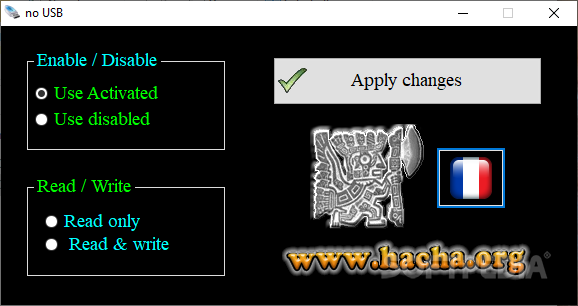no USB
2.0.0.0Disable the USB ports with a few clicks thanks to this application, which practically forbids USB flash drives from being recognized by your PC
Remember those scenes in movies when someone steals data from a computer using a USB flash drive? You might shiver at the thought that something similar could happen to you when leaving your computer and, if that is the case, then it might be useful to disable USB access when needed. That is exactly what no USB does, providing a quick and convenient way for you to disable all the USB ports or restrict the access to read-only.
The application requires no installation and, as soon as you double-click on the executable file, it is ready to go. The main window includes all the available options. There are no menus and no complex settings to deal with. In essence, this software utility is nothing more than an on and off switch for USB ports.
It is important to say right from the start that using this application does not affect the connection for USB-based keyboards, mice, printers and similar peripherals. It only prevents USB flash drives from being recognized by your computer by disabling the USB ports.
The main window and, actually, the only window of the application comprises on and off switches for USB ports. In other words, you get two buttons, one for enabling the USB connections and the other for disabling it.
If you still want to preserve the USB connection, but restrict the access rights, you can use no USB to apply read-only rights for USB connections. Alternatively, you can restore read and write access with a few clicks.
no USB is one of those simple tools that comes surprisingly in handy. If you work on a shared computer, having a quick way to disable USB access is one of the ways to prevent data stealing.
No-install USB port controller
The application requires no installation and, as soon as you double-click on the executable file, it is ready to go. The main window includes all the available options. There are no menus and no complex settings to deal with. In essence, this software utility is nothing more than an on and off switch for USB ports.
It is important to say right from the start that using this application does not affect the connection for USB-based keyboards, mice, printers and similar peripherals. It only prevents USB flash drives from being recognized by your computer by disabling the USB ports.
On and off switch for USB ports
The main window and, actually, the only window of the application comprises on and off switches for USB ports. In other words, you get two buttons, one for enabling the USB connections and the other for disabling it.
If you still want to preserve the USB connection, but restrict the access rights, you can use no USB to apply read-only rights for USB connections. Alternatively, you can restore read and write access with a few clicks.
Disable USB access with ease
no USB is one of those simple tools that comes surprisingly in handy. If you work on a shared computer, having a quick way to disable USB access is one of the ways to prevent data stealing.
75 KB
Info
Update Date
Jul 25 2021
Version
2.0.0.0
License
Freeware
Created By
Leonardo Donaire Perales (Dr. Software)
Related software Tweak