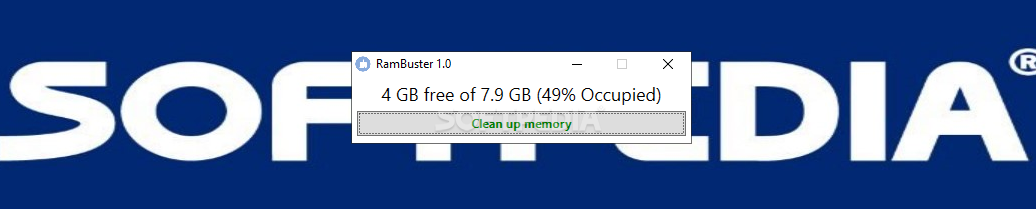RamBuster
1.0Clean the cache of the memory that is not being released by various programs that are stuck or buggy using this simple application
While at first a computer that is just unboxed works very smooth, over time you may notice that it becomes slow. One of the reasons for this is that you install a lot of programs and perform numerous activities that lead to accumulating junk, such as duplicates, cache or unnecessary apps, all of which having a negative impact on the performance of the PC.
RamBuster is a tiny tool designed to help you clear up the cache of RAM memory, known as one of the culprits for slow performance and your computer getting stuck.
According to the developer, the utility frees up memory in four different ways. The Empty Working Sets method removes RAM from all user-mode and redirects it to Standby or Modified page lists. As the name implies the Empty System Working Set eliminates memory from the system's cache, whereas Empty Modified Page List has the role of flushing memory from that location, while writing unsaved data to disk and moving it to Standby list.
The last method is Empty Standby List and it simply discards pages saved from previous lists and relocates them to the Free list.
Then again, while the program is designed to specially target RAM optimization, you need to find another tool to help you get rid of junk, duplicates and obsolete data that is clogging your PC's resources.
RamBuster is a tiny tool designed to help you clear up the cache of RAM memory, known as one of the culprits for slow performance and your computer getting stuck.
Simply click on the dedicated button to clean RAM
Following a quick and uneventful installation, you are welcomed by a small-window interface that displays details about the RAM on your system. More precisely, the app displays the total amount of RAM, how much of it is free and a percentage of the occupied RAM. To optimize the memory, simply hit the Clean up memory button.According to the developer, the utility frees up memory in four different ways. The Empty Working Sets method removes RAM from all user-mode and redirects it to Standby or Modified page lists. As the name implies the Empty System Working Set eliminates memory from the system's cache, whereas Empty Modified Page List has the role of flushing memory from that location, while writing unsaved data to disk and moving it to Standby list.
The last method is Empty Standby List and it simply discards pages saved from previous lists and relocates them to the Free list.
A simple and straightforward tool that frees up RAM on your PC
Generally speaking, getting back your machine to its peak performance is a matter of cleaning the junk and giving RAM some space. Since manual cleaning can be impractical and time consuming, it is recommended to use a specialized tool like RamBuster.Then again, while the program is designed to specially target RAM optimization, you need to find another tool to help you get rid of junk, duplicates and obsolete data that is clogging your PC's resources.
221 KB
Info
Update Date
Aug 05 2020
Version
1.0
License
Freeware
Created By
Onyx Mods LLC
Related software System