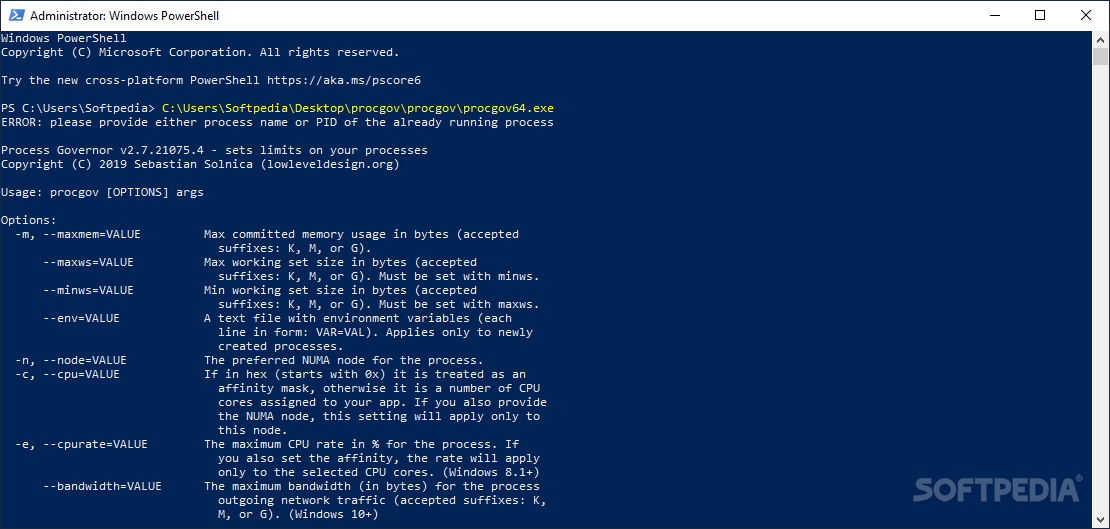Process Governor
2.8A straightforward console utility that enables you to limit the CPU and memory usage of the running or new processes on Windows PCs
If you are running the latest Windows OS on an older computer, then you probably noticed that some processes spike the CPU usage and render your machine useless. Process Governor is a straightforward console application that enables you to set various limits to the running processes.
The program does not come with an interface, as it is a console app and hence, you can open it via Command Line, PowerShell or other third-party terminal. The tool packs quite a handful of options that enable you to tweak the CPU usage for any given process, regardless of whether it is new or old.
The CPU usage in this case refers to customizing the affinity, rate, the execution time of the process as well as user-mode. Configuring the CPU affinity means that you can control the cores responsible for running the app. By using a decimal value the app is then permitted to use solely the specified number of cores, whereas a decimal value determines it to act as an affinity mask. According to the developer, if you want to set the CPU rate after you configured the affinity, then the changes are applicable to the selected cores.
Similarly to limiting the CPU usage, the program allows you to limit memory usage for any given process. The app includes two switches designed to control the minimum and maximum working set sizes of the process. Moreover, the app can be used to test .NET apps for memory leaks since the committed memory is basically all private memory employed by a process in Windows.
Lastly, it is worth mentioning that Process Governor allows you to set extra environmental variables for a given process. By using the standard env command you can find out more about the variables received from the parent process and add extra, if necessary.
Enables you to configure a CPU usage limit
The program does not come with an interface, as it is a console app and hence, you can open it via Command Line, PowerShell or other third-party terminal. The tool packs quite a handful of options that enable you to tweak the CPU usage for any given process, regardless of whether it is new or old.
The CPU usage in this case refers to customizing the affinity, rate, the execution time of the process as well as user-mode. Configuring the CPU affinity means that you can control the cores responsible for running the app. By using a decimal value the app is then permitted to use solely the specified number of cores, whereas a decimal value determines it to act as an affinity mask. According to the developer, if you want to set the CPU rate after you configured the affinity, then the changes are applicable to the selected cores.
You can set a threshold on memory dedicated to processes
Similarly to limiting the CPU usage, the program allows you to limit memory usage for any given process. The app includes two switches designed to control the minimum and maximum working set sizes of the process. Moreover, the app can be used to test .NET apps for memory leaks since the committed memory is basically all private memory employed by a process in Windows.
Lastly, it is worth mentioning that Process Governor allows you to set extra environmental variables for a given process. By using the standard env command you can find out more about the variables received from the parent process and add extra, if necessary.
3.2 MB
Info
Update Date
Jul 19 2021
Version
2.8
License
MIT License
Created By
Sebastian Solnica
Related software Tweak