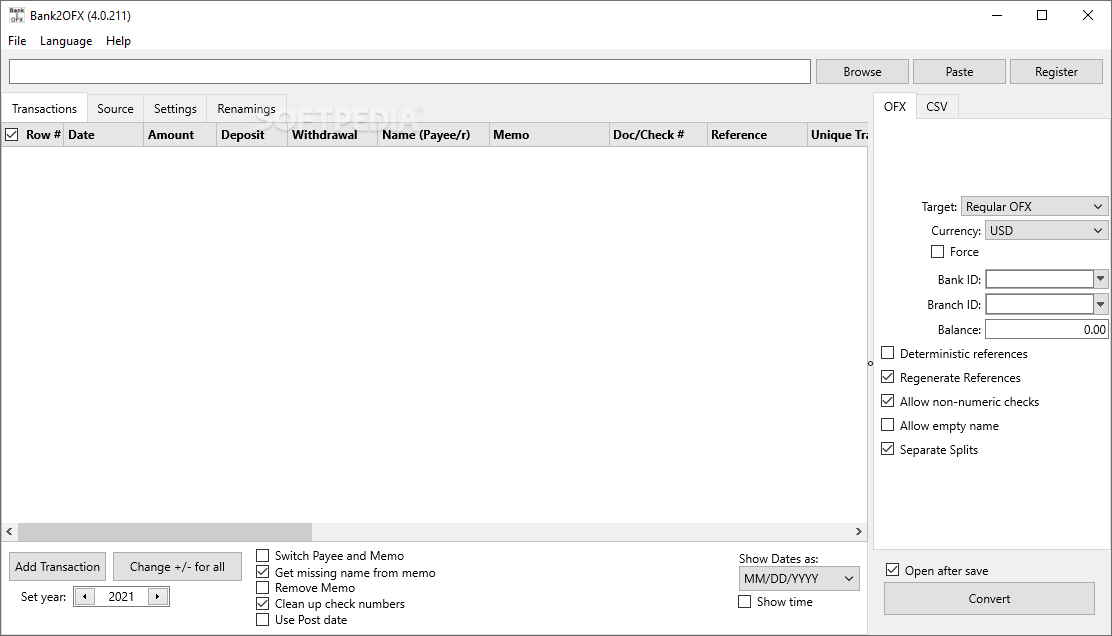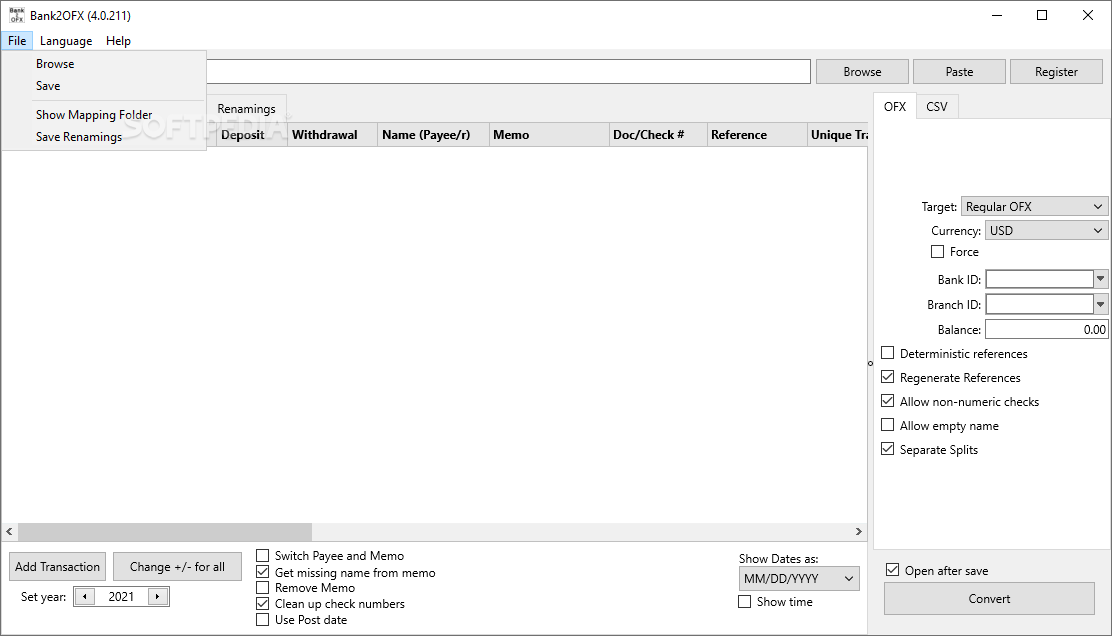Portable Bank2OFX
4.0.252Combine and convert bank documents to OFX format with the help of this portable piece of software that keeps your data secure at all times
Having all your transactions packed as importable files is of critical importance, especially if you are handling accounting software such as MS Money, Banktivity, Sage One, YNAB, Ace Money, or Xero on a daily basis.
Portable Bank2OFX is a piece of software that could come in handy if you are not there yet since it lets you convert QFX, QBO, and QIF files to OFX so that you can subsequently handle them without any issues.
First of all, it need be said that the program does not need to be installed on your system. Being a portable app, it means carrying it around on a USB is possible.
Regarding the GUI it reveals once you run its executable, you should know that it allows you to preview the contents of your QIF, QFX, OFX, or QBO files. You simply need to load them using the “Browse” button or by turning to the “File” menu, and various details about your transactions are revealed right in the main window. You can thus view their date, payee, amount, balance, currency, and more.
Aside from that, the “Transactions” tab is where you need to indicate the OFX target, with multiple options being available for you to choose from, depending on the accounting software you rely on.
As for the “Settings” section, it enables you to adjust various aspects related to the QIF dates, currency, decimal separator, the bank ID, account type, and more.
All in all, Portable Bank2OFX is an intuitive application that lets you review and convert your transactions to OFX file format. The app promises not to let any data leave your PC, which means you are safe at all times.
Portable Bank2OFX is a piece of software that could come in handy if you are not there yet since it lets you convert QFX, QBO, and QIF files to OFX so that you can subsequently handle them without any issues.
Portable app that can convert your transactions to OFX
First of all, it need be said that the program does not need to be installed on your system. Being a portable app, it means carrying it around on a USB is possible.
Regarding the GUI it reveals once you run its executable, you should know that it allows you to preview the contents of your QIF, QFX, OFX, or QBO files. You simply need to load them using the “Browse” button or by turning to the “File” menu, and various details about your transactions are revealed right in the main window. You can thus view their date, payee, amount, balance, currency, and more.
Lets you configure the conversion process
Aside from that, the “Transactions” tab is where you need to indicate the OFX target, with multiple options being available for you to choose from, depending on the accounting software you rely on.
As for the “Settings” section, it enables you to adjust various aspects related to the QIF dates, currency, decimal separator, the bank ID, account type, and more.
Handles your financial data in a safe environment
All in all, Portable Bank2OFX is an intuitive application that lets you review and convert your transactions to OFX file format. The app promises not to let any data leave your PC, which means you are safe at all times.
43.1 MB
Info
Update Date
Feb 27 2021
Version
4.0.252
License
Demo
Created By
ProperSoft
Related software Portable