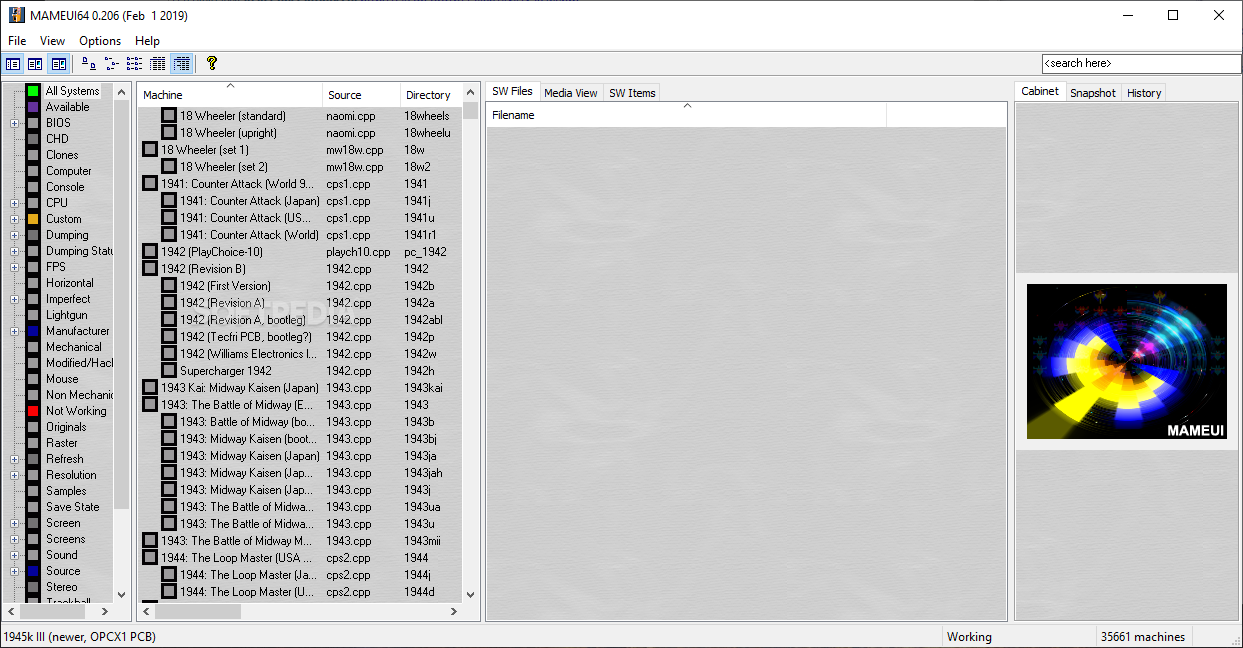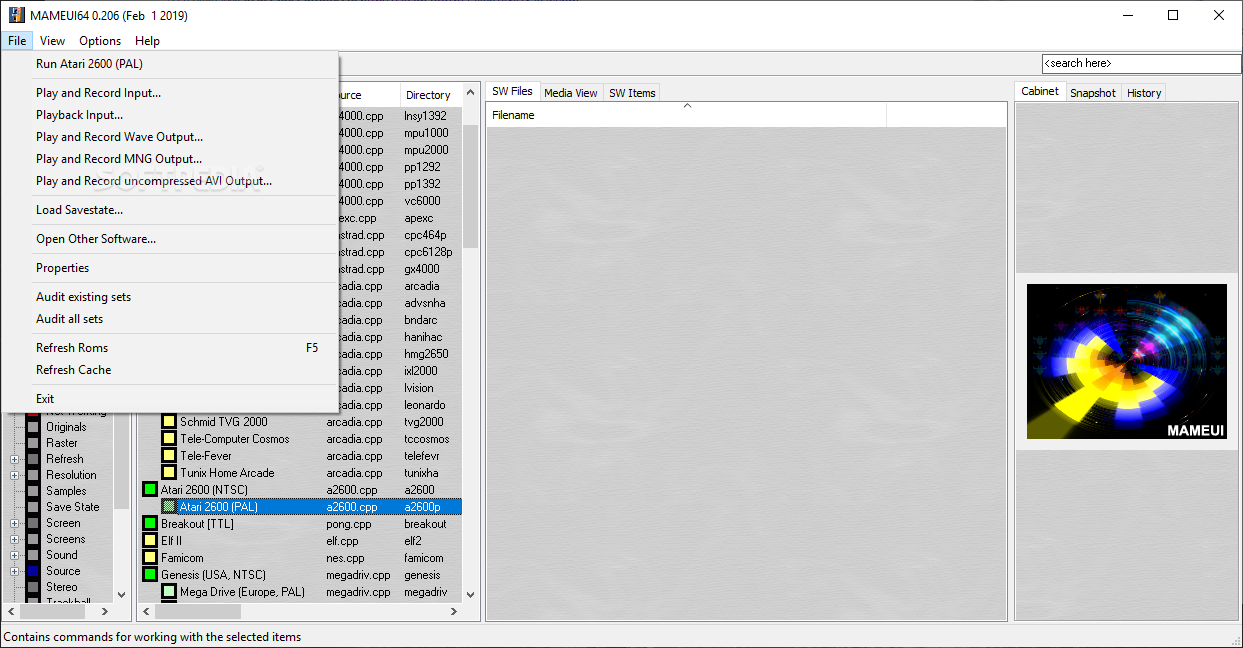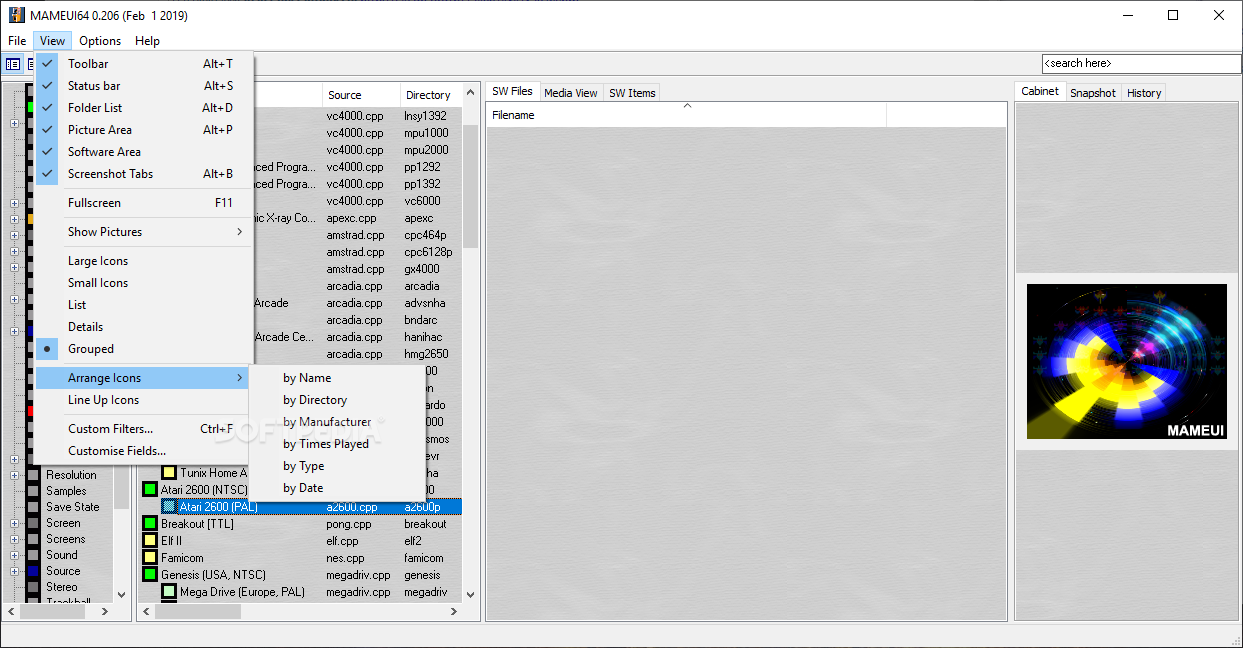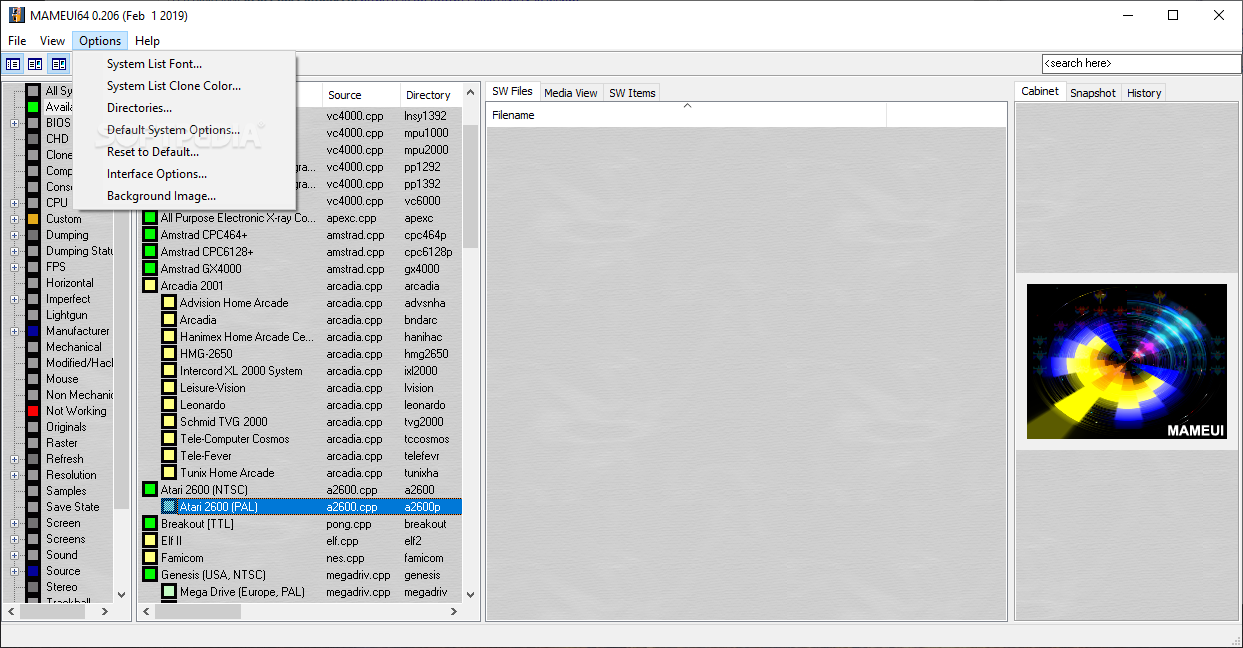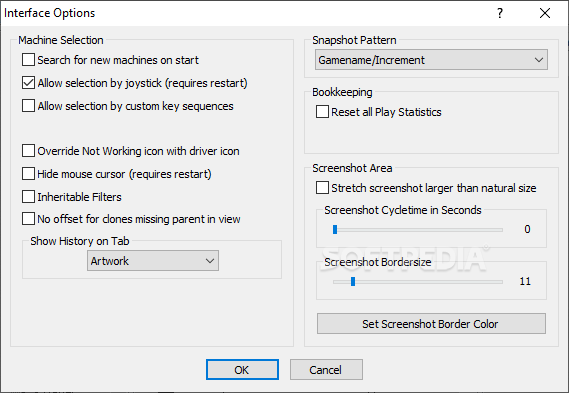MAMEUI
0.234 (July 28, 2021)Enjoy the popular MAME emulator with a Graphic User Interface (GUI) on your computer by turning to this portable software solution
If you grew up playing on a classic game console such as the Super Nintendo, Sega, Nintendo, or even cloned versions of them such as the Terminator, Dendy or many others, you probably heard about emulators and appreciate that they even exist today.
MAMEUI is one of the programs mentioned above and it can help you run a tremendous amount of games from your childhood directly on your computer, without significant efforts.
As its name probably suggests, MAMEUI is actually MAME (you've heard about MAME, right?) with a Graphical User Interface, since the original app lacks it and only provides you with a CLI (Command Line Interface) instead.
Although the efficiency of MAME isn't any lower because of the CLI, it is most definitely more convenient to operate it through a GUI, especially if you're a novice computer user who just wants to relive some of the best childhood moments.
To make things even better, you don't have to install MAMEUI on your computer. Just unpack the archive it comes in and launch the dedicated executable in order to access all of its features.
More so, since this app is portable, you don't need to worry about it messing around with your Windows registries or creating additional files or folders on your computer. As a matter of fact, you actually need to provide it with game files in order to run them. Well, some of them, but still.
All in all, if you want to use MAME on your computer in order to play retro console games, but without the hassle of having to operate a Command Line Interface, then MAMEUI is exactly what you're looking for. It comes with a user-friendly interface, doesn't require installation and can be used by novices and advanced users alike.
MAMEUI is one of the programs mentioned above and it can help you run a tremendous amount of games from your childhood directly on your computer, without significant efforts.
MAME with a GUI
As its name probably suggests, MAMEUI is actually MAME (you've heard about MAME, right?) with a Graphical User Interface, since the original app lacks it and only provides you with a CLI (Command Line Interface) instead.
Although the efficiency of MAME isn't any lower because of the CLI, it is most definitely more convenient to operate it through a GUI, especially if you're a novice computer user who just wants to relive some of the best childhood moments.
Portable tool
To make things even better, you don't have to install MAMEUI on your computer. Just unpack the archive it comes in and launch the dedicated executable in order to access all of its features.
More so, since this app is portable, you don't need to worry about it messing around with your Windows registries or creating additional files or folders on your computer. As a matter of fact, you actually need to provide it with game files in order to run them. Well, some of them, but still.
Portable MAME with a GUI
All in all, if you want to use MAME on your computer in order to play retro console games, but without the hassle of having to operate a Command Line Interface, then MAMEUI is exactly what you're looking for. It comes with a user-friendly interface, doesn't require installation and can be used by novices and advanced users alike.
78.2 MB
Info
Update Date
Jul 27 2021
Version
0.234 (July 28, 2021)
License
Freeware
Created By
MAMEUI Team
Related software Portable