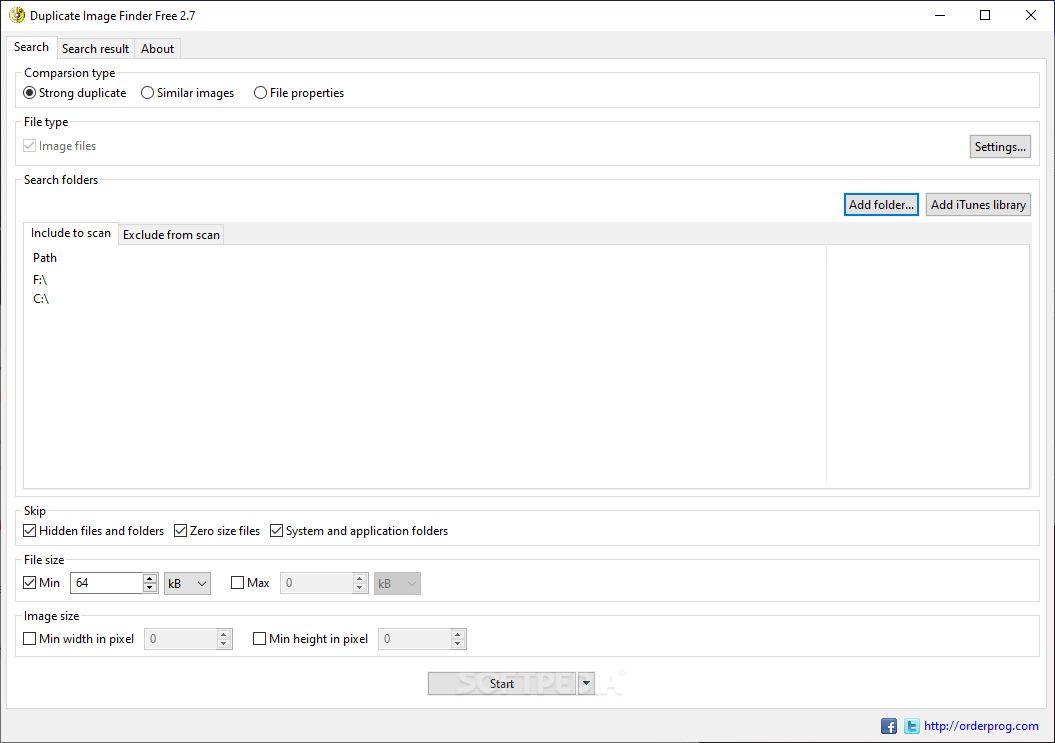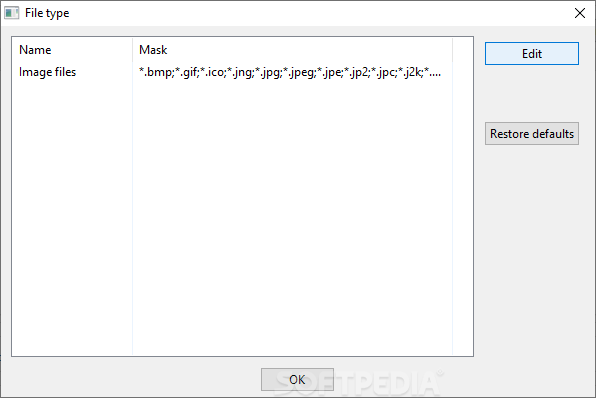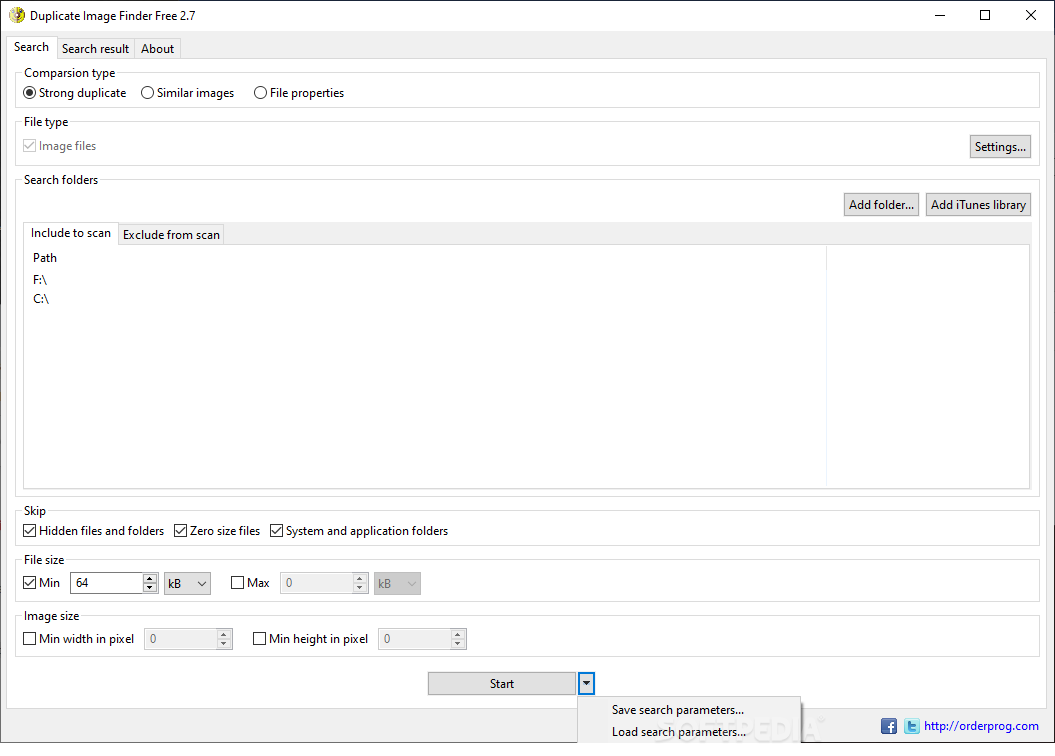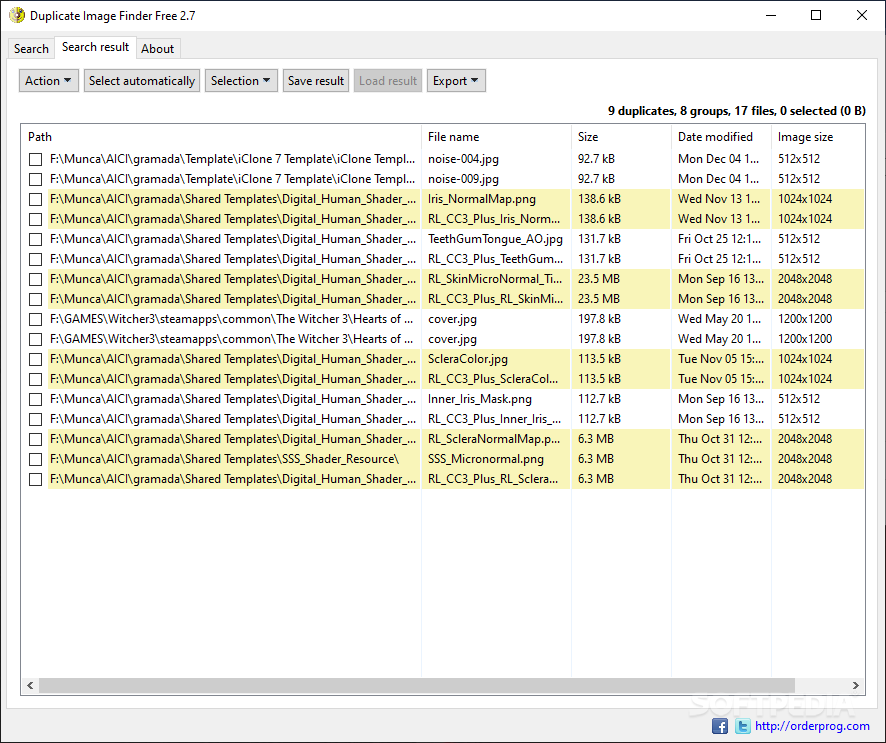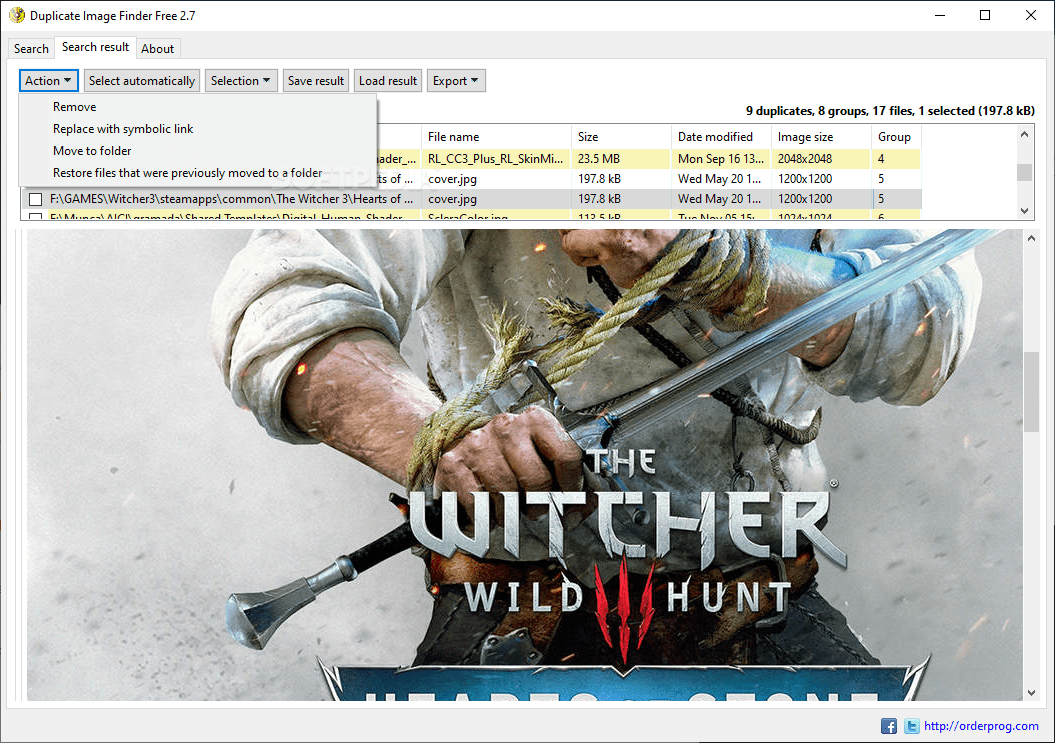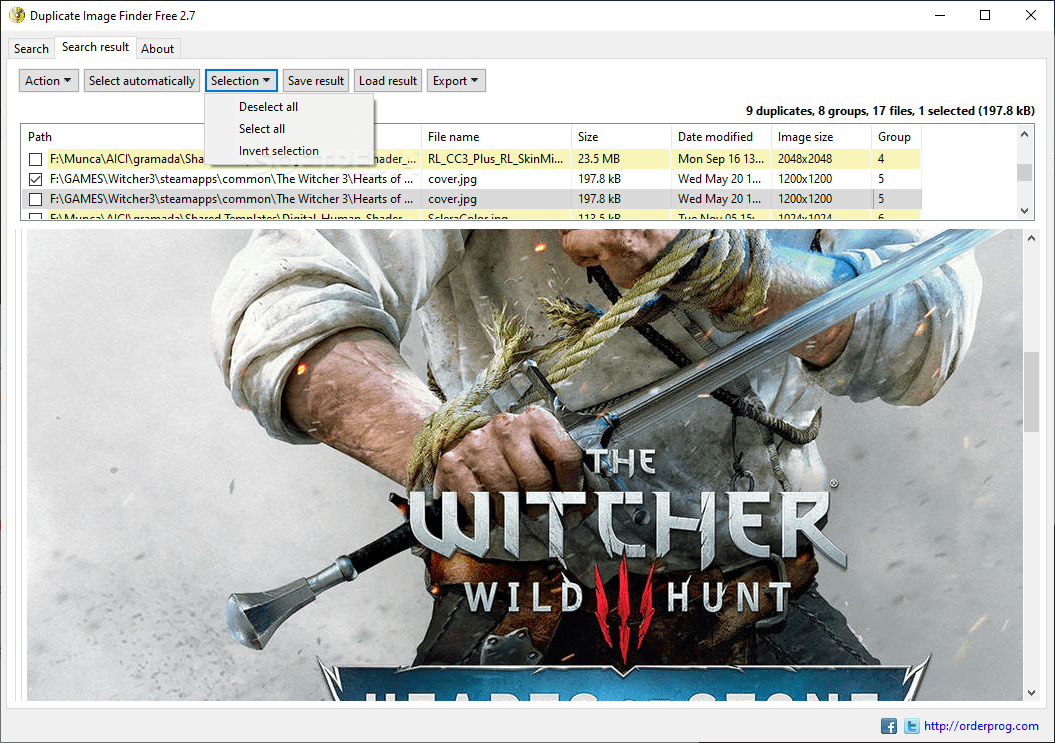OrderProg Duplicate Image Finder
2.7A neat and easy-to-use application that focuses on finding and removing image files from any partition or folder you throw at it
Making sure there is enough free space on our disks has become a daily concern, especially nowadays when all files and applications have large sizes comparing to the last decade. One reason behind the free storage space reduction could be duplicated image files. It's true, these duplicates can be easily found and manually deleted, but are you going to do that when there are hundreds of useless copies?
Probably not, and that's why you'll be happy to hear that there is a quick solution to this issue. OrderProg Duplicate Image Finder is an easy-to-use utility that can help you identify and remove useless images in no time.
Below the toolbar, you can find the Comparison type selector. This section defines how the tool will execute the search by looking for 1:1 duplicates or by taking in account certain similarities. Going forward, the middle section is the way you'll select the drives or folders you need scanning.
The lower part of the UI provides several extra options that allow you to customize the search. For example, you can choose to skip creation fuels from being scanned or you can simply input minimum and maximum file size values that would pin-point or exclude items from being detected.
All in all, OrderProg Duplicate Image Finder is just the typical clone identifier that can help you keep your drives clean by removing all the unnecessary bytes.
Probably not, and that's why you'll be happy to hear that there is a quick solution to this issue. OrderProg Duplicate Image Finder is an easy-to-use utility that can help you identify and remove useless images in no time.
Layout overview
A simple UI is everything you need from this type of app. Starting from the toolbar, you can notice how simple everything is. The toolbar has only two operational tabs, one for the search action and one for displaying the results.Below the toolbar, you can find the Comparison type selector. This section defines how the tool will execute the search by looking for 1:1 duplicates or by taking in account certain similarities. Going forward, the middle section is the way you'll select the drives or folders you need scanning.
The lower part of the UI provides several extra options that allow you to customize the search. For example, you can choose to skip creation fuels from being scanned or you can simply input minimum and maximum file size values that would pin-point or exclude items from being detected.
iTunes library scan
As an additional function, OrderProg Duplicate Image Finder should also be able to sort the iTunes library. Adding an iTunes list is very easy, just look for the button with its name.All in all, OrderProg Duplicate Image Finder is just the typical clone identifier that can help you keep your drives clean by removing all the unnecessary bytes.
19.5 MB
Info
Update Date
Oct 11 2020
Version
2.7
License
Freeware
Created By
Orderprog
Related software System