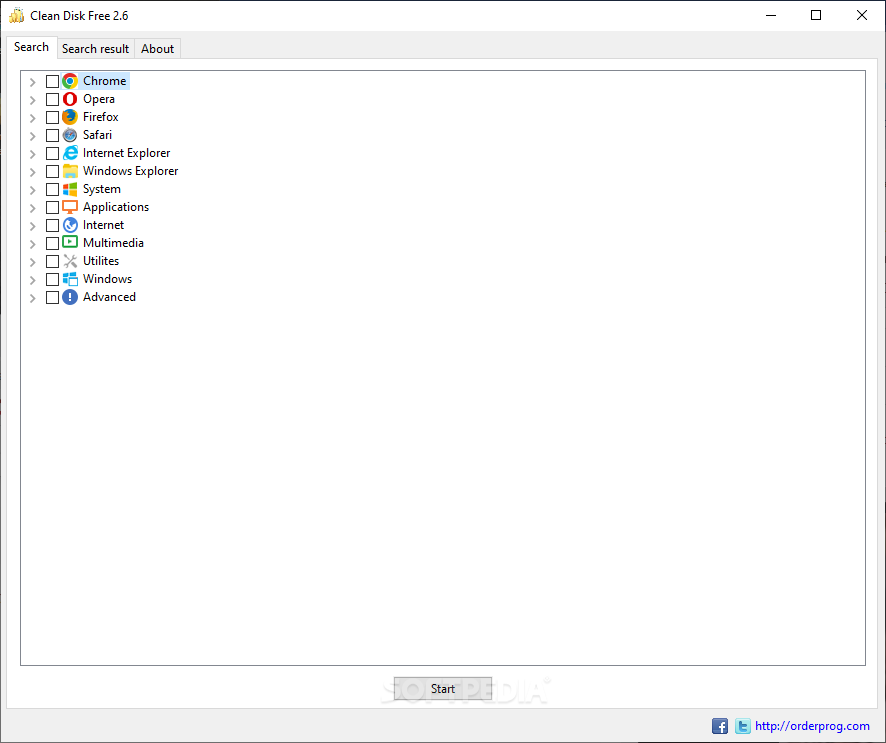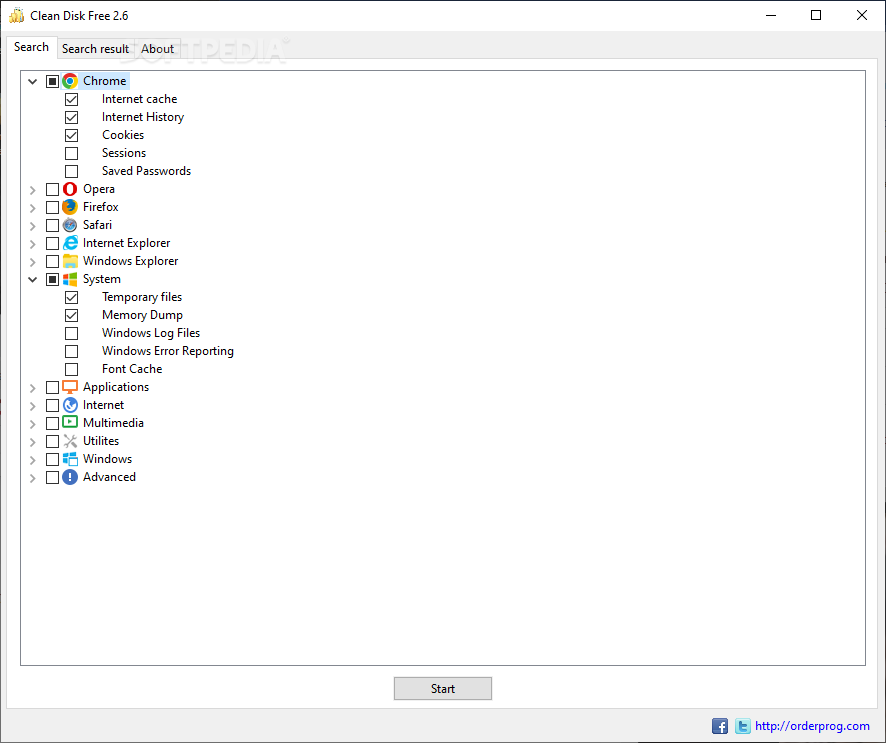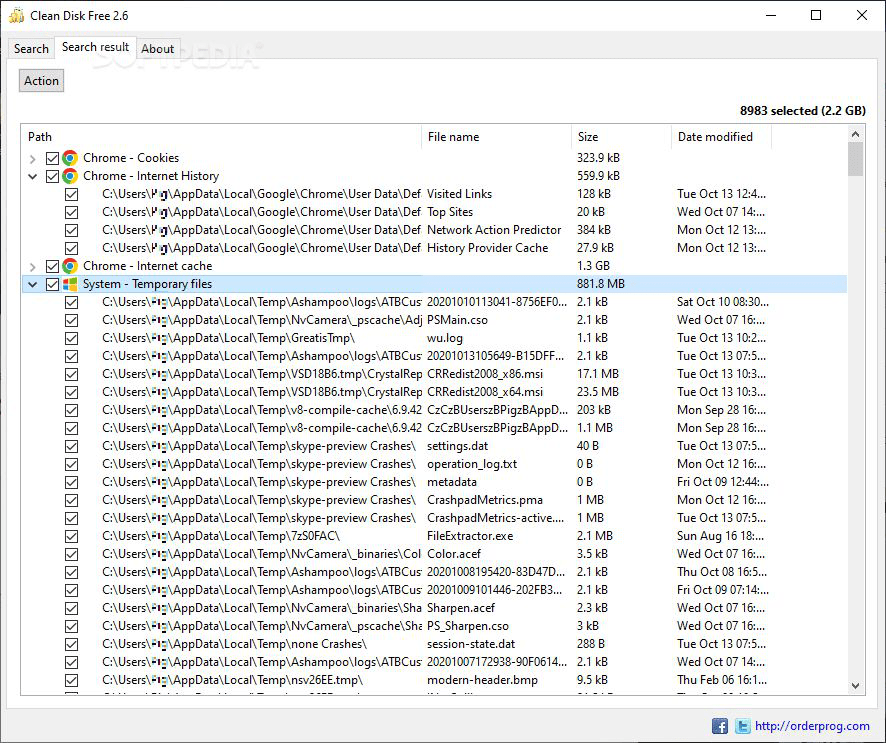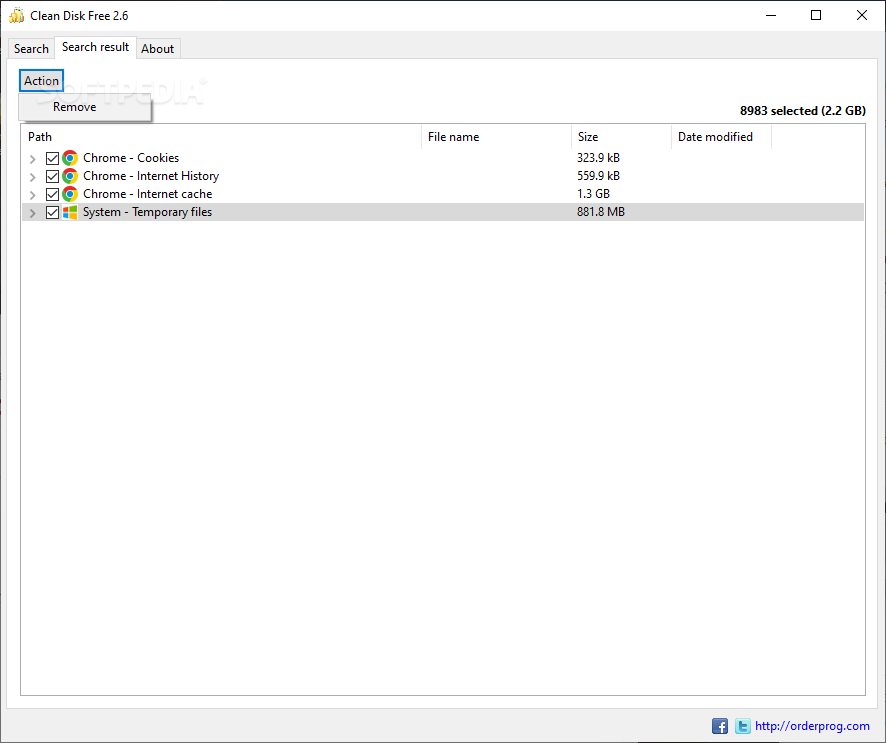OrderProg Clean Disk
2.6Effortlessly clean up system and browser temporary files in order to free up some disk space and improve the computer’s overall speed
Temporary and unnecessary files are written on your disk every day. A complete removal of such type of files is not an ejoyable task, as one has to go through dozens of folders and manually delete them. This is where OrderProg Clean Disk steps in, an undemanding application that can aid you in getting rid of all the unwanted files, freeing up space for more essential purposes.
The second tab is where the result from the scan will be displayed. From there you can select any item you wish removed along with information about how many files were detected and the total amount of space they use. You'll be amazed by the high number of unnecessary files and how much space they occupy if this is your first time when you're employing the use of such a program.
To conclude
OrderProg Clean Disk is just a simple method of removing temporary files. This tool is the opposite of a high-powered, full-featured program, so it can easily be recommended to less technical users or anyone who doesn't want to bother themselves too much while removing useless files.
Intuitive interface
The tool is so lightweight that, besides two tabs there is nothing more to it. Upon starting the app, you'll be met by the first tab, where every process or application that stores temporary files will be listed.The second tab is where the result from the scan will be displayed. From there you can select any item you wish removed along with information about how many files were detected and the total amount of space they use. You'll be amazed by the high number of unnecessary files and how much space they occupy if this is your first time when you're employing the use of such a program.
Cleaning browser data
Browsers are a big contributor to the number of temporary files generated on your drives. That's why browsers are the first items to be listed in the search tab. However, you should be very careful when you tick the boxes, as you can easily remove any saved passwords.Quick and straightforward cleaning
To start the cleaning operation, select everything you intend to remove, hit Scan, and move to the search results panel. From there, there is another round of box-ticking, and after that's done, you can click on Action > Remove.To conclude
OrderProg Clean Disk is just a simple method of removing temporary files. This tool is the opposite of a high-powered, full-featured program, so it can easily be recommended to less technical users or anyone who doesn't want to bother themselves too much while removing useless files.
18.3 MB
Info
Update Date
Oct 13 2020
Version
2.6
License
Freeware
Created By
Orderprog
Related software System