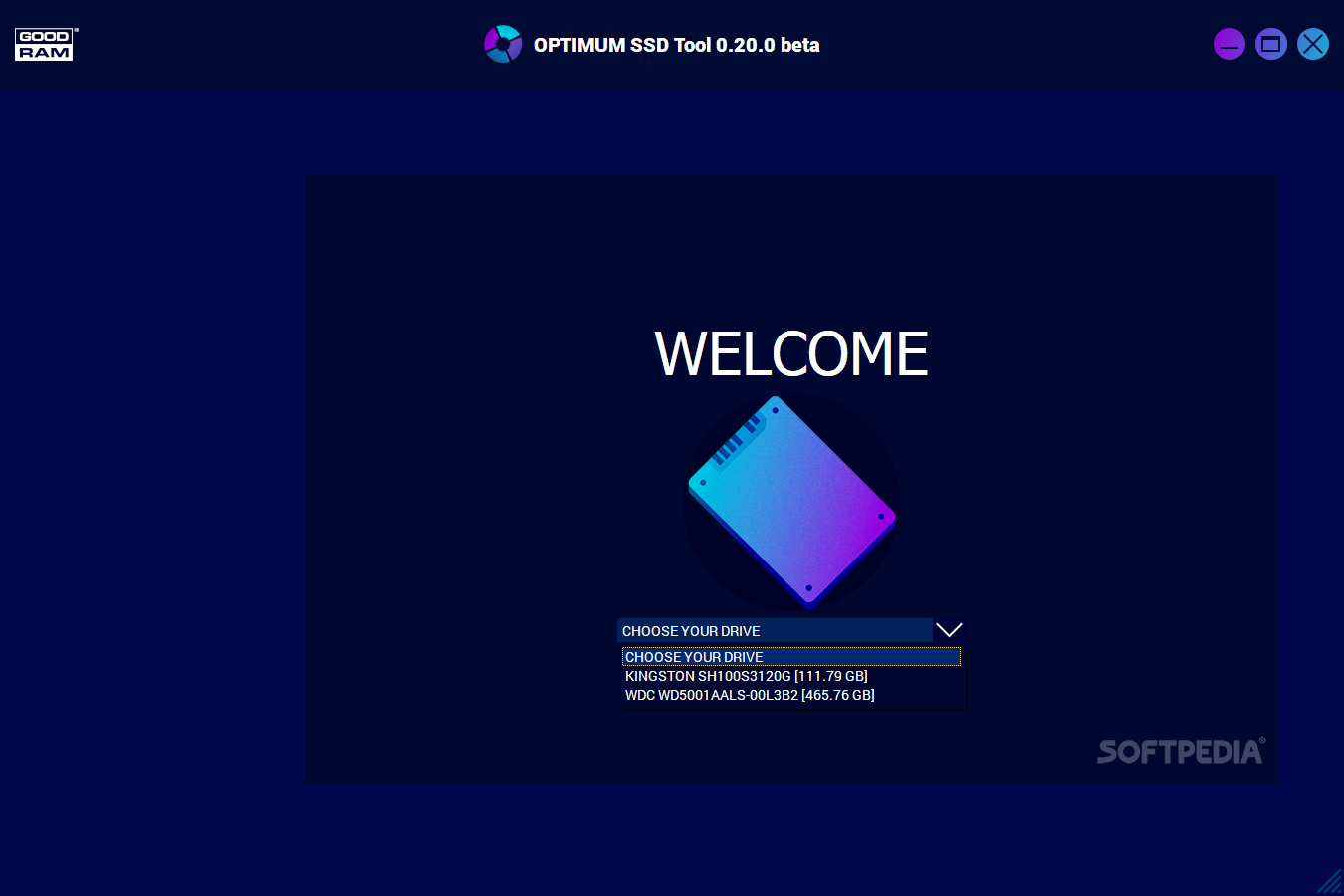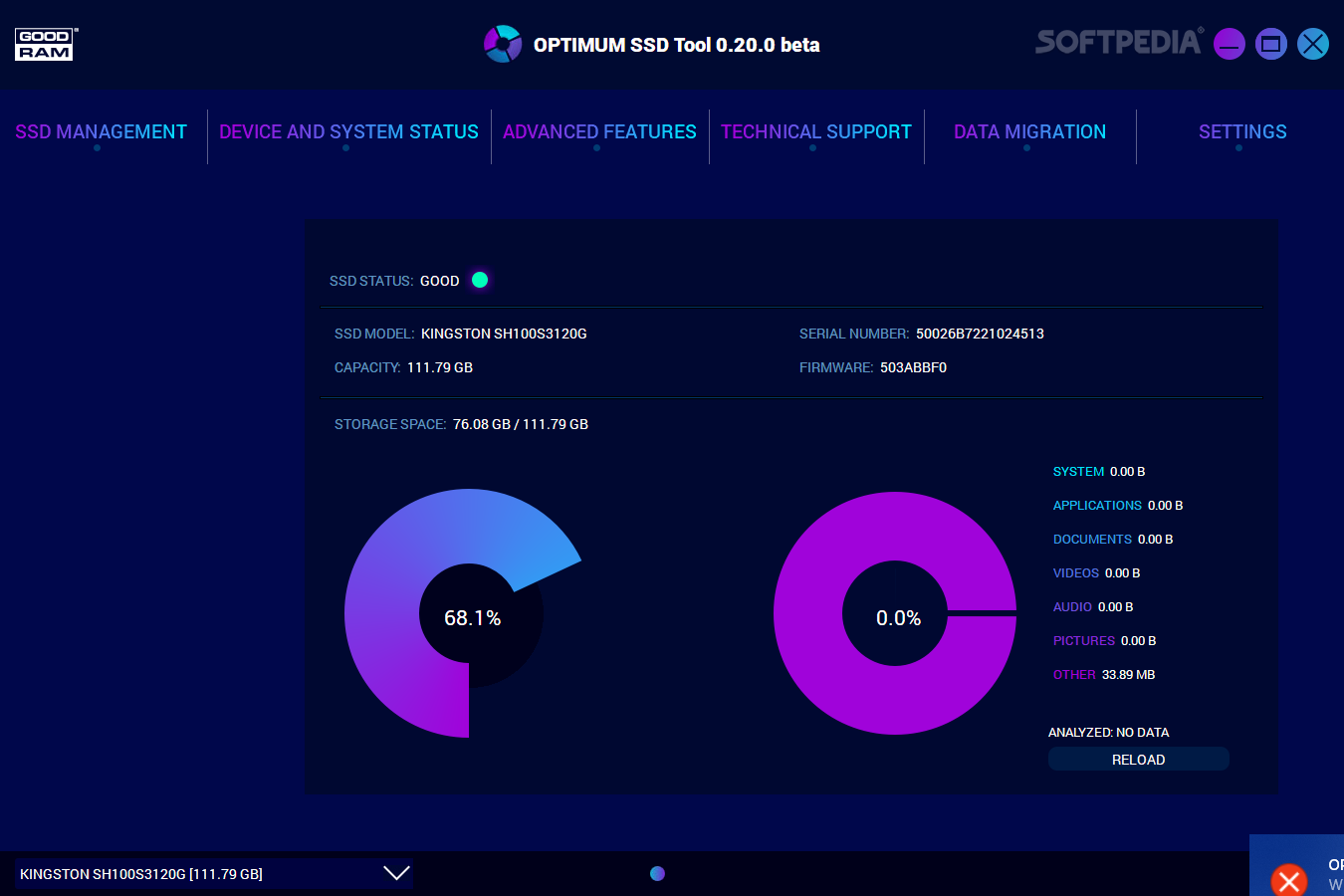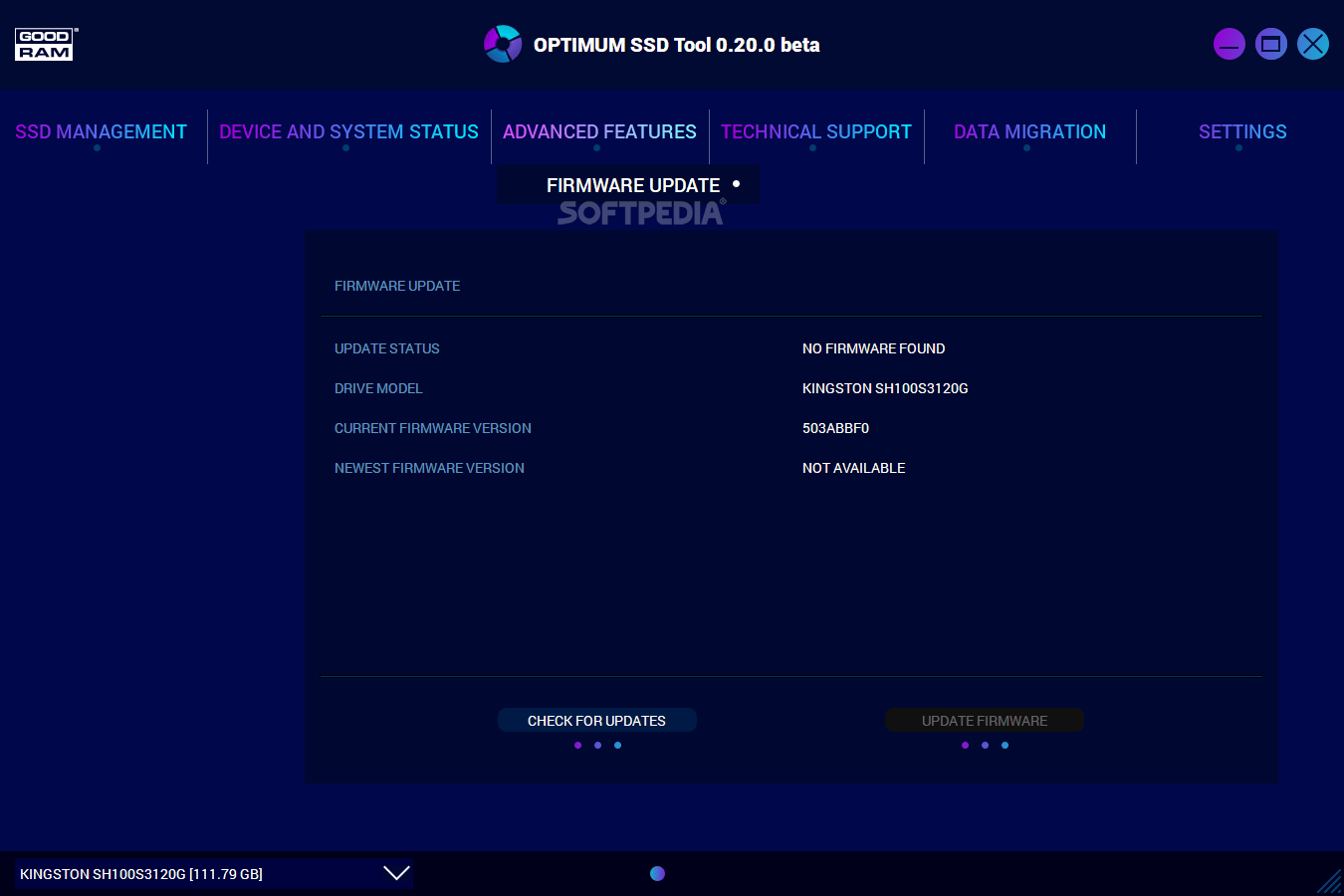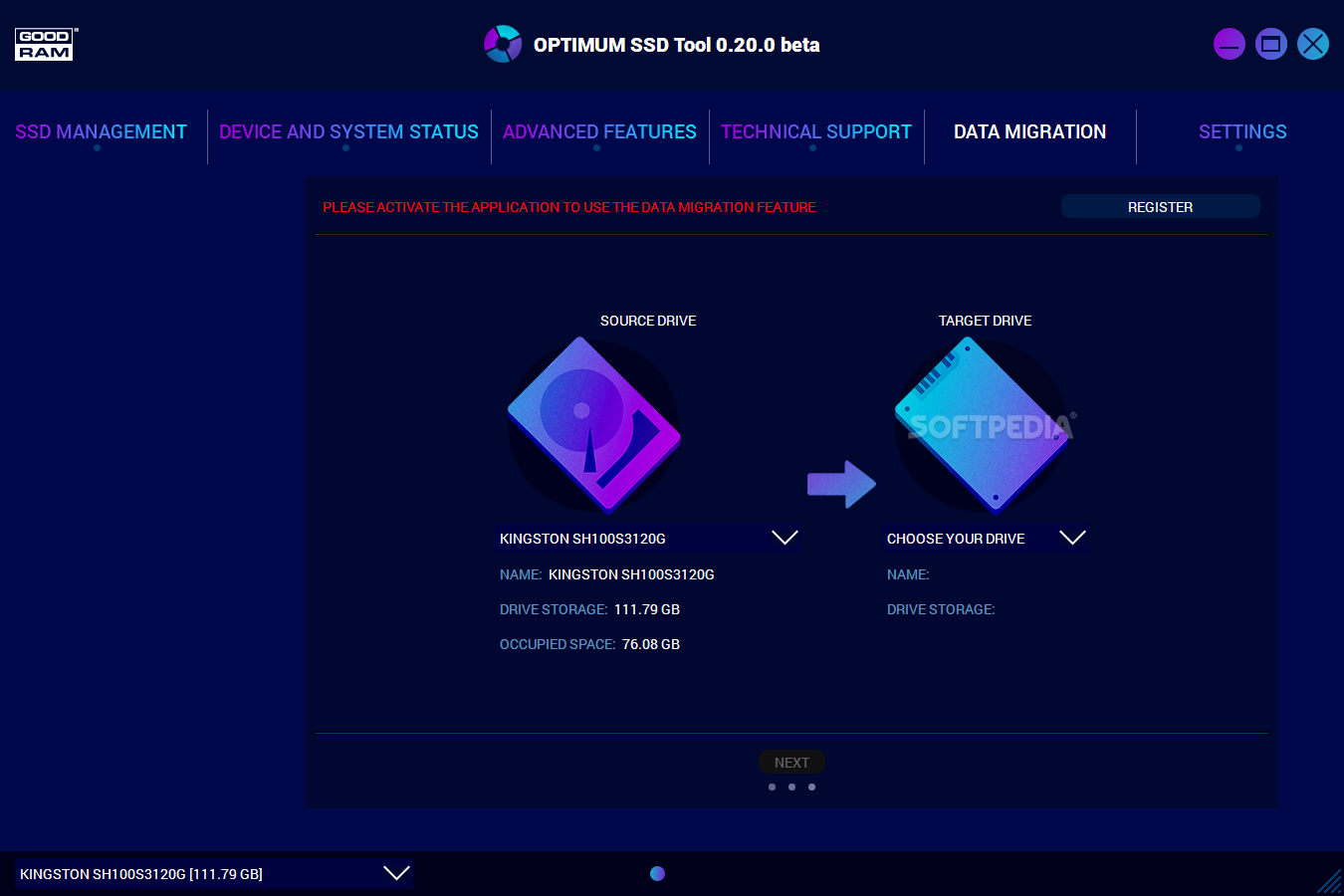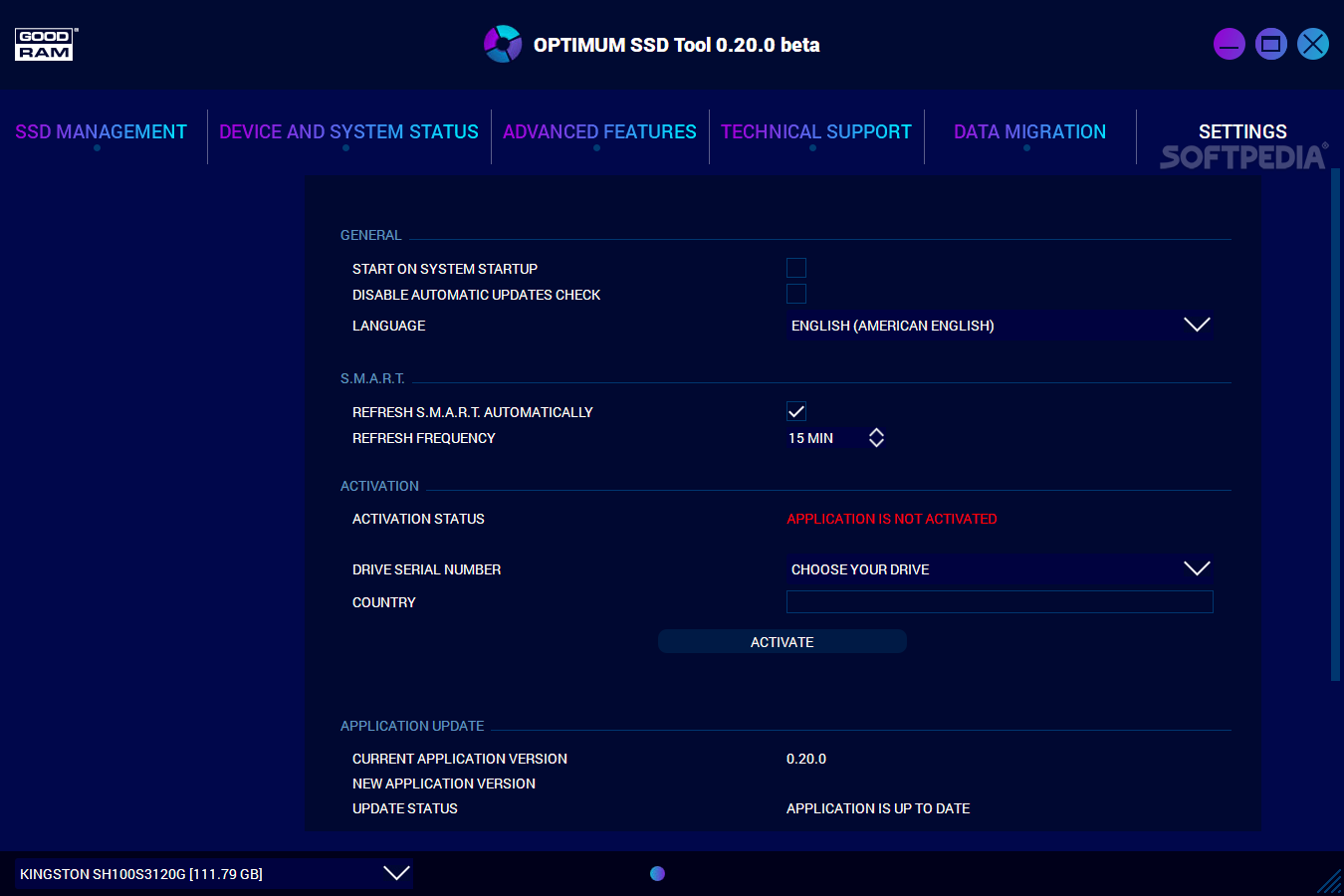OPTIMUM SSD Tool
1.1.3A lightweight utility for the management and maintenance of your SSD drives that also acts as a system information tool for your SSD
SSD (Solid State Drives) are becoming more and more popular due to the many advantages they have over the traditional HDD, including improved mechanical resilience, transfer speeds that are sometimes tens of times higher, lower power consumption and the lack of noise.
Of course, an SSD is nothing more than a more advanced form of storage and data transfer, meaning that although at a slower rate, it does suffer from the same problems a regular HDD may have.
As such, a third-party software utility can come in handy when using such storage devices, one good choice being OPTIMUM SSD Tool.
Everything is designed in a minimalist yet highly intuitive manner, making it good for the modern user.
Down to its very core, OPTIMUM SSD Tool is nothing more than a health monitor the overall status of your SSD.
You are then treated with a comprehensive graph showcasing your SSD's current storage situation, as well as detailed information regarding as to what files occupy most of the space.
More so, this utility allows you to update the firmware of your SSD, if an update is available of course, and it also allows data migration between the multiple drives you may have installed.
Of course, an SSD is nothing more than a more advanced form of storage and data transfer, meaning that although at a slower rate, it does suffer from the same problems a regular HDD may have.
As such, a third-party software utility can come in handy when using such storage devices, one good choice being OPTIMUM SSD Tool.
Sleek UI, versatile tools
OPTIMUM SSD Tool presents itself in a modern-looking UI, quite befitting of an application meant to optimize the next generation of storage devices.Everything is designed in a minimalist yet highly intuitive manner, making it good for the modern user.
Down to its very core, OPTIMUM SSD Tool is nothing more than a health monitor the overall status of your SSD.
Handle multiple SSDs
If you have multiple SSDs installed on your PC, the program first has you choose which one it should monitor, before you get to the monitoring part.You are then treated with a comprehensive graph showcasing your SSD's current storage situation, as well as detailed information regarding as to what files occupy most of the space.
See if you got your money's worth
If you're curious about your SSDs actual performance, you can use SSD Optimum Tool to test out the transfer speed it is capable of, both when reading and writing.More so, this utility allows you to update the firmware of your SSD, if an update is available of course, and it also allows data migration between the multiple drives you may have installed.
Always know the state your SSD is currently in
OPTIMUM SSD Tool is by no means groundbreaking, nor does it bring any enhancement tools to the table, but if you're a first-time SSD user and are concerned about the well being of the device, then having this tool installed is definitely to your benefit. While it was designed specifically for GOODRAM SSDs (CX300, CX400, PX400, S400, IRDM, IRDM Pro and IRDM Ultimate), it comes with features that support any SSD.42.2 MB
Info
Update Date
Oct 04 2020
Version
1.1.3
License
Freeware
Created By
GOODRAM
Related software System