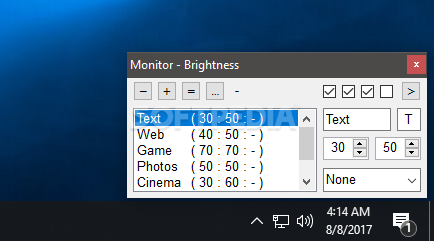Monitor Plus
0.1.3.0A very lightweight, yet reliable application whose main purpose is to manage the brightness, contrast and color of your desktop monitor
It is of critical importance to make sure you are as comfortable as possible with your workspace and that you try to customize it so that you can freely indulge in your routine.
Monitor Plus is an application that brings a series of enhancements to your screen in order to prevent eyestrain. To be more specific, the software utility is able to adjust your monitor’s brightness, color, and contrast.
Once you click its icons, you can see a series of built-in modes you can resort to, such as text, web, game, photos, cinema, video, and user. Nevertheless, you can fiddle with all their corresponding values or only one of them.
You may also want to know that right-clicking the program’s icon provides you with a list of all these customizable presets so that you can effortlessly enable the one that suits your needs.
On an ending note, Monitor Plus is a lightweight piece of software you can resort to in order to make sure the images, video, and all the content you are shown on your monitor trigger no eyestrain. The program helps you easily fine-tune your screen’s brightness, contrast, and color, with the mention that only the primary monitor can be handled.
Monitor Plus is an application that brings a series of enhancements to your screen in order to prevent eyestrain. To be more specific, the software utility is able to adjust your monitor’s brightness, color, and contrast.
Comes with a series of built-in modes
Before anything else, it is worth pointing out that, once you run the program, it hides in the system tray, where you need to go in order to start tweaking the appearance of your screen.Once you click its icons, you can see a series of built-in modes you can resort to, such as text, web, game, photos, cinema, video, and user. Nevertheless, you can fiddle with all their corresponding values or only one of them.
You may also want to know that right-clicking the program’s icon provides you with a list of all these customizable presets so that you can effortlessly enable the one that suits your needs.
Lets you adjust the contrast, temperature, and brightness
What is also great about this piece of software is that it comes with support for hotkeys. You can thus control the application, close it, select the preferred mode, and change values simply by hitting some keys you can learn by looking into the documentation bundled in the ZIP archive.On an ending note, Monitor Plus is a lightweight piece of software you can resort to in order to make sure the images, video, and all the content you are shown on your monitor trigger no eyestrain. The program helps you easily fine-tune your screen’s brightness, contrast, and color, with the mention that only the primary monitor can be handled.
36 KB
Info
Update Date
Dec 22 2020
Version
0.1.3.0
License
Freeware
Created By
MicroTools4u
Related software System