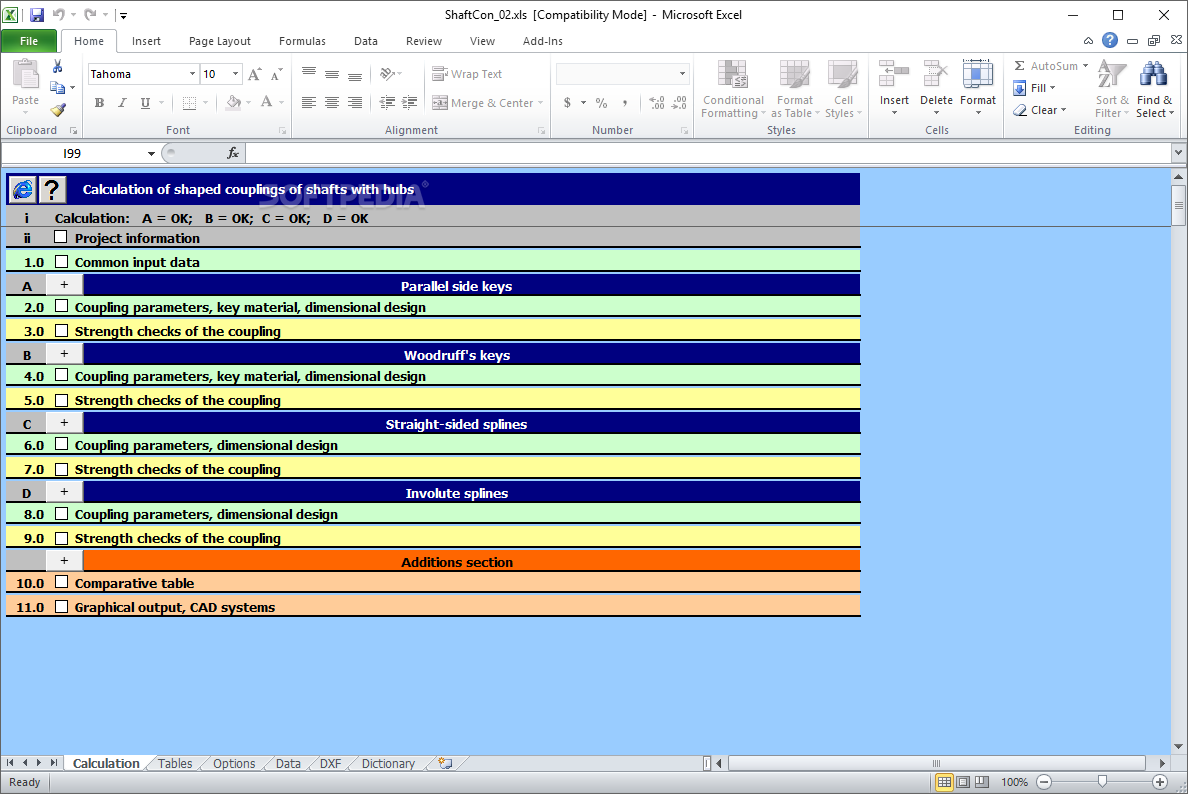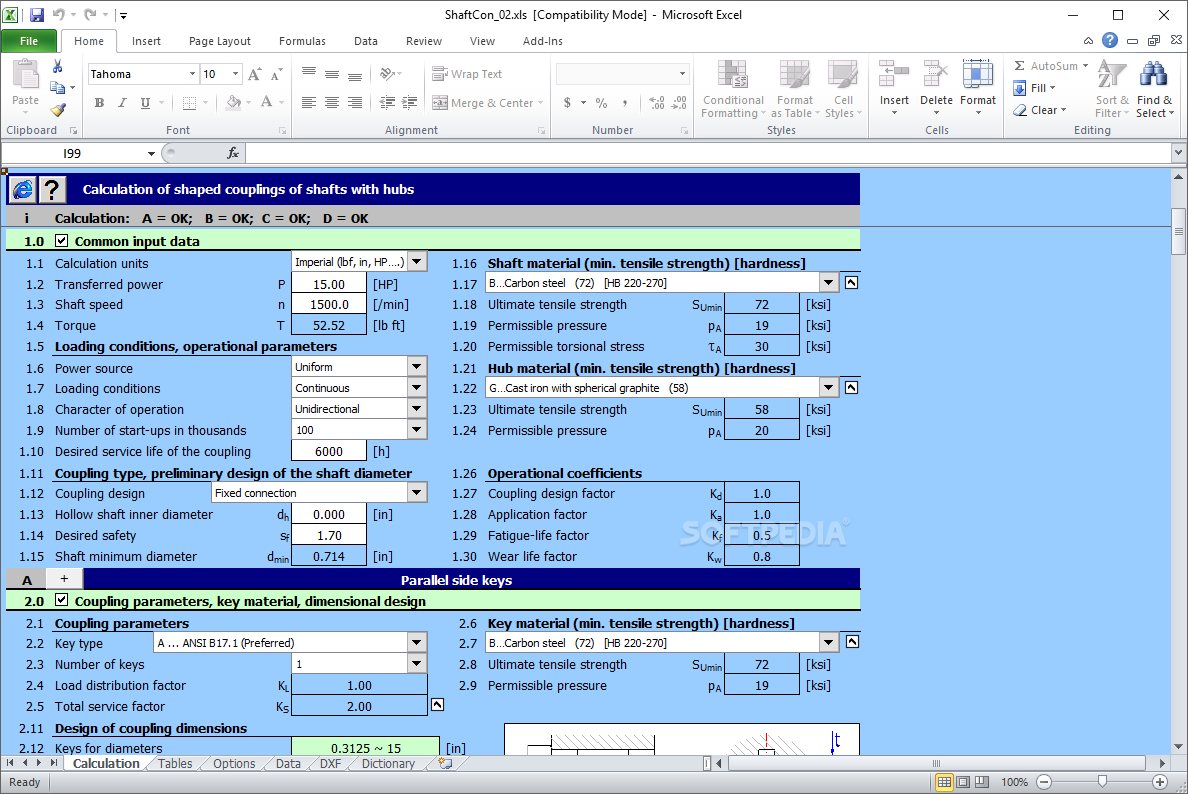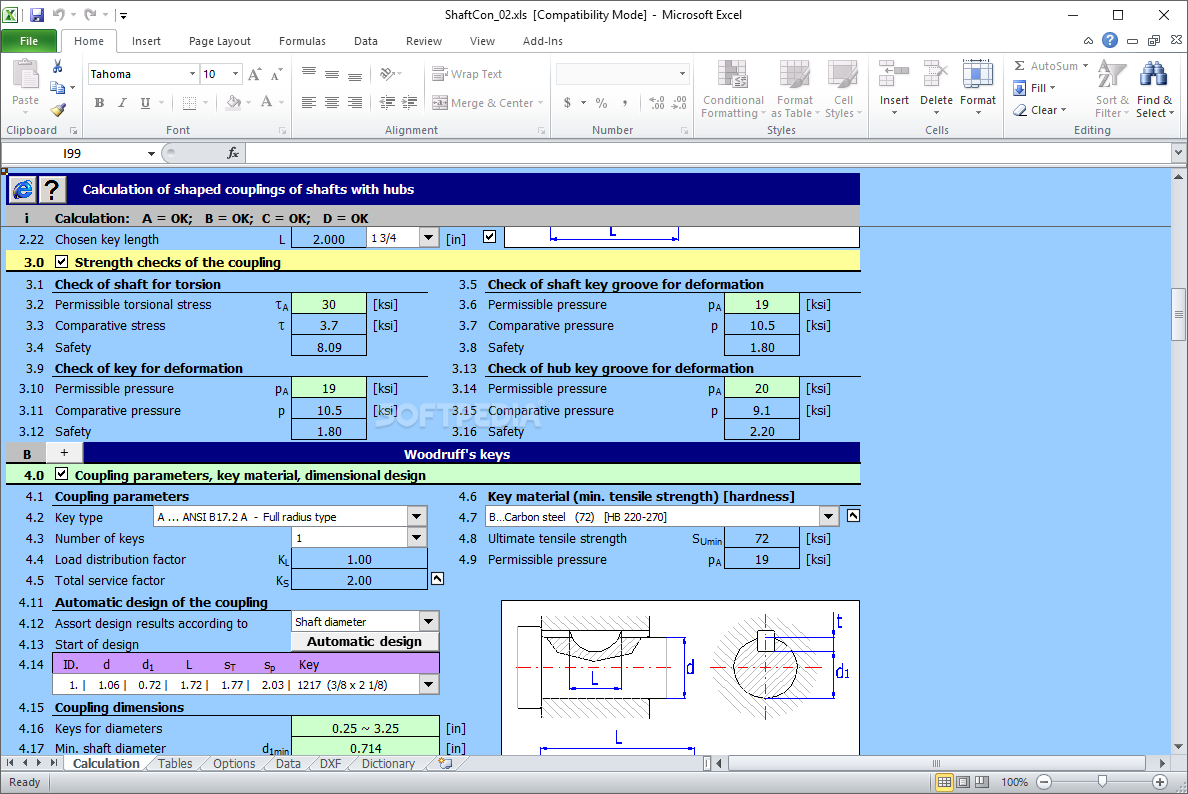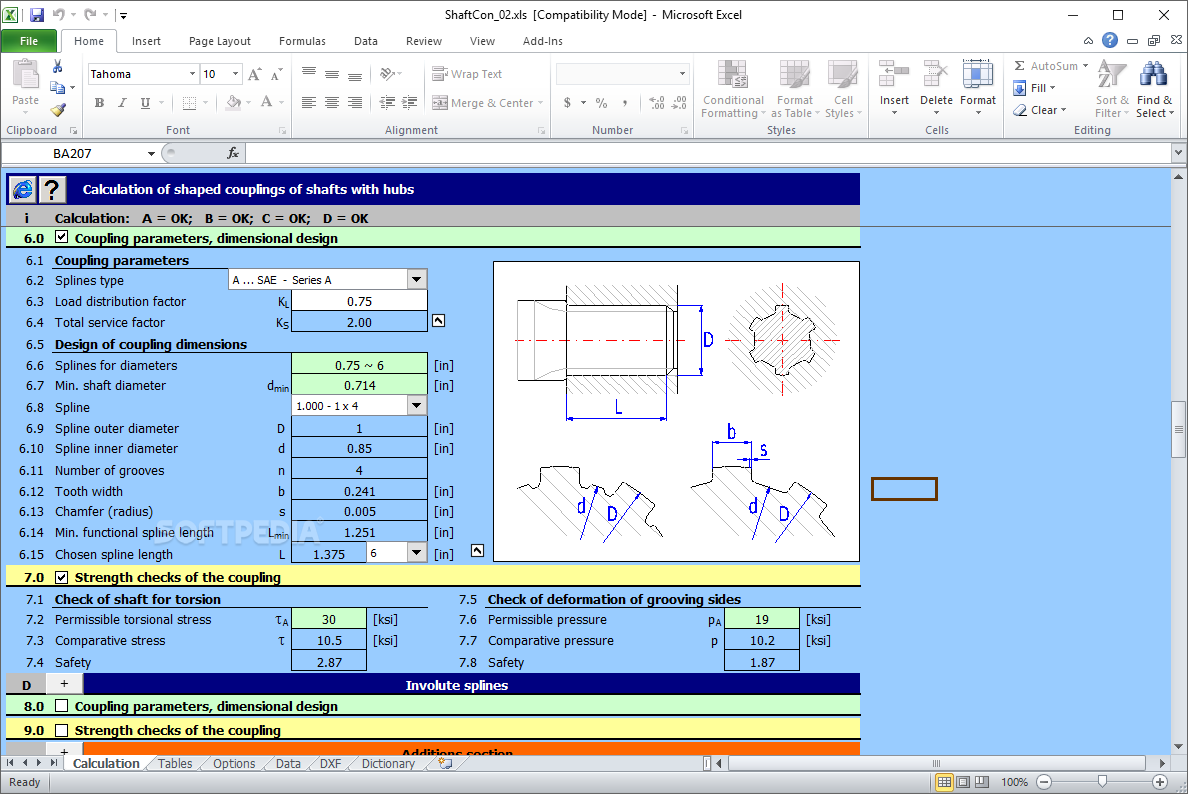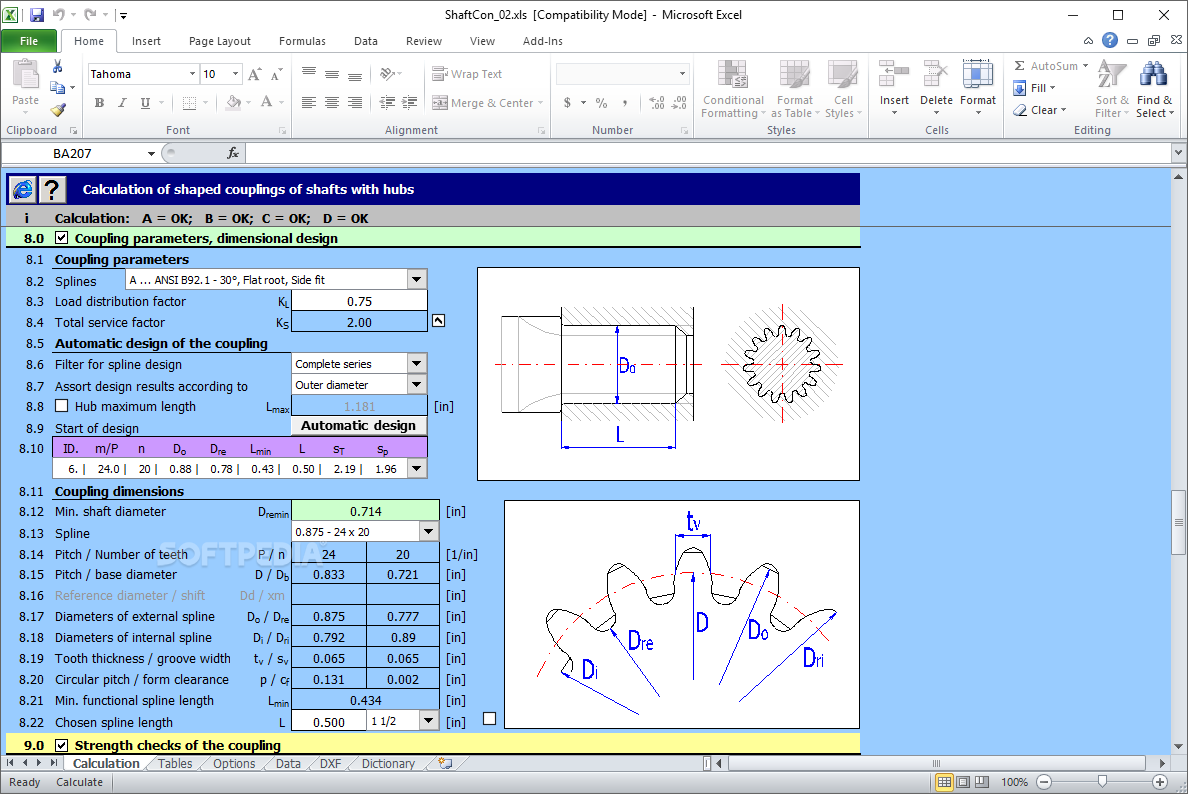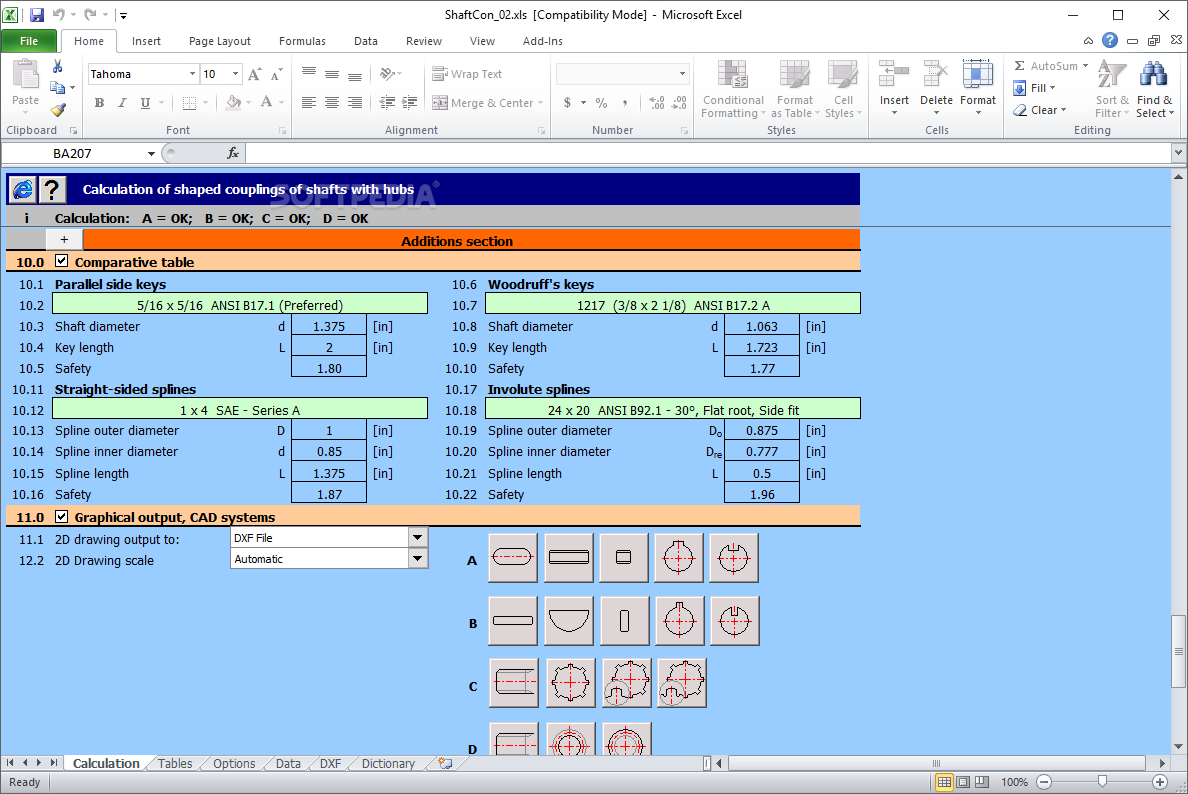MITCalc - Shaft Connections
1.27Perform designs and strength checks of various types of shafts with the help of this lightweight, user-friendly, Excel-based application
MITCalc - Shaft Connections is a well-thought-out piece of software that makes it possible for you to accurately and almost effortlessly calculate the safety values, deformation values and overall strengths of shafts.
Please note that before you can deploy this application on your computer, you need to make sure that Microsoft Excel is present. Once this is done, you can get started with this utility in mere seconds since both its installation and its workflow are quite straightforward and very much novice-orientated.
Once installed, launch the app via its designated, standalone executable file and simply input all the necessary data in the green sections. Start off by adding the common input data, and make your way towards adding the coupling parameters, key material and dimensional design-related information for calculating the coupling's overall strength in all four situations (parallel side keys, woodruff's keys, straight-sided splines and involute splines).
In just a few words, the utility is capable of defining the installed shafts, including the ones that are hollow, the necking-down, recesses, grooves, and other stress-related coefficients. Calculating reactions, courses of forces, moments, stress levels, deflections, and bending angles, as well as the critical speed and safety coefficients, is also something that this app can handle.
Last but not least, you should know that the app comes with support for most 2D and 3D CAD apps, like, for example, all versions of AutoCAD.
All in all, MITCalc - Shaft Connections may not look like much when you first lay your eyes upon it, but the fact of the matter is this app is a massive time saver when it comes to performing complex shaft-related calculation for your technical projects.
Please note that before you can deploy this application on your computer, you need to make sure that Microsoft Excel is present. Once this is done, you can get started with this utility in mere seconds since both its installation and its workflow are quite straightforward and very much novice-orientated.
User-friendly and well-sorted Excel app
Once installed, launch the app via its designated, standalone executable file and simply input all the necessary data in the green sections. Start off by adding the common input data, and make your way towards adding the coupling parameters, key material and dimensional design-related information for calculating the coupling's overall strength in all four situations (parallel side keys, woodruff's keys, straight-sided splines and involute splines).
In just a few words, the utility is capable of defining the installed shafts, including the ones that are hollow, the necking-down, recesses, grooves, and other stress-related coefficients. Calculating reactions, courses of forces, moments, stress levels, deflections, and bending angles, as well as the critical speed and safety coefficients, is also something that this app can handle.
Last but not least, you should know that the app comes with support for most 2D and 3D CAD apps, like, for example, all versions of AutoCAD.
Helps you perform various advanced shaft-related calculations directly from a familiar Excel user-interface
All in all, MITCalc - Shaft Connections may not look like much when you first lay your eyes upon it, but the fact of the matter is this app is a massive time saver when it comes to performing complex shaft-related calculation for your technical projects.
2.9 MB
Info
Update Date
Jun 19 2021
Version
1.27
License
Trial
Created By
MITCalc
Related software CAD