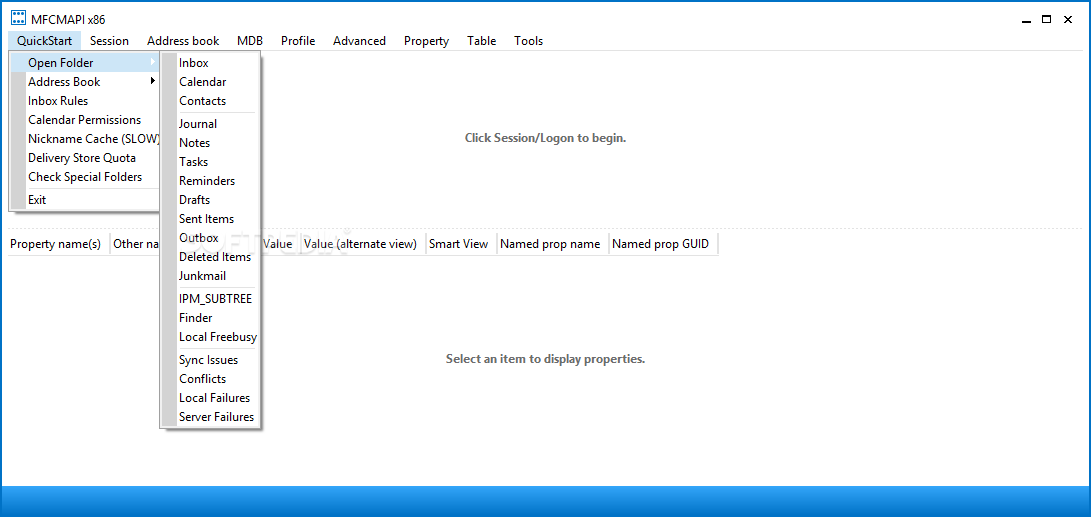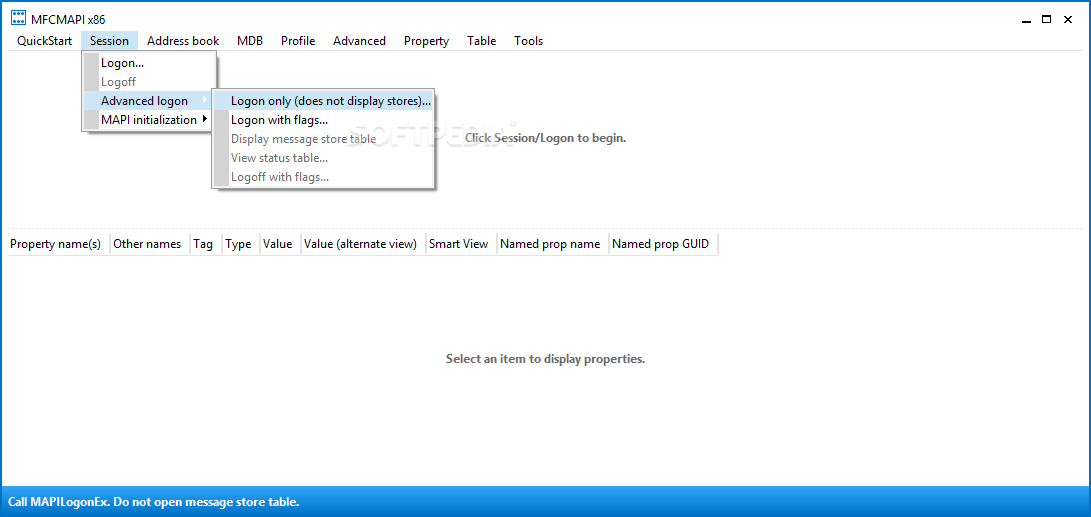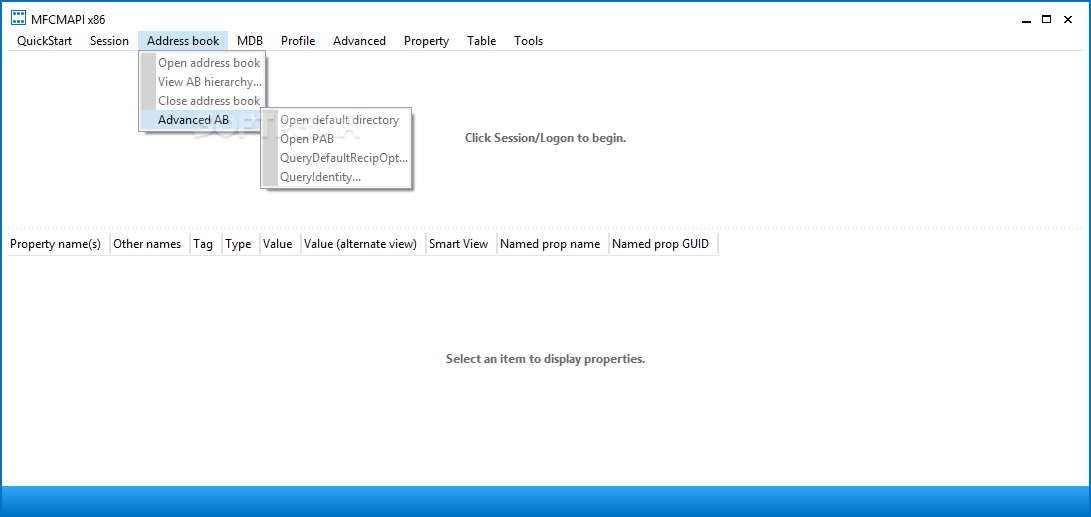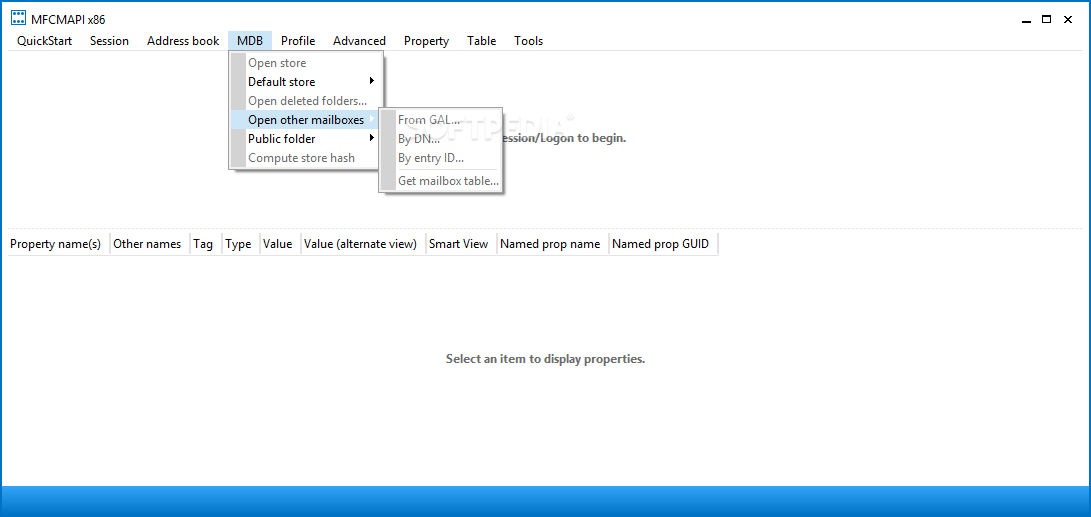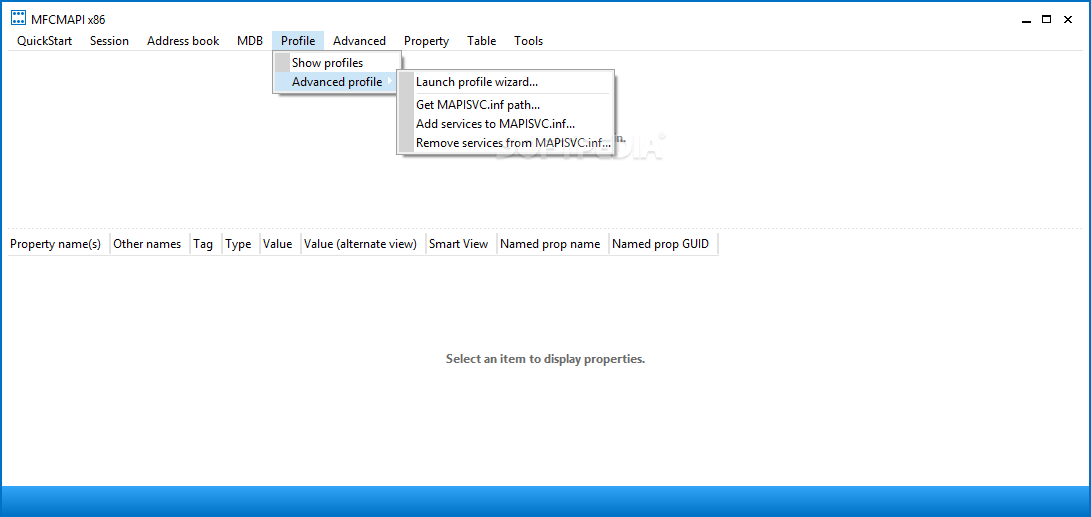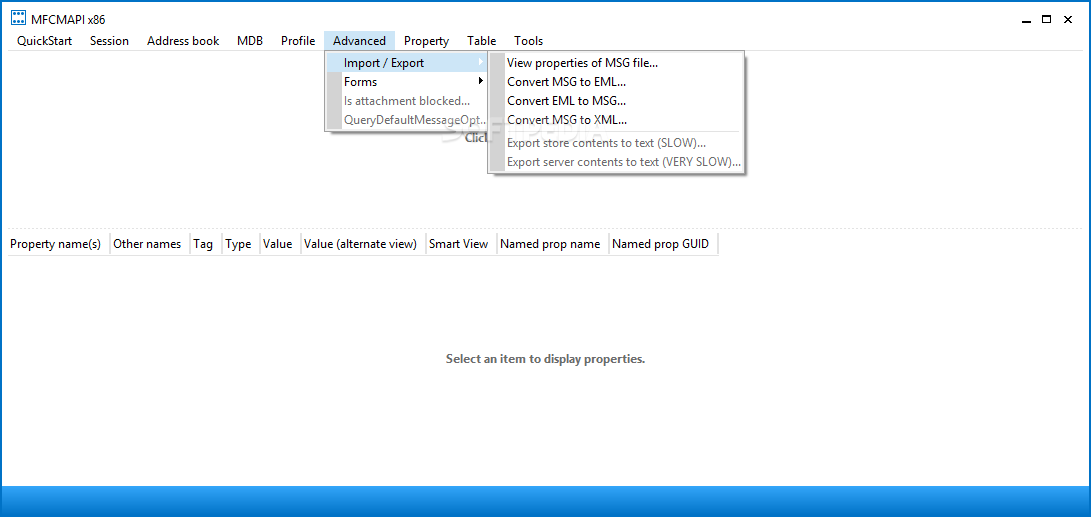MFCMAPI
21.0.21127.03 / 21.2.21207.01 Pre-releaseEnables experienced users to investigate Exchange and Outlook issues, while providing developers with a canonical sample for MAPI development
MFCMAPI is a tiny application which provides you with a graphical interface for accessing MAPI stores, so that you can examine any problems with Microsoft Exchange Server or Outlook. It uses Microsoft's published APIs to do so.
Apart from MS Exchange Server and Outlook, there is no setup involved here. You can extract MFCMAPI's program files to any location on the disk and just click the executable to launch the GUI.
There is also the possibility to save it to a pen drive or other removable storage unit, in order to launch MFCMAPI on any PC with minimum effort and no previous installers. More importantly, it does not modify Windows registry settings or create extra files on the disk without your permission, thus leaving no traces behind after its removal.
The GUI is made from a large window with a classical look, split into two horizontal panels, for exploring MAPI stores and studying their properties, respectively. It's quite simple to navigate it.
It is possible to set a default store, calculate store checksums and dump their contents to text documents for easier reading, sort tables, active table notifications, as well as create and apply content restriction. When it comes to properties, you can edit them as ASCII, Unicode, RTF or binary streams, and open them as entry IDs or objects, to name some notable options.
MSG emails can be converted to EML format and vice versa with the help of IConverterSession. What's more, you can view the address book hierarchy, dump store or server contents to text files, compare entry IDs, encode entry IDs for MAPI protocol host URLs, and more.
Unless Exchange Server is installed on the computer, MFCMAPI keeps popping up errors for any command. It runs on low CPU and memory, so it shouldn't affect the overall performance of the machine. All in all, MFCMAPI delivers a simple and effective GUI for accessing MAPI stores and altering settings.
No installation necessary
Apart from MS Exchange Server and Outlook, there is no setup involved here. You can extract MFCMAPI's program files to any location on the disk and just click the executable to launch the GUI.
There is also the possibility to save it to a pen drive or other removable storage unit, in order to launch MFCMAPI on any PC with minimum effort and no previous installers. More importantly, it does not modify Windows registry settings or create extra files on the disk without your permission, thus leaving no traces behind after its removal.
Simple interface with many options
The GUI is made from a large window with a classical look, split into two horizontal panels, for exploring MAPI stores and studying their properties, respectively. It's quite simple to navigate it.
Navigate MAPI stores and modify properties
It is possible to set a default store, calculate store checksums and dump their contents to text documents for easier reading, sort tables, active table notifications, as well as create and apply content restriction. When it comes to properties, you can edit them as ASCII, Unicode, RTF or binary streams, and open them as entry IDs or objects, to name some notable options.
MSG emails can be converted to EML format and vice versa with the help of IConverterSession. What's more, you can view the address book hierarchy, dump store or server contents to text files, compare entry IDs, encode entry IDs for MAPI protocol host URLs, and more.
Evaluation and conclusion
Unless Exchange Server is installed on the computer, MFCMAPI keeps popping up errors for any command. It runs on low CPU and memory, so it shouldn't affect the overall performance of the machine. All in all, MFCMAPI delivers a simple and effective GUI for accessing MAPI stores and altering settings.
1.6 MB
Info
Update Date
Aug 02 2021
Version
21.0.21127.03 / 21.2.21207.01 Pre-release
License
MS-PL
Created By
Stephen Griffin
Related software Development