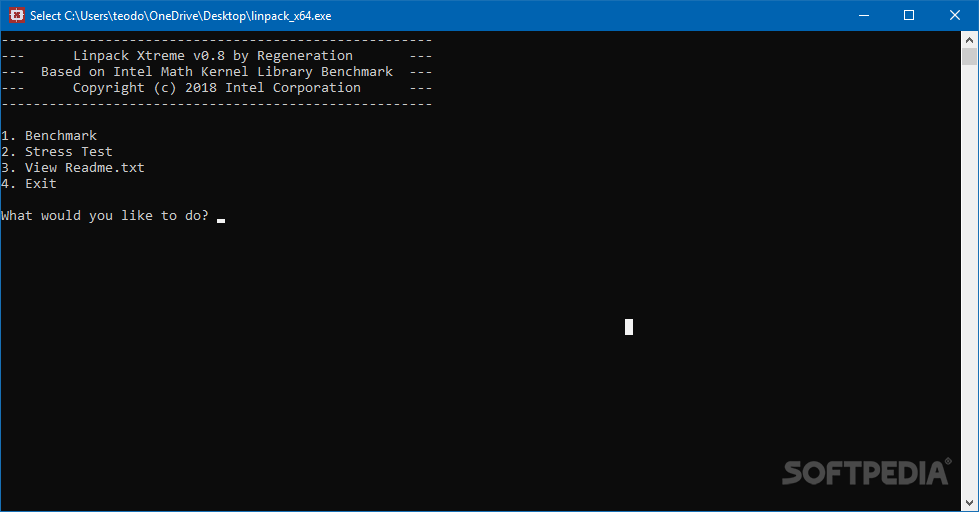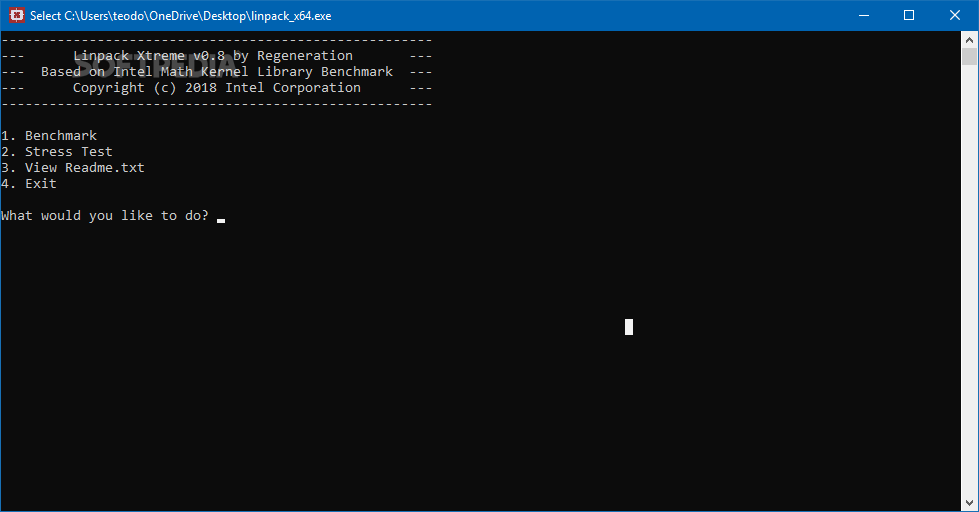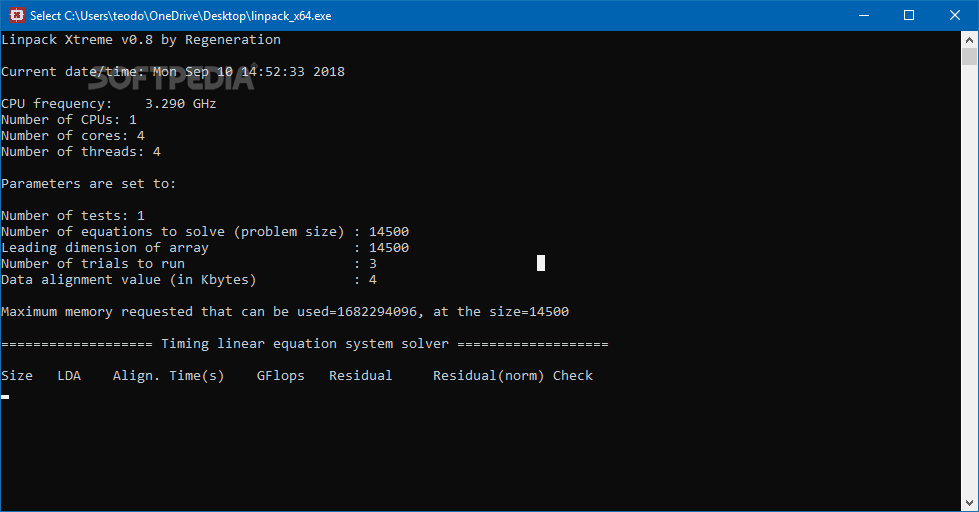Linpack Xtreme
1.1.3Perform in-depth CPU stress tests with the help of this neat small console front-end with the latest build of Linpack that works excelently
Sometimes we'd like to think that the PC we paid hundreds or maybe even thousands of dollars for can live up to the expectations, or at least the specs are written on the product page.
Linpack Xtreme is a small console front-end with the latest build of Linpack (Intel Math Kernel Library Benchmarks 2018.3.011), allowing it to be one of the top CPU stress testing tool available.
However, that is not the case with this application, since this is purely for the sake of aesthetics, and unintrusive CPU waste.
All you need to do to perform a CPU stress test or get some benchmark information is open the app, and then press the buttons by following the program's instructions.
To ensure that the results are as accurate as possible, Linpack Xtreme uses partial pivoting to assure the accuracy of the results.
Due to this in-depth processing and computing, unstable systems tend to crash in just a matter of minutes by running Linpack.
Linpack Xtreme is a small console front-end with the latest build of Linpack (Intel Math Kernel Library Benchmarks 2018.3.011), allowing it to be one of the top CPU stress testing tool available.
A simplistic UI with even simpler commands
At first glance, the general user may have the impression that since the app's UI looks like that of a command prompt, they may need to learn a set of commands by heart to use this tool.However, that is not the case with this application, since this is purely for the sake of aesthetics, and unintrusive CPU waste.
All you need to do to perform a CPU stress test or get some benchmark information is open the app, and then press the buttons by following the program's instructions.
Efficient system benchmarking and CPU tests
Among the multitude of features that this program offers, it can solve a dense (real*8) system of linear equations (Ax=b), measure the amount of time it takes to factor and solves the system, convert that time into a performance rate and tests the results for accuracy.To ensure that the results are as accurate as possible, Linpack Xtreme uses partial pivoting to assure the accuracy of the results.
Due to this in-depth processing and computing, unstable systems tend to crash in just a matter of minutes by running Linpack.
A simple tool for getting the information you want as fast as possible
Linpack Xtreme works fast and efficiently bringing you extremely accurate results regarding your CPU's processing power, and the user-friendly UI make it a great addition to any household PC.8.2 MB
Info
Update Date
Apr 21 2020
Version
1.1.3
License
Freeware
Created By
Regeneration
Related software System