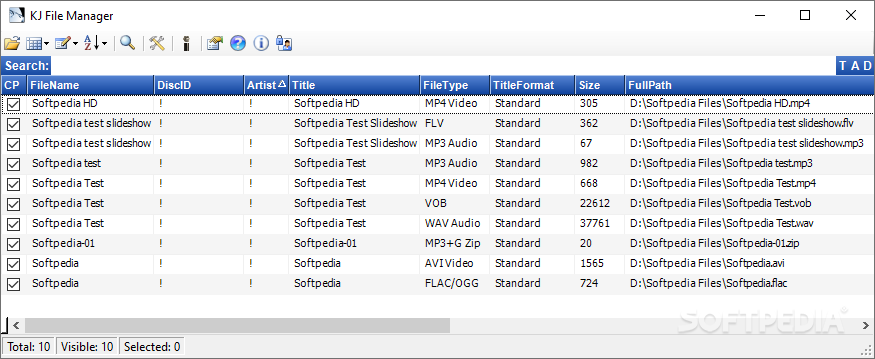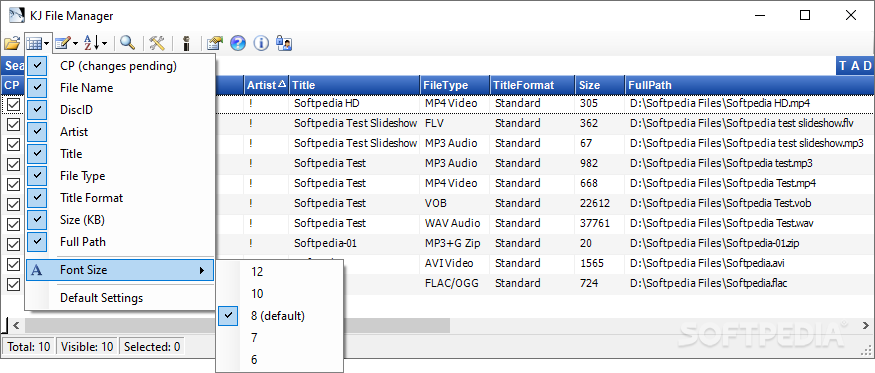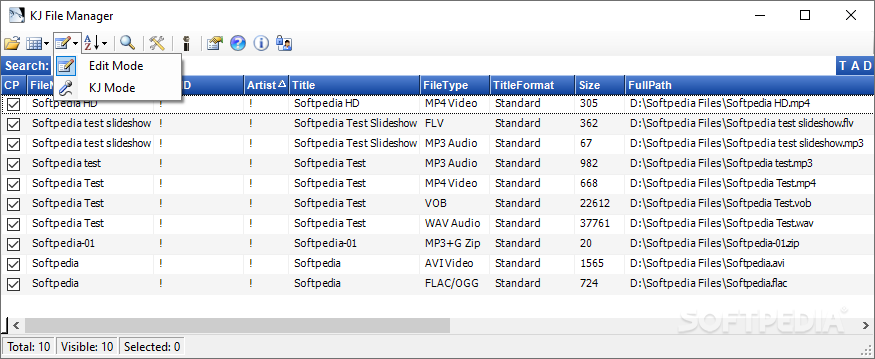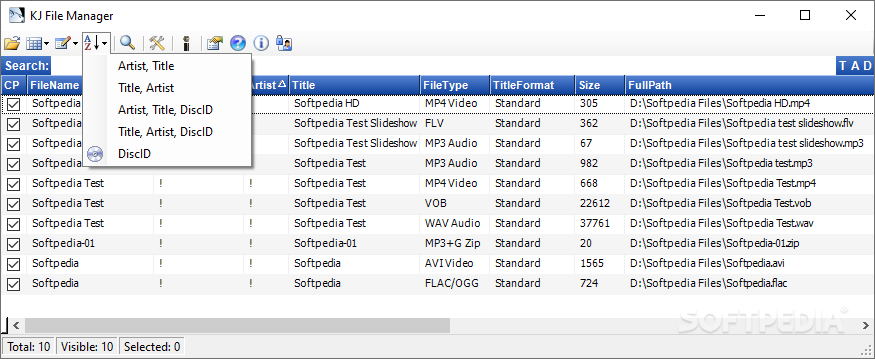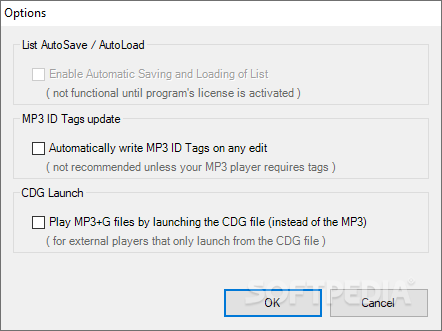KJ File Manager
3.6.6Manage your karaoke audio or video files with this application that allows users to write MP3 ID tags and batch-edit metadata information
In order to be able to freely move through folders on your computer, Windows lets you use its File Explorer component. However, it may not appeal to everyone, or chances are you only need to thoroughly manage some specific types of files. For instance, KJ File Manager can be used to handle multimedia files, and organize them a little better.
On the visual side of things, the application comes with a clean interface that doesn’t pose any accommodation problems. Most of the space is used to show the files you decide to add, along with related details like name, place on the disc, artist, title, file type, title format, size, and full path. All functions you need are stored and accessed from the upper toolbar. For details, just hover the mouse over buttons.
Once loaded, files land in the big empty list. An abundance of options can be accessed from the context menu. As such, ID3 tags and other related details can be modified with little effort through dedicated functions. Moreover, files can be moved, or exported using different title formatting settings.
To make work with files easier, KJ File Manager lets you specify the column headers you want to appear on the list, but also configure the font size used to show entries. In case you’re trying to manage too many files, a built-in search engine is there to help you out.
Visually appealing and easy to use
Unlike the name suggests, the application is not your regular file manager, and if you want to use it to replace the Windows File Explorer, you might want to look for alternatives. This is because KJ File Manager can only work with multimedia files, you quickly find it’s a bit different from what you’d expect, but not necessarily in a bad way. Before checking out the set of features, make sure .NET Framework is installed on your computer.On the visual side of things, the application comes with a clean interface that doesn’t pose any accommodation problems. Most of the space is used to show the files you decide to add, along with related details like name, place on the disc, artist, title, file type, title format, size, and full path. All functions you need are stored and accessed from the upper toolbar. For details, just hover the mouse over buttons.
Edit media info and export with different configurations
First of all, you need to add some files to work with, but this is done by targeting entire folders, with the possibility to also have subfolders included. Loading options also ask how the title format to be shown, whether to capitalize artist and title, or test archives if files are compressed.Once loaded, files land in the big empty list. An abundance of options can be accessed from the context menu. As such, ID3 tags and other related details can be modified with little effort through dedicated functions. Moreover, files can be moved, or exported using different title formatting settings.
To make work with files easier, KJ File Manager lets you specify the column headers you want to appear on the list, but also configure the font size used to show entries. In case you’re trying to manage too many files, a built-in search engine is there to help you out.
In conclusion
Taking everything into consideration, we can say that KJ File Manager is a different kind of file management solution, targeting multimedia files in particular. Loading options let you set the detail and way these are shown in the workspace, while editing options make sure you can organize your music collection and fill in any missing details.4.4 MB
Info
Update Date
Mar 17 2021
Version
3.6.6
License
Demo
Created By
Karaosoft
Related software System