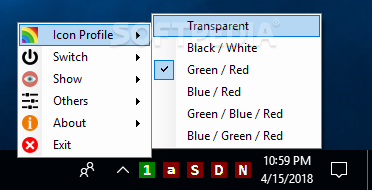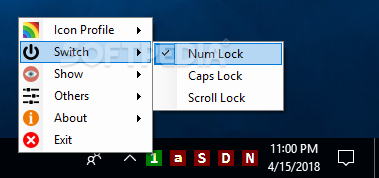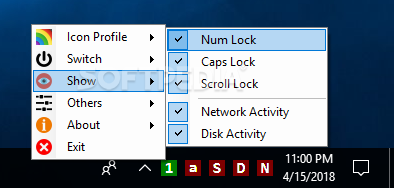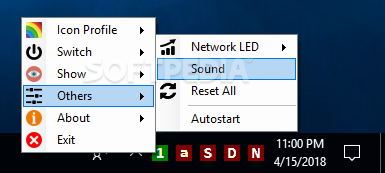addLEDs
1.3.0.5Displays the status of the Caps Lock, Num Lock and Scroll Lock keys in the systray, providing information on network and disk activity
Some keys on your keyboard can be pressed once to keep them activated them and again to deactivate them: Num Lock, Scroll Lock and Caps Lock. Most keyboards are equipped with LED indicators to easily show you when the keys are enabled.
However, if you have faulty keys or if your physical device is simply not equipped with such indicators, you can turn to addLEDs. Designed as an effective desktop solution for displaying the status of Num Lock, Scroll Lock and Caps Lock, it runs in the system tray and comes equipped with extra features, like options for monitoring the disk and network activity.
By default, all LEDs are activated at startup, which means that five new icons are added to the systray: Num Lock, Caps Lock and Scroll Lock (green on active, red on inactive), together with disk and network activity. Besides viewing the LED status, you can double-click an icon to toggle it, which comes in handy when the physical keys are broken.
All aspects considered, addLEDs provides a comfortable solution for checking and toggling the status of Num Lock, Scroll Lock and Caps Lock in the system tray.
However, if you have faulty keys or if your physical device is simply not equipped with such indicators, you can turn to addLEDs. Designed as an effective desktop solution for displaying the status of Num Lock, Scroll Lock and Caps Lock, it runs in the system tray and comes equipped with extra features, like options for monitoring the disk and network activity.
View the status of Num Lock, Scroll Lock and Caps Lock
Setting up addLEDs with a traditional installation operation isn't necessary since you can double-click the downloaded .exe to run it right away. You can keep it stored in your collection of portable software and fire it up with ease.By default, all LEDs are activated at startup, which means that five new icons are added to the systray: Num Lock, Caps Lock and Scroll Lock (green on active, red on inactive), together with disk and network activity. Besides viewing the LED status, you can double-click an icon to toggle it, which comes in handy when the physical keys are broken.
Click systray icons to turn the lock keys on and off
As far as customization goes, addLEDs gives you the possibility to make the icons transparent, black and white, blue and red, green, blue and red, or blue, green and red, depending on your preference. You can also change the destination of any icon (e.g. associate with Caps Lock instead of Num Lock), hide any icons, increase or decrease the network LED, activate sound, or ask the utility to automatically run every time you turn on the computer. All settings can be restored to default anytime.All aspects considered, addLEDs provides a comfortable solution for checking and toggling the status of Num Lock, Scroll Lock and Caps Lock in the system tray.
413 KB
Info
Update Date
Jan 01 2020
Version
1.3.0.5
License
Freeware
Created By
Peter Panisz
Related software System