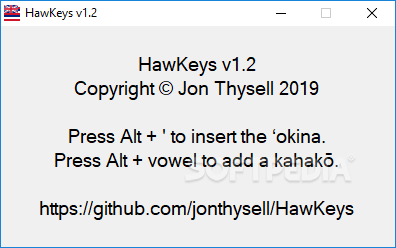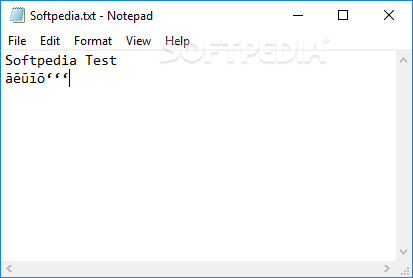HawKeys
1.2.2Insert the Unicode characters for the ʻokina and kahakōs, which are used in the Hawaiian language, via hotkeys, with this open-source app
The Hawaiian language uses the ʻokina and kahakō characters frequently, but these are quite difficult to insert. If you are trying to type something in Hawaiian, you can waste a lot of time adding each character one by one.
HawKeys is a small, open-source program that lets you type these characters using simple hotkeys. It can save you a lot of time and effort when typing in Hawaiian, and it is very unobtrusive.
The application does not need to be installed before use, and you can launch it from any location, even portable drives. Once opened, it can be minimized to the system tray.
When the program is active, you can press Alt + ’ to insert the ʻokina and Alt + any vowel to add a kahakō. These hotkeys are global, so they will work regardless of which application is in the foreground.
If you minimize HawKeys, it will continue to run in the system tray. The tray icon is the only indication that the program is active, and you can close it at any time from the right-click menu.
However, it must be mentioned that the application cannot be configured in any way. You cannot change the default hotkeys, which can be an issue if you already use these key combinations for something else.
HawKeys is a very simple piece of software, and it does exactly what it was supposed to. It allows you to type the ʻokina and kahakō Unicode characters with very little effort, as you only need to use a quick key combination.
While the program worked very well during our tests, it would have been great if it were possible to redefine the default hotkeys.
HawKeys is a small, open-source program that lets you type these characters using simple hotkeys. It can save you a lot of time and effort when typing in Hawaiian, and it is very unobtrusive.
Insert the ʻokina and kahakō characters using hotkeys
The application does not need to be installed before use, and you can launch it from any location, even portable drives. Once opened, it can be minimized to the system tray.
When the program is active, you can press Alt + ’ to insert the ʻokina and Alt + any vowel to add a kahakō. These hotkeys are global, so they will work regardless of which application is in the foreground.
Unobtrusive, but the hotkeys cannot be customized
If you minimize HawKeys, it will continue to run in the system tray. The tray icon is the only indication that the program is active, and you can close it at any time from the right-click menu.
However, it must be mentioned that the application cannot be configured in any way. You cannot change the default hotkeys, which can be an issue if you already use these key combinations for something else.
Useful little app for typing in Hawaiian
HawKeys is a very simple piece of software, and it does exactly what it was supposed to. It allows you to type the ʻokina and kahakō Unicode characters with very little effort, as you only need to use a quick key combination.
While the program worked very well during our tests, it would have been great if it were possible to redefine the default hotkeys.
13 KB
Info
Update Date
Mar 19 2019
Version
1.2.2
License
MIT License
Created By
Jon Thysell
Related software Portable