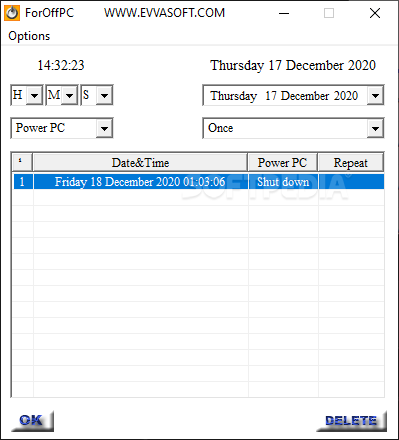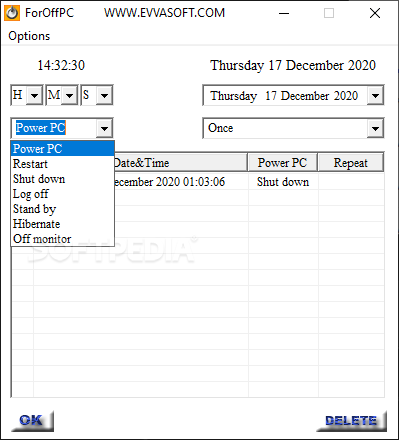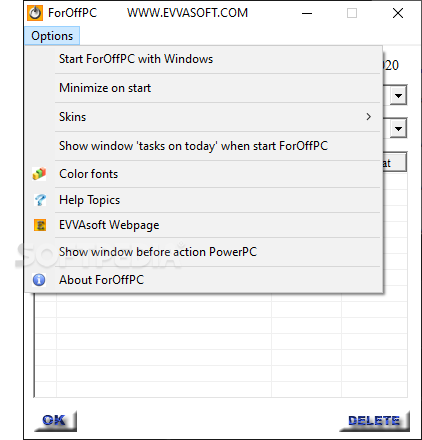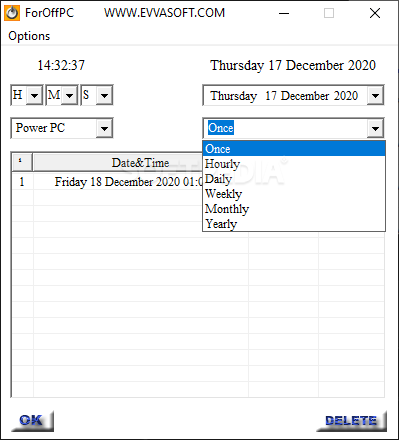ForOffPC
3Handy and straightforward software designed to help you plan system restarts and shutdowns in the quickest and easiest way possible
Shutting down your PC might not always be as simple as it sounds. Yes, you can do it from the system's start menu, no problem, but what are you going to do if, let's say, your significant other or kids want to watch a show or a movie, but they won't shut it down themselves? Well, the answer is simple, get your hands on a tool that can be programmed to turn off the PC automatically. ForOffPC is that exact type of app, and besides the shutdown process, it sports several extra features.
After the date and time are selected, open the menu below the HMS, and select "Shutdown." Once all the details are set, click the OK button. The small preview will; generate a new entry with all the information you've just introduced. Don't close the application for the changes to take effect, just minimize it to the system tray.
How to?
ForOffPC sports a minimalist interface accompanied by a shortcut within the system tray. To schedule a shutdown, you must set up the day and time. Choosing the date is pretty obvious, as the combo menu that deals with this aspect is where the current date is displayed. For setting up the exact time, you must open the H/M/S (hour, minute, second) dropdowns.After the date and time are selected, open the menu below the HMS, and select "Shutdown." Once all the details are set, click the OK button. The small preview will; generate a new entry with all the information you've just introduced. Don't close the application for the changes to take effect, just minimize it to the system tray.
The extra features
As mentioned earlier, ForOffPC can offer some more functions, besides powering the PC off. Using the same date and time options, one can also make the system restart, log off, stand by, hibernate, and switch off the monitor. Even if these extra functions might sound redundant, you can never know when you'll need them.To summarize
ForOffPC is a good way to ensure your computer powers off even if you are not around to do it. The looks are not the best out there, but with this type of utility, the aesthetics are not that important, as long as it does what it's supposed to do.4.1 MB
Info
Update Date
Dec 16 2020
Version
3
License
Freeware
Created By
EVVAsoft
Related software System