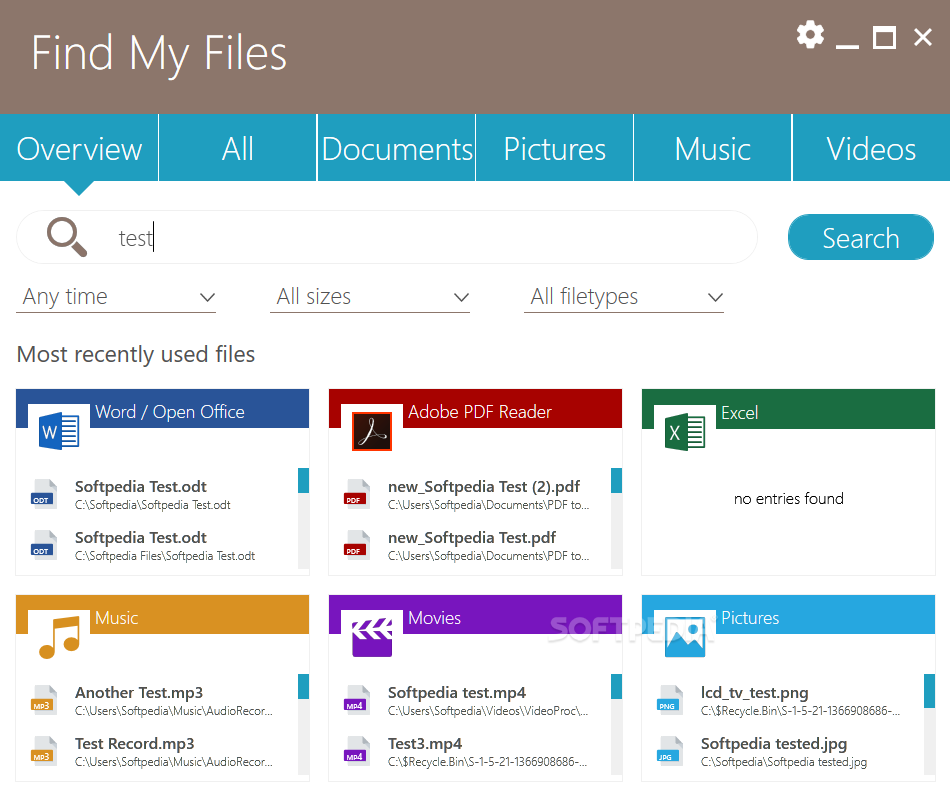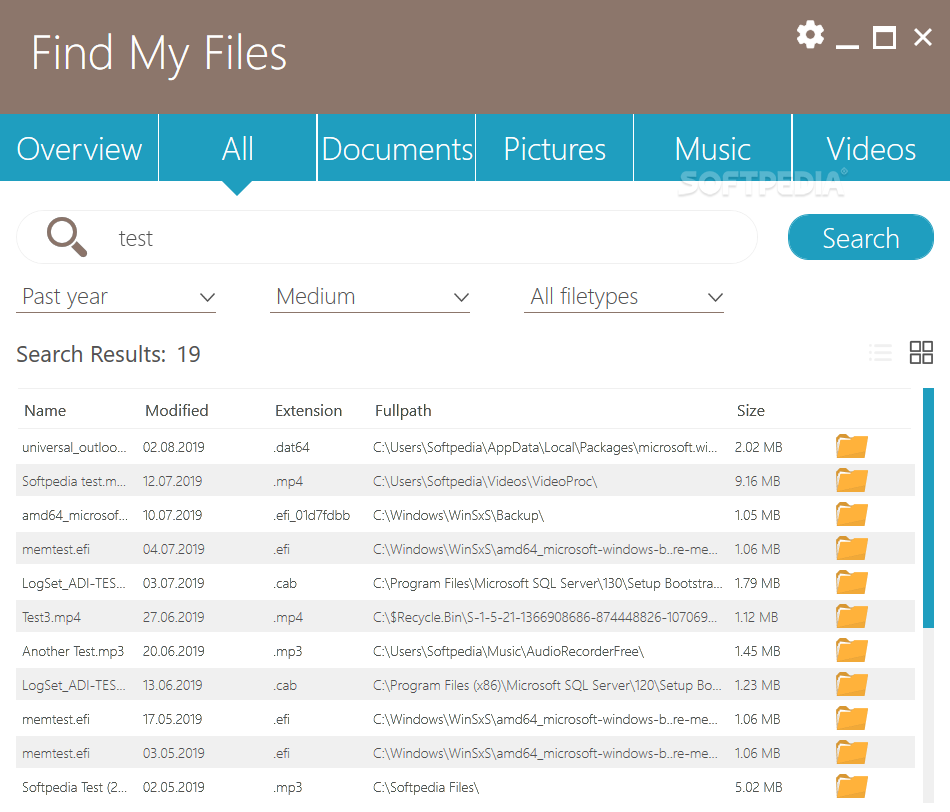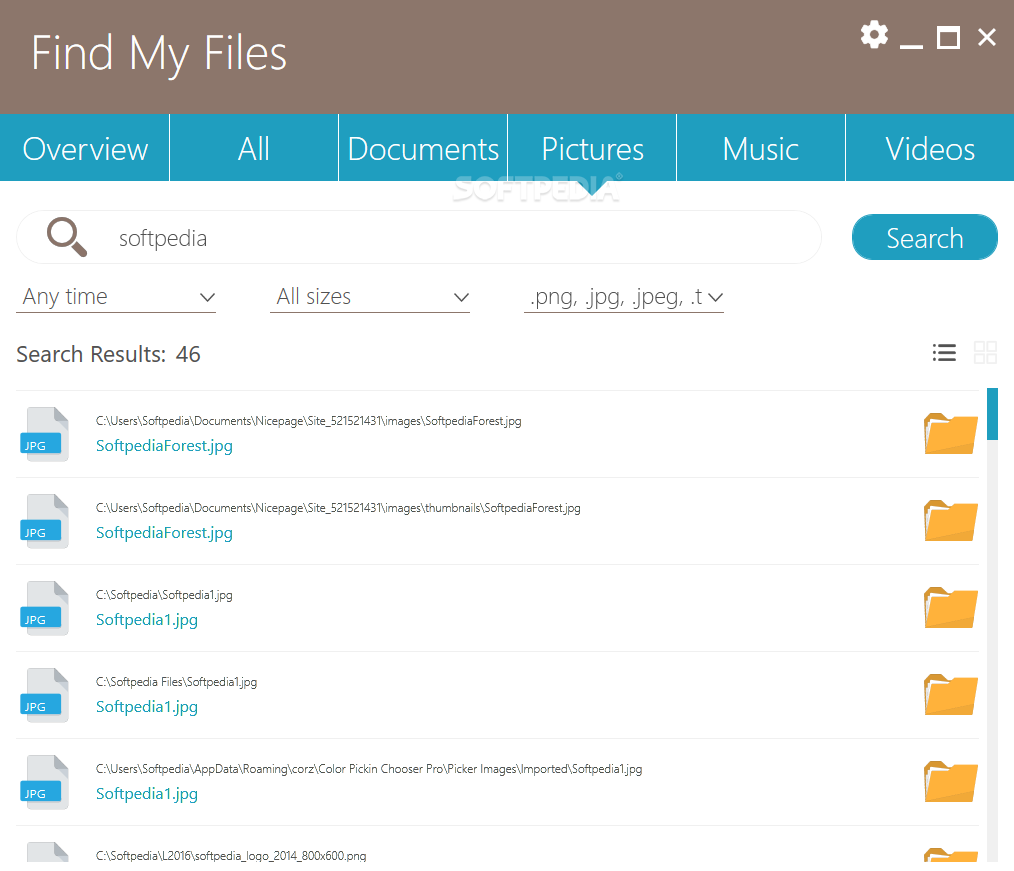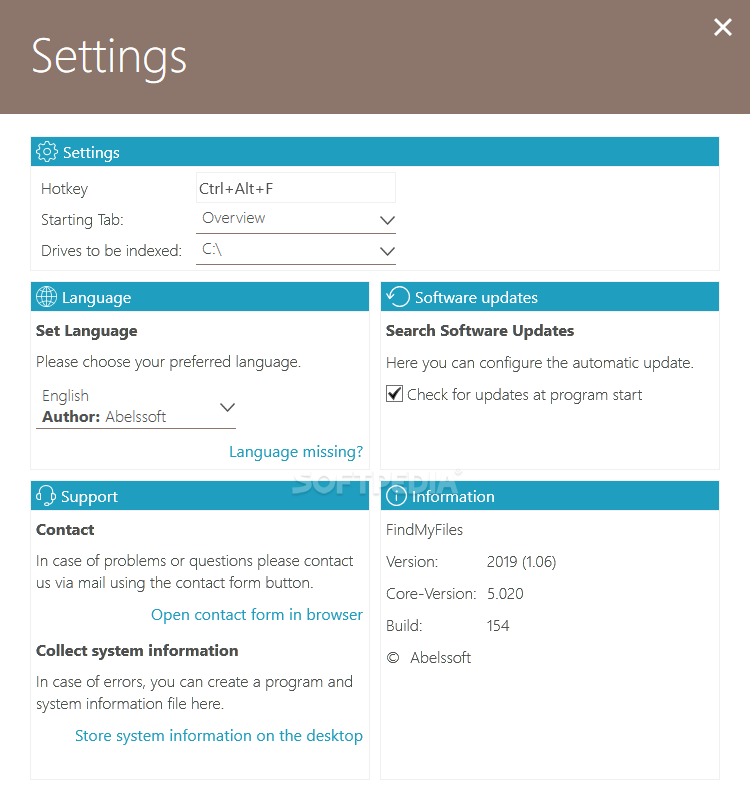Find My Files
2021.3Find and quickly access documents, images, audio and video files on your computer with this intuitive application that can help you search a drive faster
We’ve all been at a point where we regret not being better organizers, especially when it comes to our computers. The more documents and photos you store on your drive, the more difficult it is for you to actually find them, and you know it can sometimes take a while to search drives that are larger than a few hundred gigabytes.
Thankfully, there are tools designed specifically to help you during this process, apps that are supposedly much better than your operating system’s search function. Is Find My Files such an app?
Now that we got this out of the way, it’s not that difficult to see Find My Files as an efficient application. The interface is intuitive, and the search-as-you-type function works quite well, allowing you to find your documents or multimedia content quicker than you would with a standard Windows search.
Even though Find My Files isn’t the most complex file finder program available, it can still be considered and efficient tool that many users would find helpful.
Thankfully, there are tools designed specifically to help you during this process, apps that are supposedly much better than your operating system’s search function. Is Find My Files such an app?
A file finder for documents and multimedia
Firstly, it’s important to know that most well-known file finders are free, while Find My Files isn’t (although you get most of the features in the demo). Secondly, this isn’t exactly a complete finder, as it can only search for some very broad categories of files. The program can find written documents, as well as PDFs, Excel files, audio and video files, but also images.Now that we got this out of the way, it’s not that difficult to see Find My Files as an efficient application. The interface is intuitive, and the search-as-you-type function works quite well, allowing you to find your documents or multimedia content quicker than you would with a standard Windows search.
A decent categorizing tool
With Find My Files you can also filter your searches by file creation time, file size and, of course, file type. You have distinct sections for searching only documents, pictures, music, or videos, and you can have the results displayed in list view or grid view.Even though Find My Files isn’t the most complex file finder program available, it can still be considered and efficient tool that many users would find helpful.
7 MB
Info
Update Date
Dec 07 2020
Version
2021.3
License
Demo
Created By
Abelssoft
Related software System