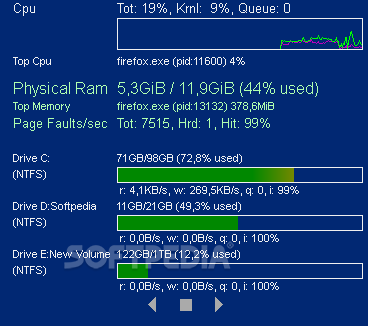Desktop Info
3.1.0A lightweight and simple application designed to display system information on your desktop, such as the operating system or network adapter details
Desktop Info is a very simple system information tool that displays all computer details on your desktop, without comprising a dedicated interface in this regard.
Once launched, the application automatically scans the system and shows the available information, with different colours for each category.
Desktop Info shows date and time, hostname, uptime, CPU temperature, battery level in case you’re using a laptop, CPU usage, process count, top process when it comes to CPU or memory usage, physical RAM, network adapter and IP address, DNS servers, disk space and security events.
Obviously, you can move the information panel anywhere on your screen, with a “Show Desktop” option to let you click the items under the displayed details.
The most important drawback concerns the settings screen. Right-clicking the information panel and hitting the “Configuration” option launches an INI configuration file that prompts the user to input the desired parameters for every line of information, colours or font options.
While this isn’t quite a problem for those with a bit more computer experience, it’s almost impossible for a beginner to tweak the available settings, not only because it all comes down to an INI file, but also due to the fact that there’s no help manual to explain the whole thing.
On the other hand, Desktop Info works smoothly on all Windows versions and quietly sits on the desktop. It runs on low resources and doesn’t affect the overall system performance at all, not even when refreshing the data.
All in all, Desktop Info is a handy tool, but it’s kind of obvious that a lot of improvements still need to be made. The configuration screen is a nightmare for rookies, while the available documentation is not at all helpful.
Once launched, the application automatically scans the system and shows the available information, with different colours for each category.
Desktop Info shows date and time, hostname, uptime, CPU temperature, battery level in case you’re using a laptop, CPU usage, process count, top process when it comes to CPU or memory usage, physical RAM, network adapter and IP address, DNS servers, disk space and security events.
Obviously, you can move the information panel anywhere on your screen, with a “Show Desktop” option to let you click the items under the displayed details.
The most important drawback concerns the settings screen. Right-clicking the information panel and hitting the “Configuration” option launches an INI configuration file that prompts the user to input the desired parameters for every line of information, colours or font options.
While this isn’t quite a problem for those with a bit more computer experience, it’s almost impossible for a beginner to tweak the available settings, not only because it all comes down to an INI file, but also due to the fact that there’s no help manual to explain the whole thing.
On the other hand, Desktop Info works smoothly on all Windows versions and quietly sits on the desktop. It runs on low resources and doesn’t affect the overall system performance at all, not even when refreshing the data.
All in all, Desktop Info is a handy tool, but it’s kind of obvious that a lot of improvements still need to be made. The configuration screen is a nightmare for rookies, while the available documentation is not at all helpful.
1.2 MB
Info
Update Date
Aug 03 2021
Version
3.1.0
License
Freeware
Created By
Glenn Delahoy
Related software System