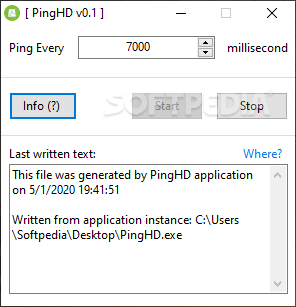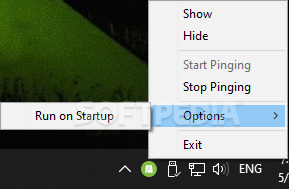PingHD
0.1An opensource, cross-platform, and standalone software solution to prevent all of your hard drives from entering auto-sleep mode
When you have multiple HDDs connected to your computer, only the one you are currently working on is typically active, while the other ones go into sleep mode, to save energy. PingHD can help you prevent that.
You only need to run it, then adjust the ping frequency (in milliseconds) from the app's main window. Once the process starts, it automatically generates a text file where it continuously write to keep the hard drive alive.
You need to repeat this operation for each of your hard-drives, so you will end up with several instances of PingHD running at the same time. You can simply send them to the system tray, so they do not clutter your taskbar.
Portable, standalone tool
The utility does not need to be installed onto your computer in order to function properly, nor do you need to install any third-party software beforehand.You only need to run it, then adjust the ping frequency (in milliseconds) from the app's main window. Once the process starts, it automatically generates a text file where it continuously write to keep the hard drive alive.
Run the app from each HDD
However, it needs to be mentioned that if you want it to prevent a certain partition from going to sleep, you need to manually copy the executable to that location first, then run it.You need to repeat this operation for each of your hard-drives, so you will end up with several instances of PingHD running at the same time. You can simply send them to the system tray, so they do not clutter your taskbar.
Run it at startup
If you want to automate the process for all your HDDs, you can easily set PingHD to run as soon as you start your computer. This way, the application automatically launches without you needing to manually start each of its instances.Conclusion
No matter the reason why your hard drives go into sleep mode, they usually have a delay before they become accessible again. PingHD can help you prevent that, especially if your line of work relies on speed and efficiency. Furthermore, its minimalist GUI and features-set make it approachable even by those with little computer skills.832 KB
Info
Update Date
Apr 30 2020
Version
0.1
License
GPLv3
Created By
Mahmoud Adel
Related software System