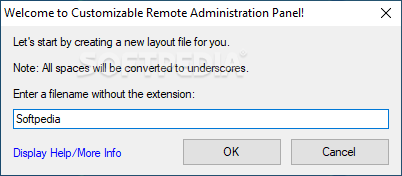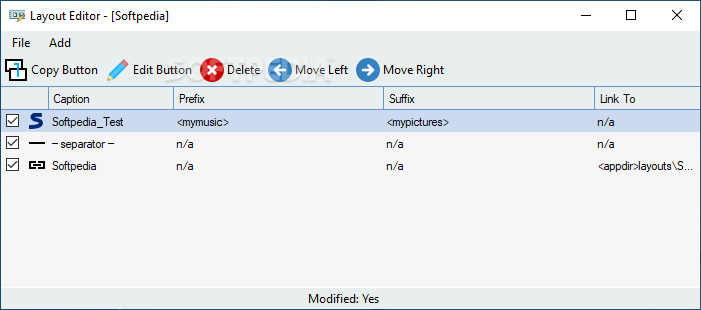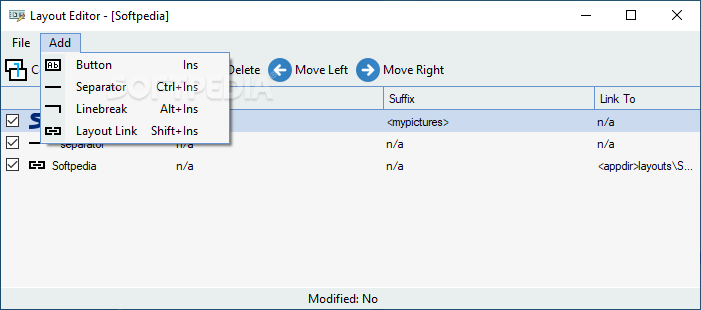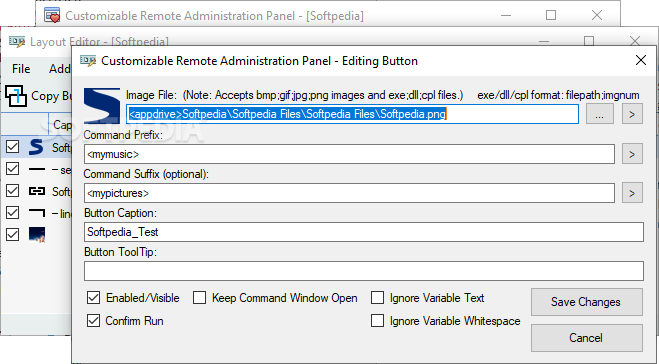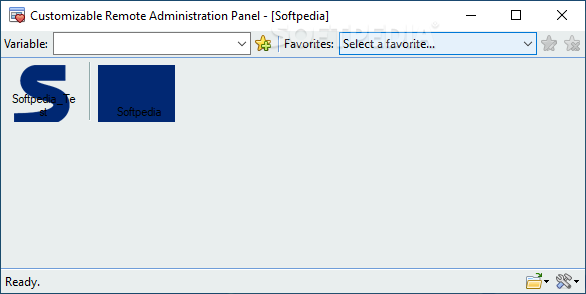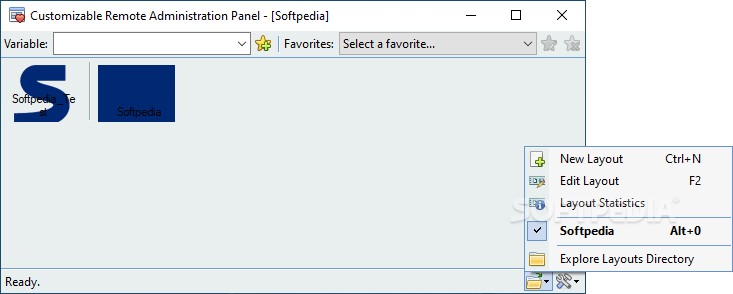Customizable Remote Administration Panel
2.0.6 Build 1Helps you create your own custom command-line launcher in Windows, allowing the quick execution of common commands to save a significant amount of time
The power of the Windows console is known to advanced, tech-savvy users. However, working with it requires users to type in various commands manually. For repetitive tasks, this can be really time-consuming and even frustrating. Having that in mind, Customizable Remote Administration Panel provides a centralized command-line launcher that can be personalized to meet your needs.
The layout editor enables you to add as many buttons as you want and organize all the items in the launcher using separators and line breaks. This makes it possible for you to configure the launcher exactly as you want, placing the icons wherever it’s convenient.
for an application’s directory).
Each new item in the launcher can be assigned a name of your choice and an icon to help you recognize them easier. Various formats are supported, such as EXE, DLL, JPG, GIF, PNG, CPL, GIF or BMP.
You can configure the application to prompt you for confirmation before running a command and keep the console window open after the command is executed. Variable text and whitespaces can be ignored, if you want to.
Build custom organized layouts of commands
You start with Customizable Remote Administration Panel by creating your own, custom layout for the launcher. The application supports multiple layout files, which means you can create sets of commands to fit various scenarios. Moreover, there is a layout link button that enables you to access a secondary layout from within the current one.The layout editor enables you to add as many buttons as you want and organize all the items in the launcher using separators and line breaks. This makes it possible for you to configure the launcher exactly as you want, placing the icons wherever it’s convenient.
Create buttons with specific functionality
The layout you create in the Customizable Remote Administration Panel can include buttons with specific functionality. You can add command prefixes and suffixes which, in turn, can include variables and macros (e.g.Each new item in the launcher can be assigned a name of your choice and an icon to help you recognize them easier. Various formats are supported, such as EXE, DLL, JPG, GIF, PNG, CPL, GIF or BMP.
You can configure the application to prompt you for confirmation before running a command and keep the console window open after the command is executed. Variable text and whitespaces can be ignored, if you want to.
A time-saving command-line launcher
Thanks to its support for variables and macros, Customizable Remote Administration Panel can help you avoid typing commands manually when running repetitive tasks via the Windows console. It saves time itself by creating buttons for tasks that would otherwise require typing in rather long commands. In other words, instead of typing in a command in the console again and again for a repetitive operation, you will just have to click a button to execute the command.513 KB
Info
Update Date
Jul 13 2020
Version
2.0.6 Build 1
License
Donationware
Created By
Carroll Dearstone
Related software System