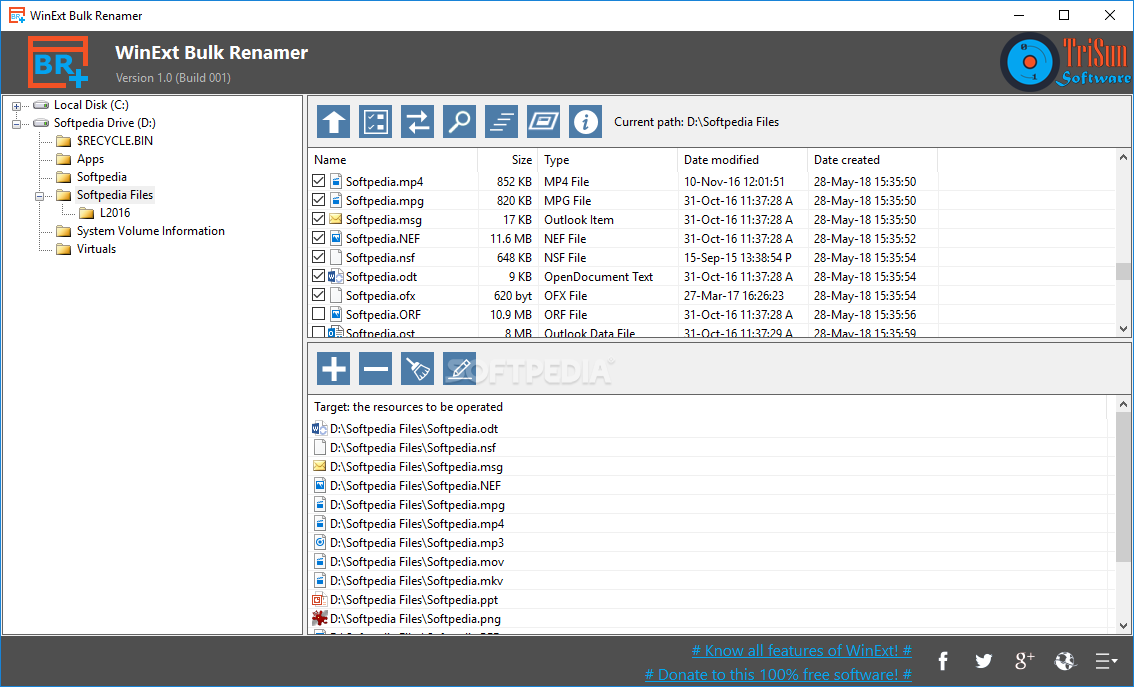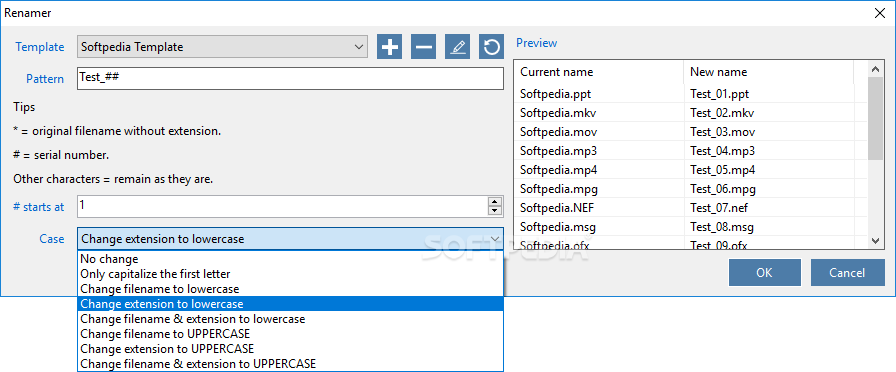WinExt Bulk Renamer
1.0 Build 012Rename multiple files or folders at once, using complex templates and wildcards, with this powerful yet user-friendly application
It is not uncommon for files obtained from various sources to be named based on different sets of rules, and it is often necessary to rename them for specific purposes. There is no easy way to get this done in Windows, unless you have a third-party utility to help you out.
WinExt Bulk Renamer is a fairly intuitive application that lets you rename large numbers of files based on a set of user-defined rules, which can be saved to templates. If you need to handle batch renaming operations, it will save you a lot of time.
Before you move ahead, however, you should keep in mind that it is not possible to undo the operation, and the application does not allow you to save renamed files to a different location.
The application allows you to change the entire file name or just add incrementing numbers, and it is also possible to change the case of the file name or extension.
All in all, WinExt Bulk Renamer is a novice-friendly utility that can save you time and effort when changing the names of multiple files. It does its job quite well, but it would have been great if it were possible to export files to a different location and undo operations.
WinExt Bulk Renamer is a fairly intuitive application that lets you rename large numbers of files based on a set of user-defined rules, which can be saved to templates. If you need to handle batch renaming operations, it will save you a lot of time.
Quickly rename large numbers of files
First-time users should be able to get the hang of things easily enough, as the user interface features a straightforward layout. You can browse to the location of the files you wish to process from the left-hand panel, and then select the ones that need to be renamed.Before you move ahead, however, you should keep in mind that it is not possible to undo the operation, and the application does not allow you to save renamed files to a different location.
Use templates and wildcards to manage batch renaming jobs
Once you’ve selected your files, you can either load an existing template or define the renaming rules. After completing the job, you can just go ahead and store your settings as a template to save time in the future.The application allows you to change the entire file name or just add incrementing numbers, and it is also possible to change the case of the file name or extension.
All in all, WinExt Bulk Renamer is a novice-friendly utility that can save you time and effort when changing the names of multiple files. It does its job quite well, but it would have been great if it were possible to export files to a different location and undo operations.
613 KB
Info
Update Date
Feb 21 2021
Version
1.0 Build 012
License
Donationware
Created By
TriSun Software Inc
Related software System