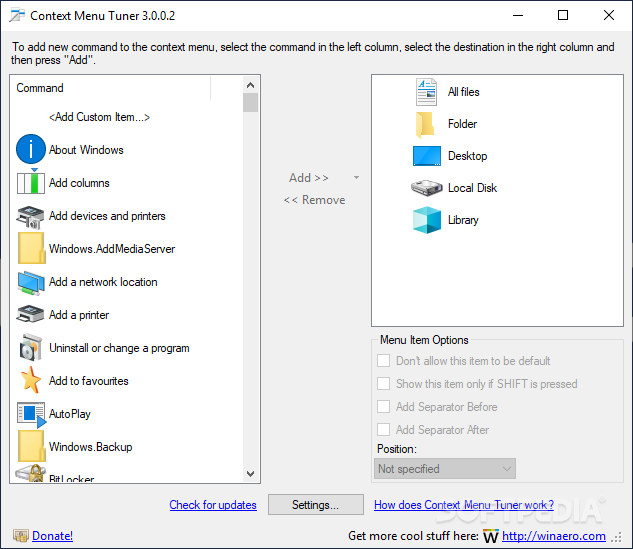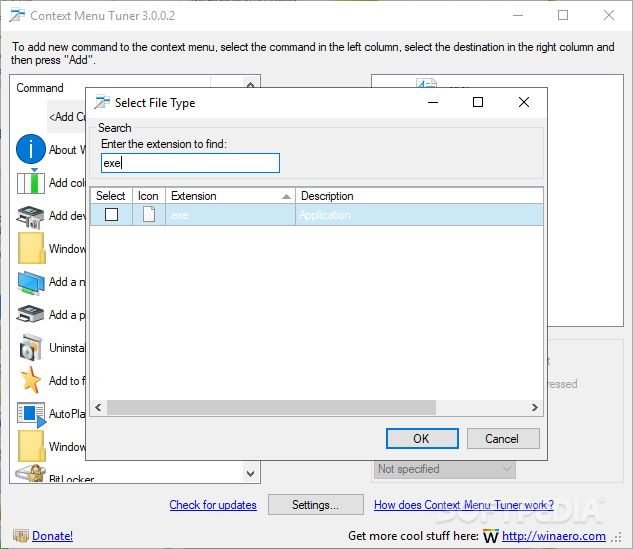Context Menu Tuner
3.0.0.2Seamlessly add ribbon commands to the context menu to simplify browsing on the computer or improve work productivity via this app
While it is true that you can add any command to the context menu, to achieve this you need to do some registry editing. In case you want to avoid messing registry keys that are directly linked to performance or functionality, then you should consider a specialized tool.
As the name suggests, Context Menu Tuner is a tool dedicated to helping you customize the context menu of Windows Explorer. To put it simply, the tool enables you to add and remove any ribbon command that would make working to browsing the contents of your computer more convenient.
The tool does not require installation or configuration, so you can start using it as soon as you download and decompress the archive. The app comes with a double panel interface, one dedicated to the commands that can be added and another that lists the group of items present in the Explorer's context menu.
Adding a new command is a simple process of selecting it and then hitting the Add button located between the two panels. The commands can be added to different categories, namely All Files, Folder, Desktop, Local Disk and Library. If you want an item not present in the list, then you can use the Add Custom Item command.
You will be happy to learn that the tool enables you to specify various details about the items you are about to add. Therefore, you can select a title, icon or add arguments, since it is a command after all. At the same time, you can configure the position, toggle the context menu on and off by hitting the SHIFT key and add a separator before or after the item.
Regardless of whether you want to create some shortcuts to commands you are regularly using when browsing the PC or want to improve your productivity at work, Context Menu Tuner may be worth a try.
As the name suggests, Context Menu Tuner is a tool dedicated to helping you customize the context menu of Windows Explorer. To put it simply, the tool enables you to add and remove any ribbon command that would make working to browsing the contents of your computer more convenient.
Add and remove items with just one click
The tool does not require installation or configuration, so you can start using it as soon as you download and decompress the archive. The app comes with a double panel interface, one dedicated to the commands that can be added and another that lists the group of items present in the Explorer's context menu.
Adding a new command is a simple process of selecting it and then hitting the Add button located between the two panels. The commands can be added to different categories, namely All Files, Folder, Desktop, Local Disk and Library. If you want an item not present in the list, then you can use the Add Custom Item command.
Allows you to further tweak the new command added
You will be happy to learn that the tool enables you to specify various details about the items you are about to add. Therefore, you can select a title, icon or add arguments, since it is a command after all. At the same time, you can configure the position, toggle the context menu on and off by hitting the SHIFT key and add a separator before or after the item.
Regardless of whether you want to create some shortcuts to commands you are regularly using when browsing the PC or want to improve your productivity at work, Context Menu Tuner may be worth a try.
131 KB
Info
Update Date
Mar 12 2021
Version
3.0.0.2
License
Freeware
Created By
Winaero
Related software Tweak