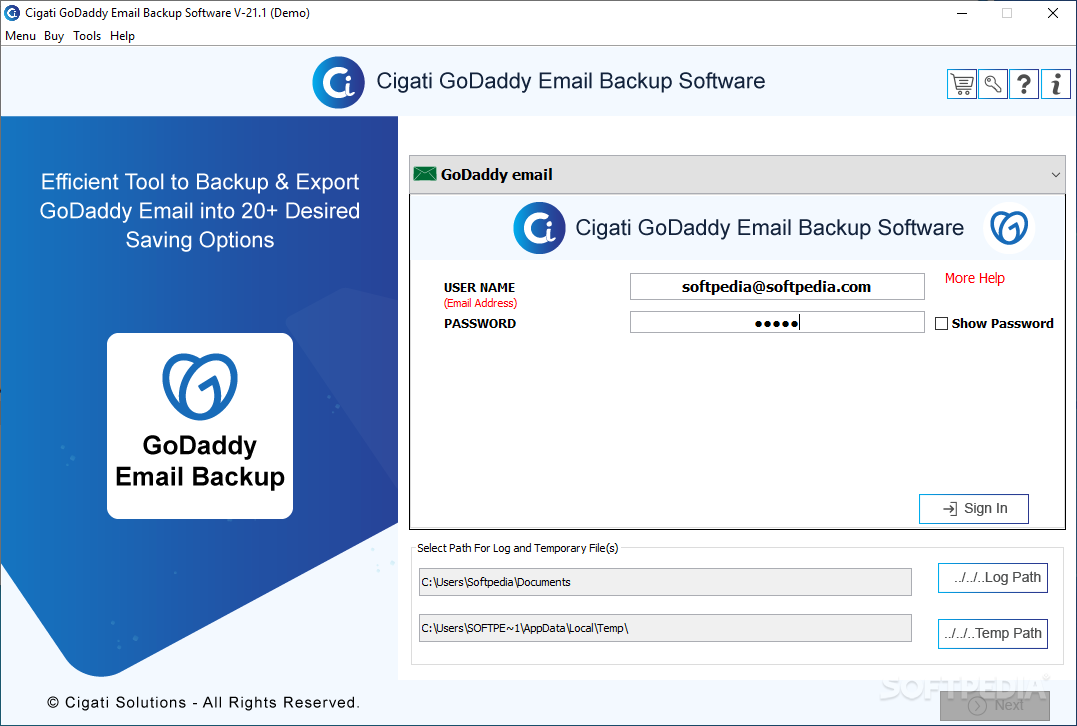Cigati GoDaddy Email Backup Tool
21.1Create local backups of your GoDaddy emails to make sure your data is safe with the help of this simple and intuitive application
Even if the email server of your choice stores your messages securely, it is always a good idea to create a backup as well. And, as expected, there are applications specifically designed to ease your work and avoid manual backups. One of them is the Cigati GoDaddy Email Backup Tool.
This particular software utility guides you through the process of saving your GoDaddy email messages to a local folder. In other words, it provides an email backup utility that offers step-by-step assistance in connecting to the email account and the GoDaddy servers and grabbing copies of email messages and the entire GoDaddy workspace to save on the local machine.
Evidently, a GoDaddy email account is required but, other than that, there is no need to have prior computer knowledge to create your backups. The range of output formats is quite generous, covering most of the common file types, such as PST, PDF, MSG, CSV, DOC, HTML, EML, GIF, and the list is not complete.
While you can save the emails in one of the supported formats, Cigati GoDaddy Email Backup Tool also makes it possible for you to migrate to another email client, all without a lot of hassle and without data loss. As a plus, the exported files preserve the folder hierarchy, which makes data migration much easier.
Cigati GoDaddy Email Backup Tool also comes with duplicate management functionality, email deletion tools, advanced filters and incremental backups.
This particular software utility guides you through the process of saving your GoDaddy email messages to a local folder. In other words, it provides an email backup utility that offers step-by-step assistance in connecting to the email account and the GoDaddy servers and grabbing copies of email messages and the entire GoDaddy workspace to save on the local machine.
Evidently, a GoDaddy email account is required but, other than that, there is no need to have prior computer knowledge to create your backups. The range of output formats is quite generous, covering most of the common file types, such as PST, PDF, MSG, CSV, DOC, HTML, EML, GIF, and the list is not complete.
While you can save the emails in one of the supported formats, Cigati GoDaddy Email Backup Tool also makes it possible for you to migrate to another email client, all without a lot of hassle and without data loss. As a plus, the exported files preserve the folder hierarchy, which makes data migration much easier.
Cigati GoDaddy Email Backup Tool also comes with duplicate management functionality, email deletion tools, advanced filters and incremental backups.
System requirements
Limitations in the unregistered version
101.9 MB
Info
Update Date
Jul 16 2021
Version
21.1
License
Demo
Created By
Cigati Solutions
Related software E-mail