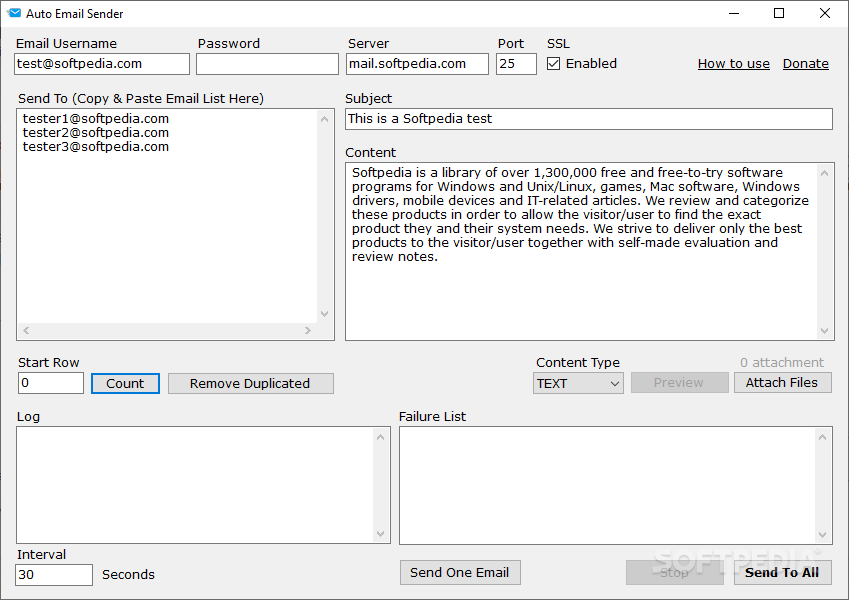Auto Email Sender
1.0A user-friendly and neatly organized software solution that helps you send email messages to several email addresses at the same time
There are many people who often invite friends to an event using emails, so a specialized tool that can speed up the process is bound to come in handy. Auto Email Sender is one such utility.
The main window of the application is as straightforward as they can be, meaning that all the features and functions are easy to understand and spot.
You can start by entering your own email address, password, email server and port, then enter the list of target email addresses. You can either type them, one by one, or paste them from a previously created document.
The app can also quickly count how many addresses you added to the list, thus helping you make sure you did not accidentally skip anyone. You can also automatically remove any duplicate entries.
When it comes to the body of the message, you can paste the text, then choose the content type you prefer, be it text or HTML. If you go for the latter, you can preview the result in a new tab in your default browser.
Moreover, you can attach one or more files to your bulk email, with only a few mouse clicks.
If you are not completely confident in your configuration, Auto Email Sender offers you the possibility to send a single email to a the first destination email address. This way, you can double-check the outcome before sending it to all your selected contacts.
All in all, Auto Email Sender makes it easy for you to send numerous emails in one go, even if you are not an expert when it comes to computers. You only need to enter the details of your own email address, then set up the list of target contacts and enter the actual message, then you are good to go.
Neat and intuitive looks
The main window of the application is as straightforward as they can be, meaning that all the features and functions are easy to understand and spot.
You can start by entering your own email address, password, email server and port, then enter the list of target email addresses. You can either type them, one by one, or paste them from a previously created document.
The app can also quickly count how many addresses you added to the list, thus helping you make sure you did not accidentally skip anyone. You can also automatically remove any duplicate entries.
Supports several content types
When it comes to the body of the message, you can paste the text, then choose the content type you prefer, be it text or HTML. If you go for the latter, you can preview the result in a new tab in your default browser.
Moreover, you can attach one or more files to your bulk email, with only a few mouse clicks.
If you are not completely confident in your configuration, Auto Email Sender offers you the possibility to send a single email to a the first destination email address. This way, you can double-check the outcome before sending it to all your selected contacts.
Conclusion
All in all, Auto Email Sender makes it easy for you to send numerous emails in one go, even if you are not an expert when it comes to computers. You only need to enter the details of your own email address, then set up the list of target contacts and enter the actual message, then you are good to go.
965 KB
Info
Update Date
Jul 25 2021
Version
1.0
License
Freeware
Created By
Woody Wu
Related software E-mail