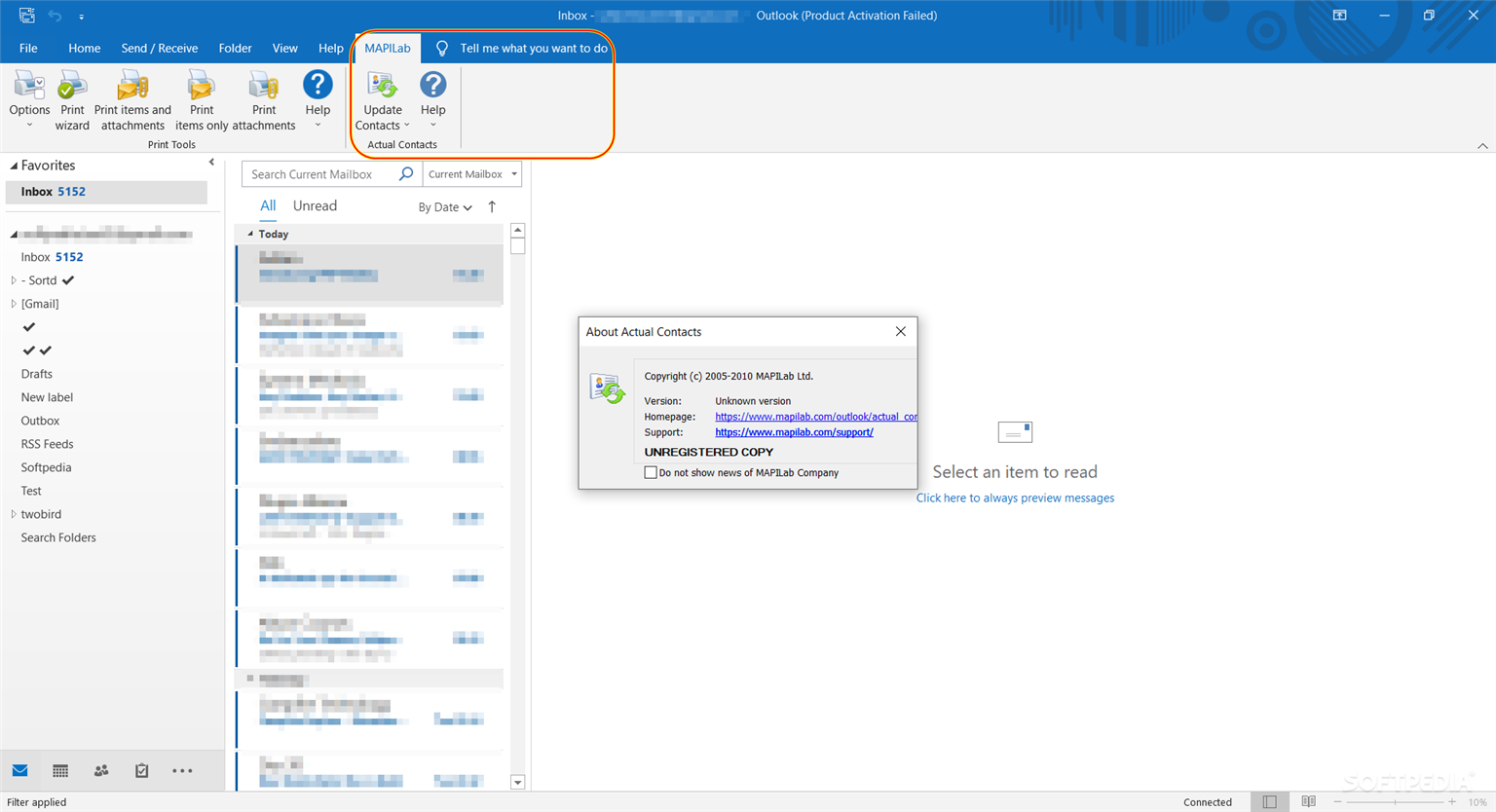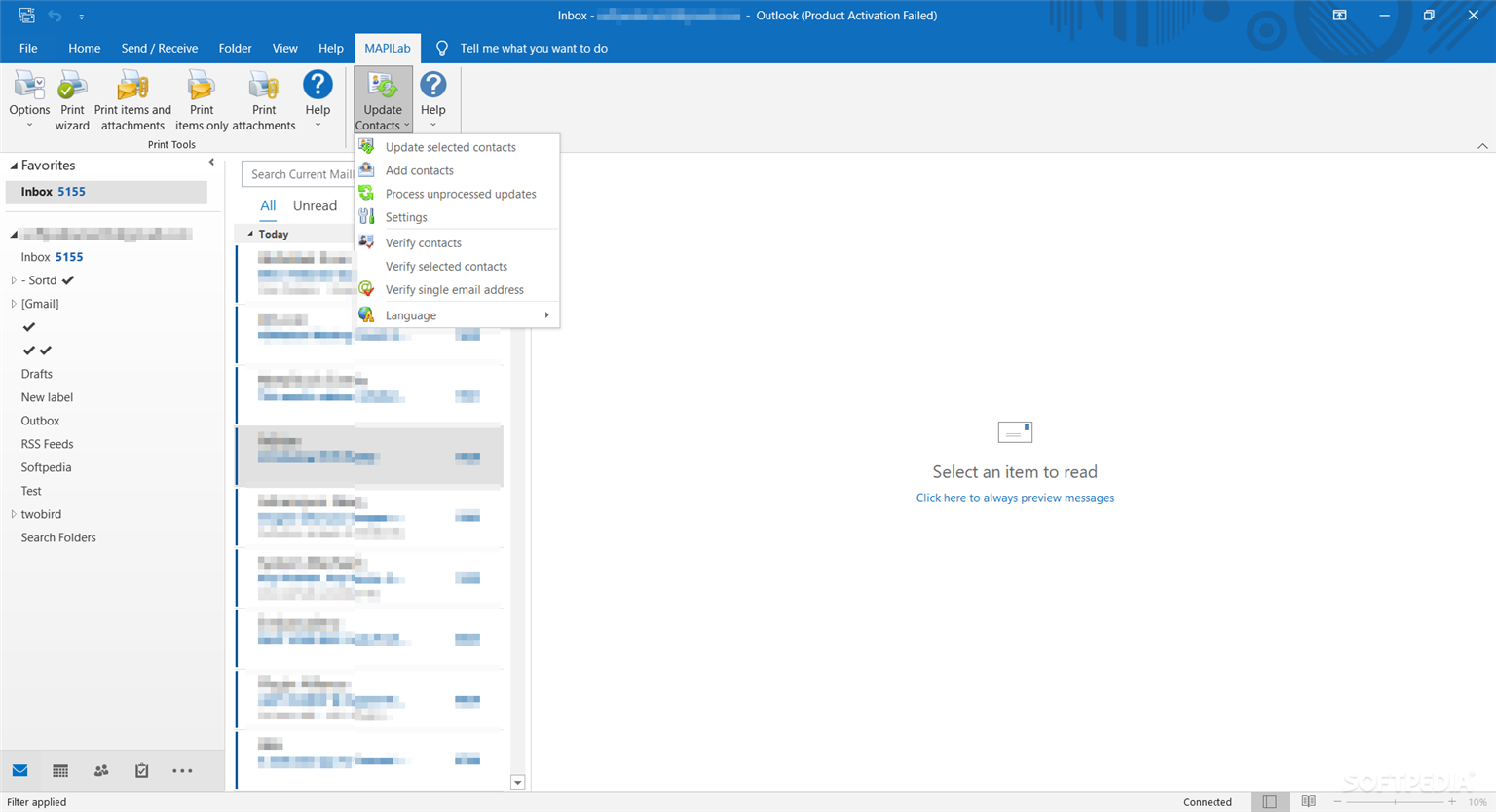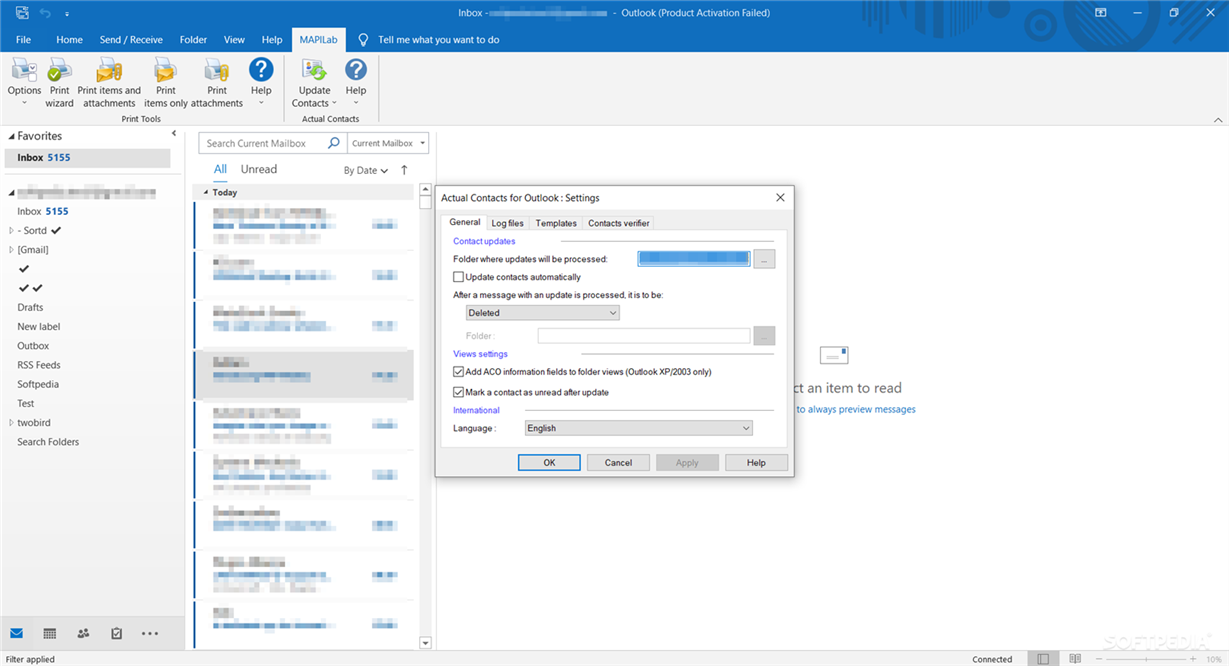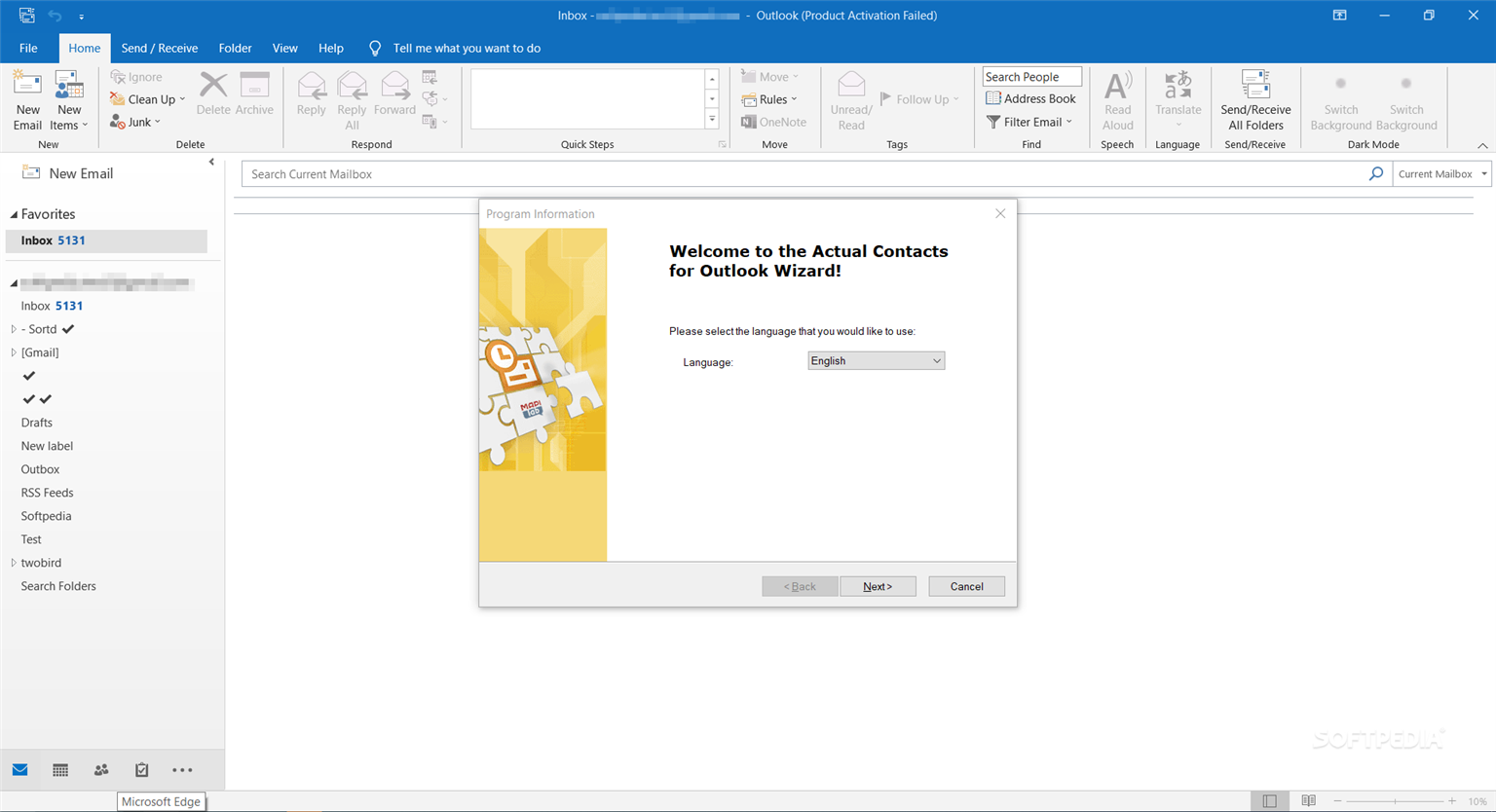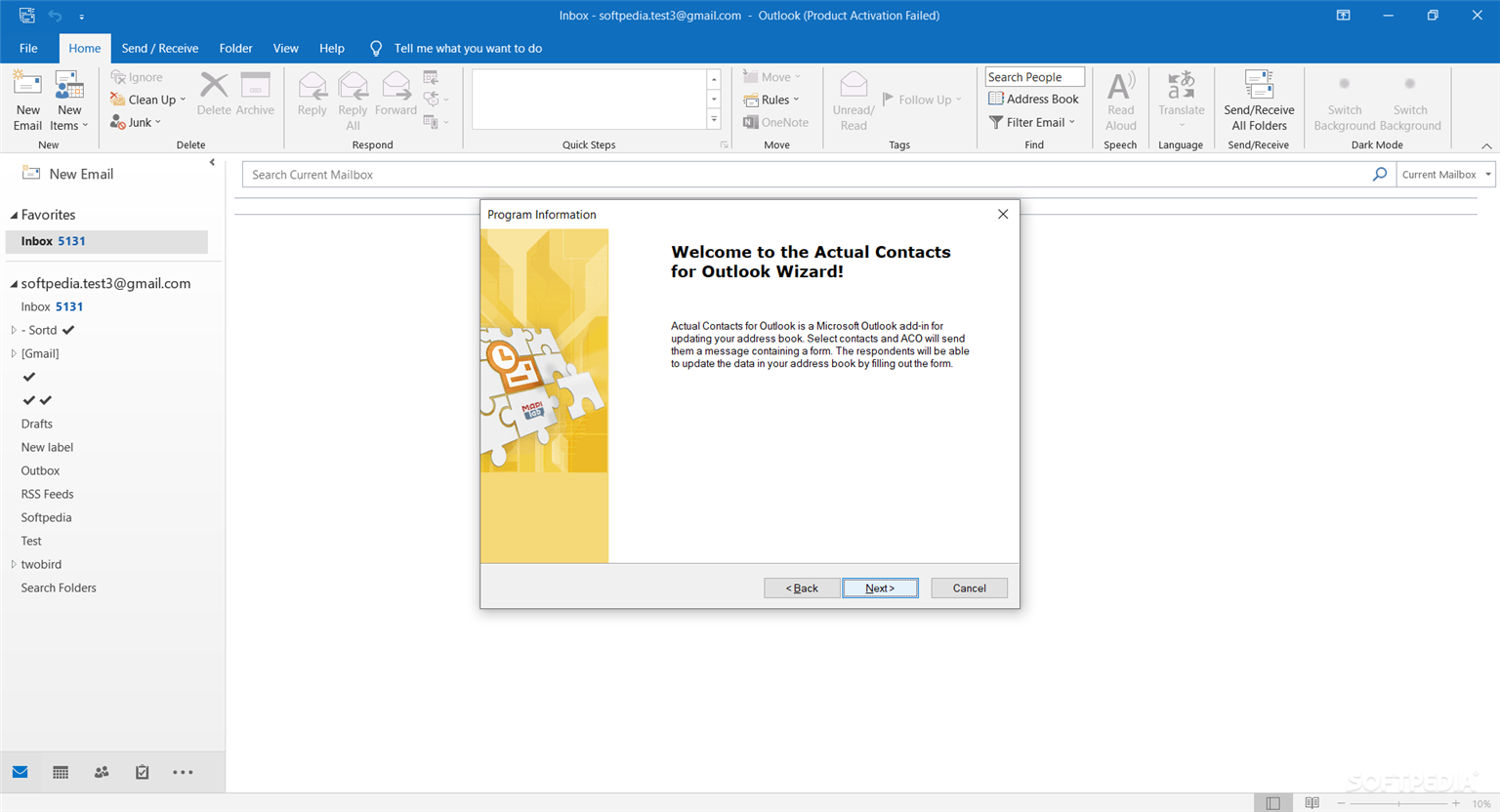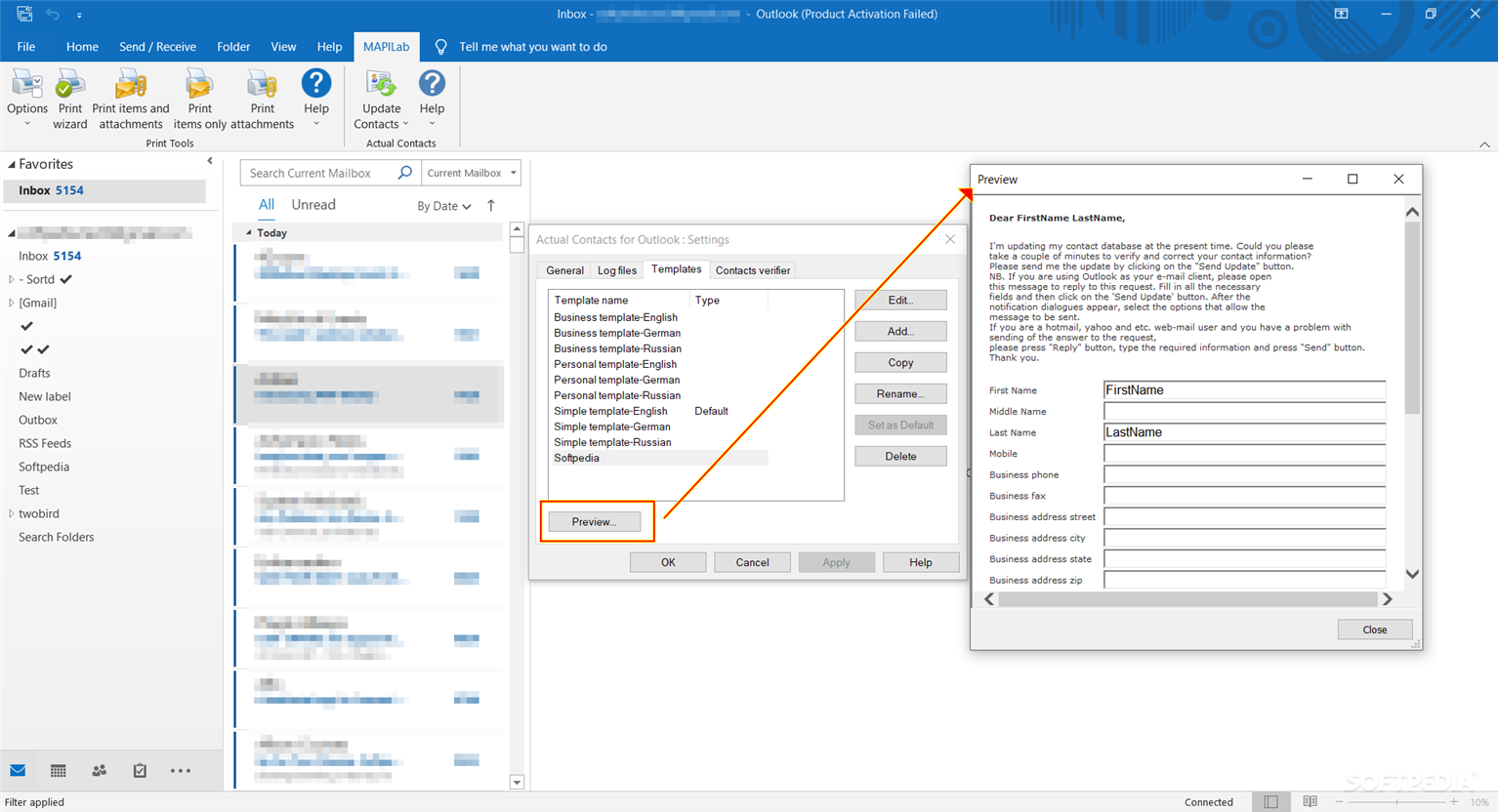Actual Contacts for Outlook
2.5.1.2A simple and handy Outlook plugin designed to help you send fill forms to the contacts in your address book in order to request updated information
Actual Contacts for Outlook is a simple Outlook enhancer which can boost your productivity by allowing you to create comprehensive contact databases that store validated information about the real emails of your contacts.
With this Outlook add-in, you can either select specific, existing contacts, add new ones in your digital address book, or target specific email directories (for various actions).
Also, the tool will prepare all the contact updating processing in a default email folder that can be changed from the 'Settings' section.
The verification messages you have sent can either be deleted or kept in a backup folder after the actual processing has been finalized.
As such, with dedicated email templates that can be customized with various parameters, sending emails to your contact list asking them to validate their existence in your database with the quick press of a button (that is embedded into the email you are sending them) can be done with ease.
Actual Contacts for Outlook offers handy instruments for those who need to handle their email contacts with precision. This involves downloading large sets of data, updating contact lists, creating custom surveys for your teammates or other people you interact with, validating the authenticity of your contacts, etc.
As such, this tool integrates seamlessly into your Outlook. It lets you update the contacts you already have and check, in real-time, whether or not these are real by sending a test request to the servers these belong to. If a response is received, the email address of your contact is validated as being authentic.
Equally, you can verify single email addresses by just inserting a specific email address into the status checking validation bar. The DNS request that is being sent to the SMTP server (via a UDP connection) of the recipient should return a result that is either unknown (connection is denied), validated, or negative (the email address you are looking for is not valid).
Updating contacts and targeting specific email directories
With this Outlook add-in, you can either select specific, existing contacts, add new ones in your digital address book, or target specific email directories (for various actions).
Also, the tool will prepare all the contact updating processing in a default email folder that can be changed from the 'Settings' section.
The verification messages you have sent can either be deleted or kept in a backup folder after the actual processing has been finalized.
As such, with dedicated email templates that can be customized with various parameters, sending emails to your contact list asking them to validate their existence in your database with the quick press of a button (that is embedded into the email you are sending them) can be done with ease.
The add-in's options and distinctive advantages
Actual Contacts for Outlook offers handy instruments for those who need to handle their email contacts with precision. This involves downloading large sets of data, updating contact lists, creating custom surveys for your teammates or other people you interact with, validating the authenticity of your contacts, etc.
As such, this tool integrates seamlessly into your Outlook. It lets you update the contacts you already have and check, in real-time, whether or not these are real by sending a test request to the servers these belong to. If a response is received, the email address of your contact is validated as being authentic.
Equally, you can verify single email addresses by just inserting a specific email address into the status checking validation bar. The DNS request that is being sent to the SMTP server (via a UDP connection) of the recipient should return a result that is either unknown (connection is denied), validated, or negative (the email address you are looking for is not valid).
8.3 MB
Info
Update Date
Aug 17 2021
Version
2.5.1.2
License
Trial
Created By
MAPILab Ltd
Related software E-mail