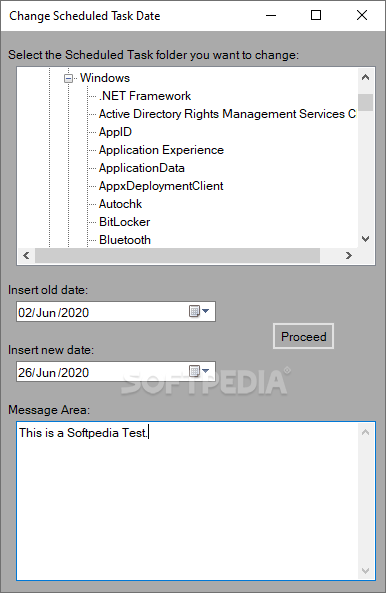Change Scheduled Task Date
1.0Change and customize the trigger date for the events in the Task Scheduler much easier thanks to this purpose-fit PowerShell script
Creating task scheduled triggers can sometimes be difficult, especially when users need to add their own script to the PowerShell and customize it with the required parameters. Addressing such issues, Change Scheduled Task Date was designed in order to offer users the means to change the trigger dates on multiple tasks.
Unlike the classic approach, this application offers a complete GUI, making it accessible for novices and those who prefer to avoid any programming-oriented approaches. It is worth mentioning though at this point, that the script will only change the date of the scheduled events, and not the actual time itself.
Using the provided selector, one will be able to navigate to the preferred event, and with the help of the collapsible menus, perform the required selection. Once a particular event has been selected, inserting the date is done using the on-screen controls, which offer both manual, numerical input, as well as a calendar-based selection.
One must be aware that in order to proceed with the date change, the username and password for the Task Scheduler will be required in order to confirm the changes. Furthermore, if a domain account is used for running the tasks, the common notation, “DOMAIN/User” must be used.
Unlike the classic approach, this application offers a complete GUI, making it accessible for novices and those who prefer to avoid any programming-oriented approaches. It is worth mentioning though at this point, that the script will only change the date of the scheduled events, and not the actual time itself.
Using the provided selector, one will be able to navigate to the preferred event, and with the help of the collapsible menus, perform the required selection. Once a particular event has been selected, inserting the date is done using the on-screen controls, which offer both manual, numerical input, as well as a calendar-based selection.
One must be aware that in order to proceed with the date change, the username and password for the Task Scheduler will be required in order to confirm the changes. Furthermore, if a domain account is used for running the tasks, the common notation, “DOMAIN/User” must be used.
2 KB
Info
Update Date
Jun 01 2020
Version
1.0
License
Freeware
Created By
Marco Boemi
Related software Development