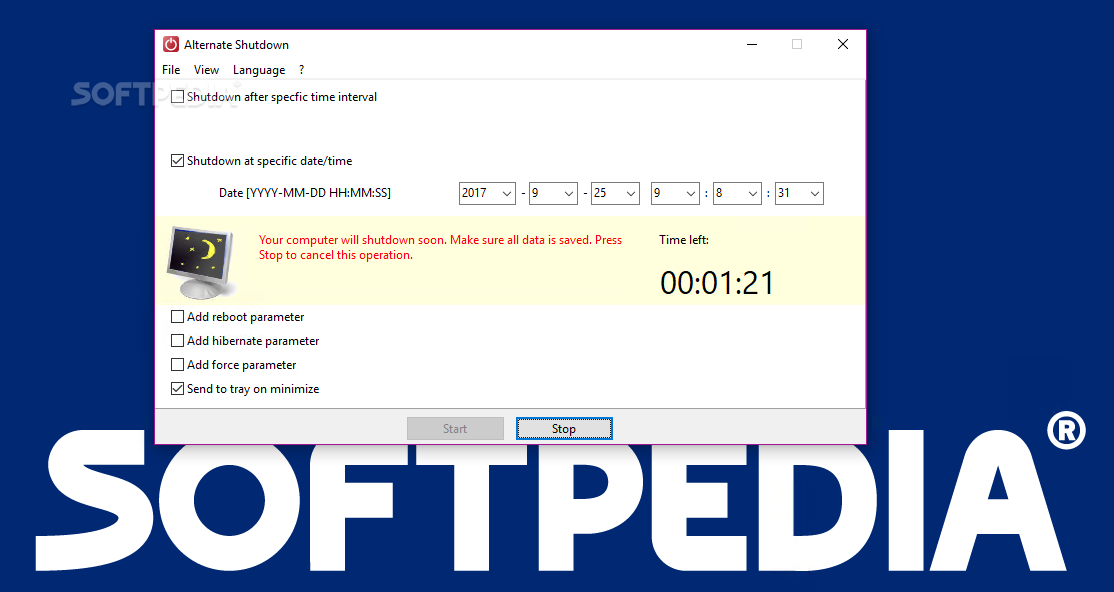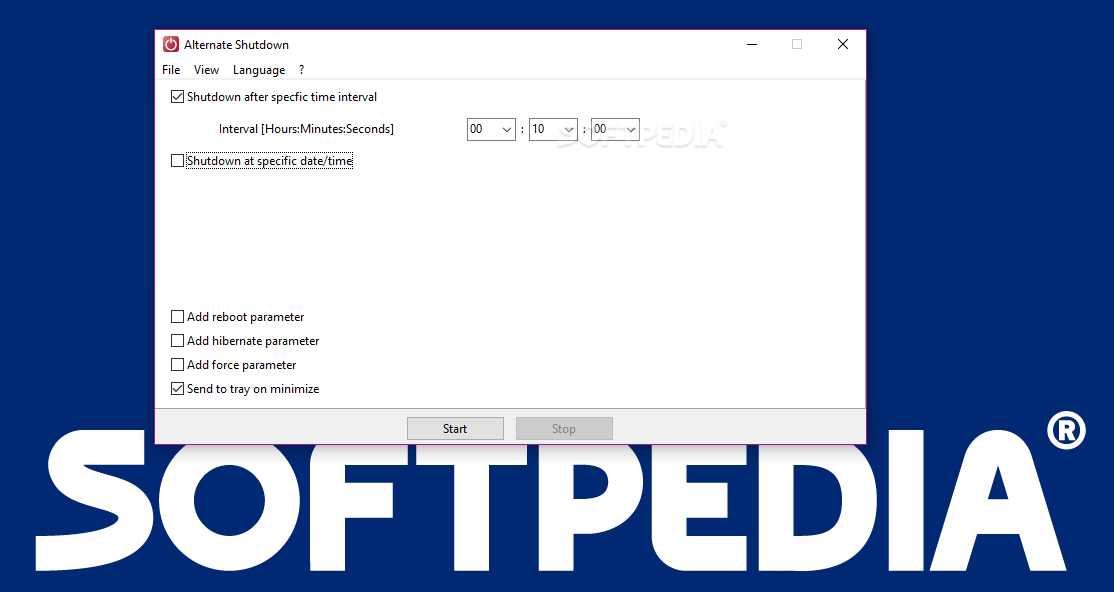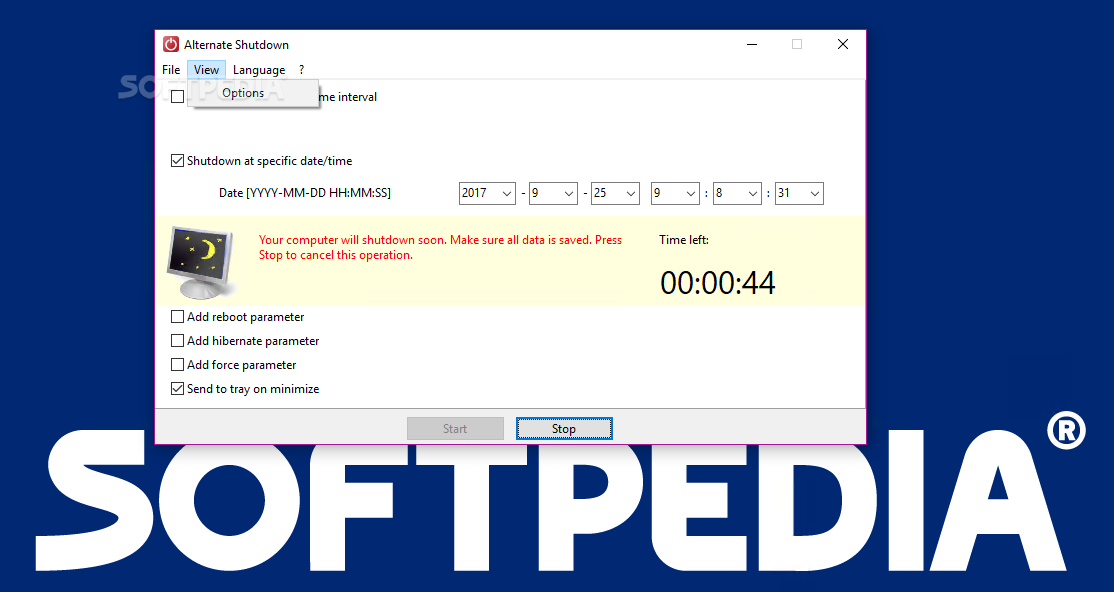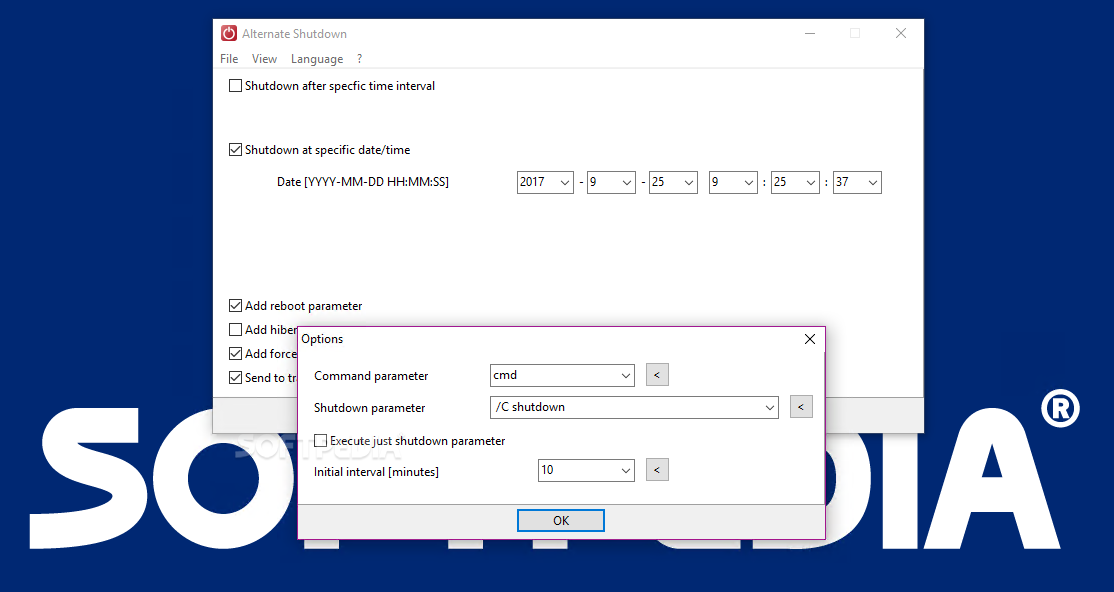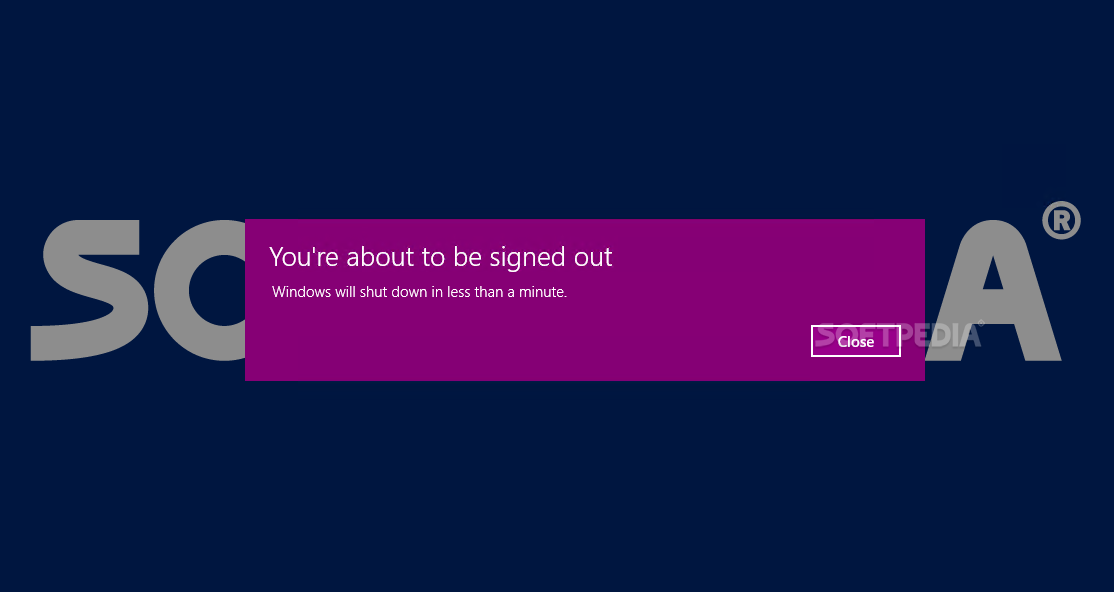Alternate Shutdown
1.320Schedule automatic shutdown sequences after or at specific time/date intervals with the help of this novice-accessible and efficient app
Alternate Shutdown is an archetypal application that allows you to shutdown your PC after a specific period or at an exact date/time setting. On top of that, you're also provided with a few other simple yet useful options like the possibility to restart or send your computer to hibernate.
In case you're dealing with annoying apps that have the habit of hanging and canceling the shutdown process, there's also a feature specifically designed for this situation.
Basically, working with this app mainly implies selecting one of the two shutdown methods and by adding either a reboot, a hibernate, and a so-called "force" parameter to the whole equation, all of which is achievable by simply clicking the designated checkboxes.
At the end of the day, it's quite obvious that Alternate Shutdown tool is a run-of-the-mill shutdown tool that's mainly intended for everyday users. Indeed, if you were to compare it to other tools, it might fall a bit short in terms of features, but the truth of the matter is this app does its job perfectly.
In case you're dealing with annoying apps that have the habit of hanging and canceling the shutdown process, there's also a feature specifically designed for this situation.
Elementary and user-friendly shutdown tool
The application can be deployed on your computer in a matter of seconds, and without requiring any type of special attention on your part. Considering its somewhat limited feature-set, the interface is, just as expected, a fairly simplistic one.Basically, working with this app mainly implies selecting one of the two shutdown methods and by adding either a reboot, a hibernate, and a so-called "force" parameter to the whole equation, all of which is achievable by simply clicking the designated checkboxes.
Makes scheduling automatic shutdown sequences easy as pie
Of course, it almost goes without saying that the app provides you with an accurate timer which displays the remaining time before your PC is shut down. All things considered, it's a good idea to save your work before you start using Alternate Shutdown, especially if the "Add force parameter" is checked.At the end of the day, it's quite obvious that Alternate Shutdown tool is a run-of-the-mill shutdown tool that's mainly intended for everyday users. Indeed, if you were to compare it to other tools, it might fall a bit short in terms of features, but the truth of the matter is this app does its job perfectly.
507 KB
Info
Update Date
Apr 06 2021
Version
1.320
License
Freeware
Created By
AlternateTools
Related software System