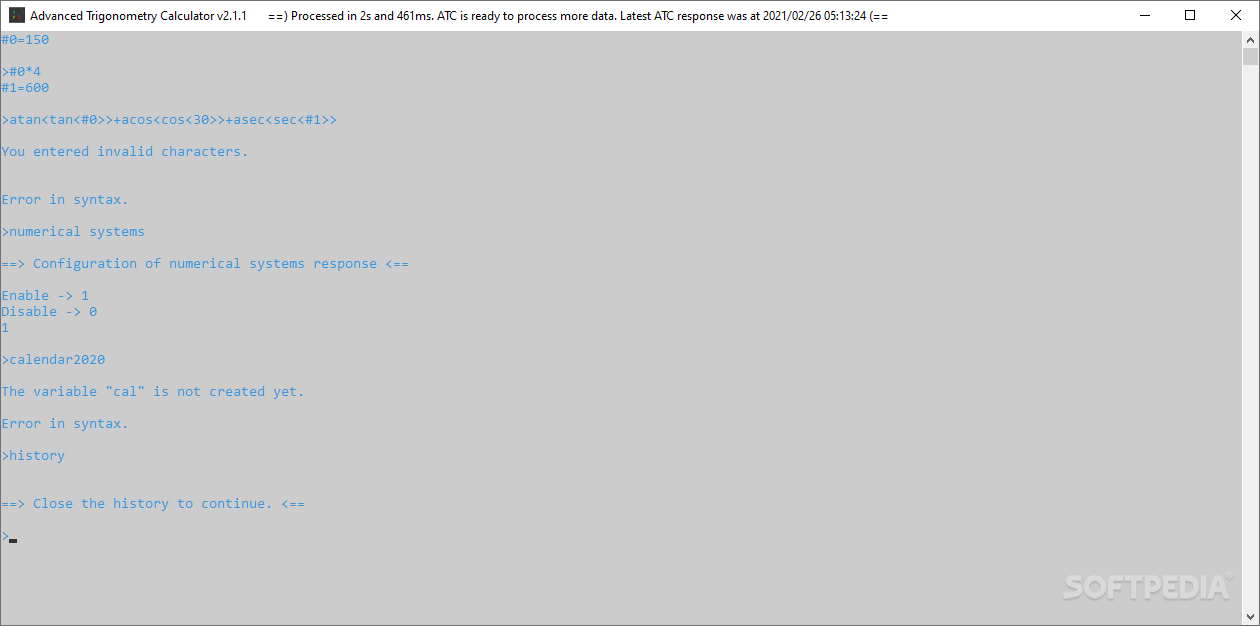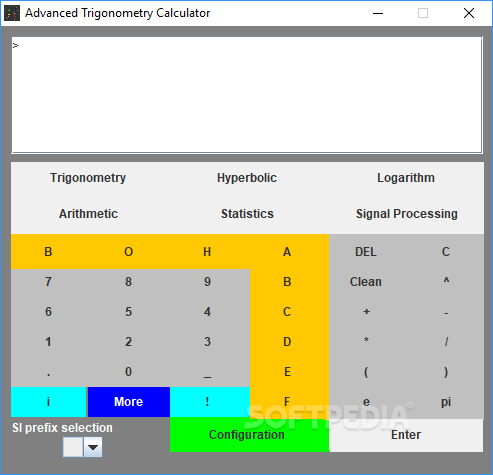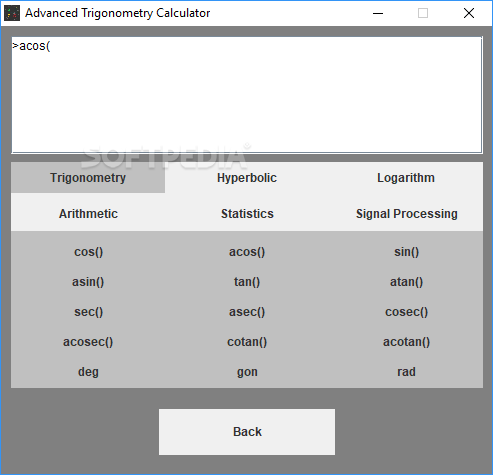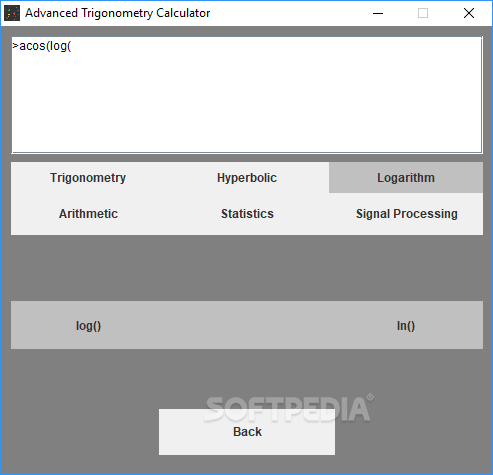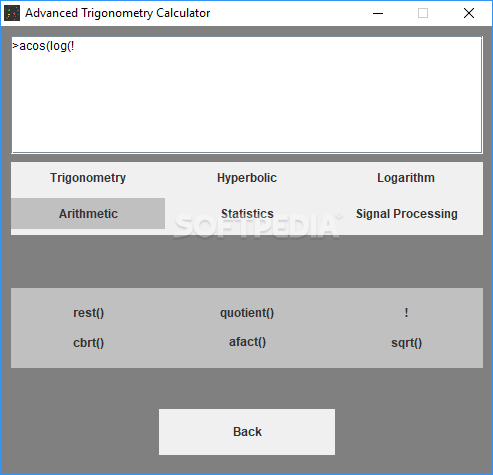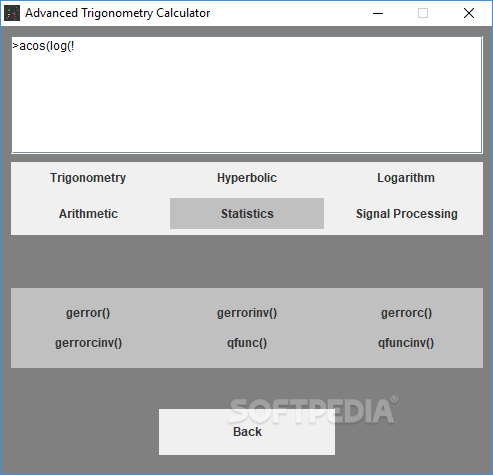Advanced Trigonometry Calculator Portable
2.1.1Calculate various mathematical functions in a command-based GUI, process multiple expressions from a plain text file, and keep a history with calculations and answers
Advanced Trigonometry Calculator Portable is an open-source calculator designed to support advanced trigonometric and other mathematical functions.
This is the portable version of Advanced Trigonometry Calculator, which makes it the perfect candidate for being stored on USB flash drives or other portable devices. Gaining access to its features requires only opening the executable file. You may uninstall it via a simple deletion task, as it leaves no traces in your Windows registry.
The tool lets you perform mathematical calculations in a command-prompt panel, as well as opening the program and auto solving equations and text files. A help manual provides detailed information about the available commands in case you do not manage to decode them on your own. There is also a graphical user interface of the application, where you can perform various trigonometric operations with a few clicks.
One thing can be stated for sure: you cannot get bored while working with Advanced Trigonometry Calculator Portable because it offers support for many functions that you can make use of, which are related to trigonometric (e.g. cos, sin, asin, tan), hyperbolic (e.g. cosh, sinh, tanh), digital signal processing, logarithmic, arithmetic (e.g. rest, quotient, addition, subtraction), quadratic equations and statistics (e.g. gerror, qfunc) subjects.
Trigonometric functions can be calculated in radians, degrees or radians. You can use parentheses for entering complex expressions, insert constants, process a plain text files, set the number of decimal places, automatically verify typed data for errors, create your own variables, work with different numerical systems (e.g. binary, octal), reuse typed expressions via the ‘Up’ and ‘Down’ arrow keys, and create abbreviations for paths.
You are given the freedom to clean the entire working environment, keep history with your entered expressions, answers and current time in a plain text file (which can be accessed using a simple command), delete history data, as well as set up the text and background colors.
What’s more, the application helps you configure the dimensions of the columns and lines numbers, check out the created variables with their values, view the created variables that need renaming, access the calculated results with their values, solve equation systems, and delete all created variables up to the current moment.
Additional parameters allow you to view the current time, work with a calendar, check the day of the week corresponding to a certain date, as well as activate a stopwatch and timer for measuring how much time you spend on different activities.
All in all, Advanced Trigonometry Calculator Portable impresses with its wide range of mathematical calculations. However, the command-line GUI is a bit too intimidating for less experienced users, so its features are suitable especially for professionals.
Store it on portable devices
This is the portable version of Advanced Trigonometry Calculator, which makes it the perfect candidate for being stored on USB flash drives or other portable devices. Gaining access to its features requires only opening the executable file. You may uninstall it via a simple deletion task, as it leaves no traces in your Windows registry.
CLI and GUI
The tool lets you perform mathematical calculations in a command-prompt panel, as well as opening the program and auto solving equations and text files. A help manual provides detailed information about the available commands in case you do not manage to decode them on your own. There is also a graphical user interface of the application, where you can perform various trigonometric operations with a few clicks.
Supported calculations
One thing can be stated for sure: you cannot get bored while working with Advanced Trigonometry Calculator Portable because it offers support for many functions that you can make use of, which are related to trigonometric (e.g. cos, sin, asin, tan), hyperbolic (e.g. cosh, sinh, tanh), digital signal processing, logarithmic, arithmetic (e.g. rest, quotient, addition, subtraction), quadratic equations and statistics (e.g. gerror, qfunc) subjects.
Trigonometric functions can be calculated in radians, degrees or radians. You can use parentheses for entering complex expressions, insert constants, process a plain text files, set the number of decimal places, automatically verify typed data for errors, create your own variables, work with different numerical systems (e.g. binary, octal), reuse typed expressions via the ‘Up’ and ‘Down’ arrow keys, and create abbreviations for paths.
Configuration settings
You are given the freedom to clean the entire working environment, keep history with your entered expressions, answers and current time in a plain text file (which can be accessed using a simple command), delete history data, as well as set up the text and background colors.
What’s more, the application helps you configure the dimensions of the columns and lines numbers, check out the created variables with their values, view the created variables that need renaming, access the calculated results with their values, solve equation systems, and delete all created variables up to the current moment.
Additional parameters allow you to view the current time, work with a calendar, check the day of the week corresponding to a certain date, as well as activate a stopwatch and timer for measuring how much time you spend on different activities.
Rock-solid calculator
All in all, Advanced Trigonometry Calculator Portable impresses with its wide range of mathematical calculations. However, the command-line GUI is a bit too intimidating for less experienced users, so its features are suitable especially for professionals.
4.6 MB
Info
Update Date
Feb 25 2021
Version
2.1.1
License
GPLv3
Created By
Renato Alexandre Santos Freitas
Related software Portable