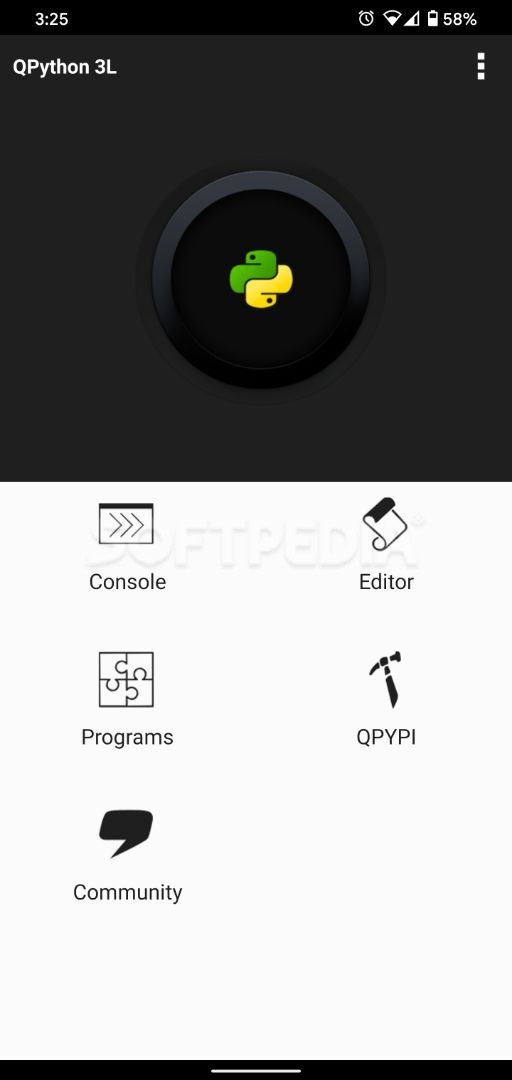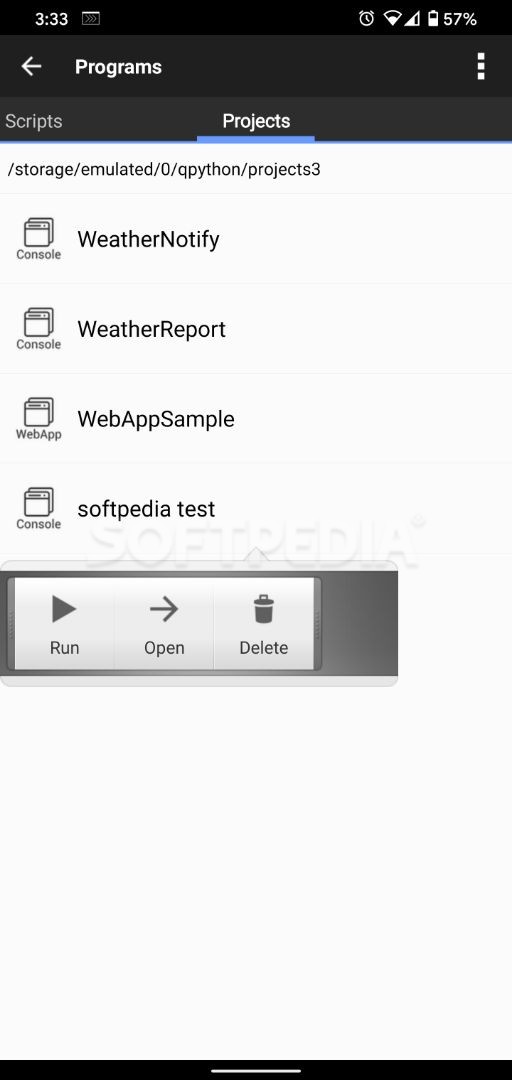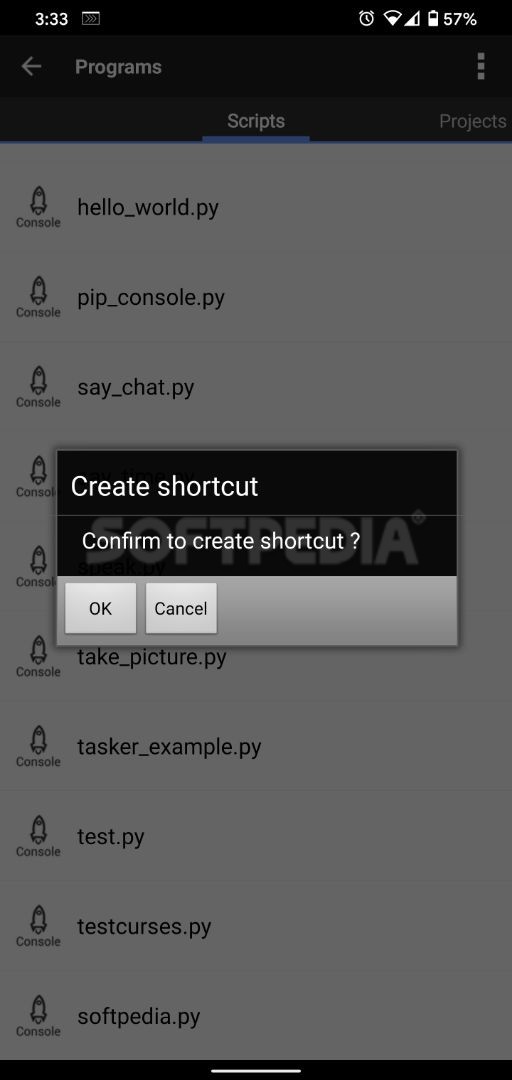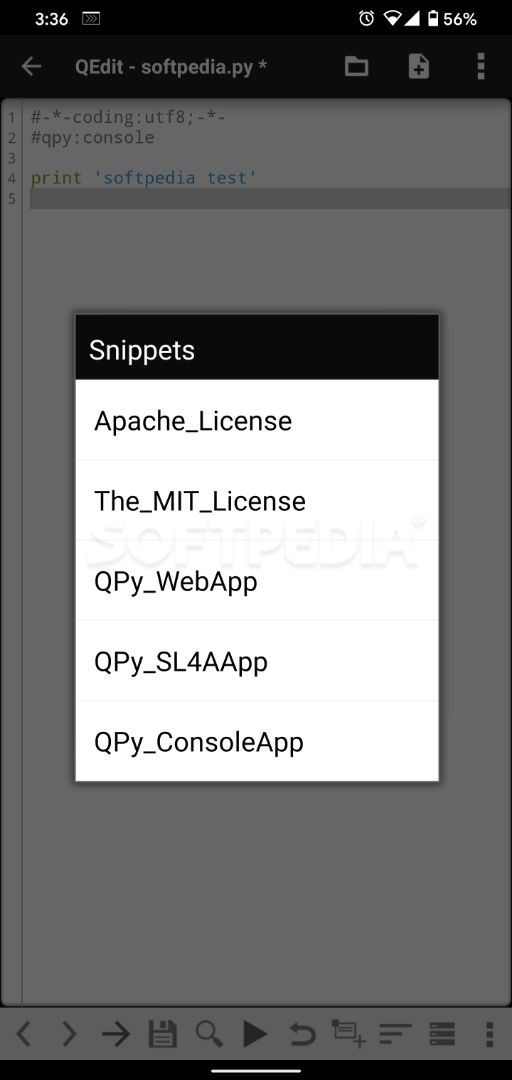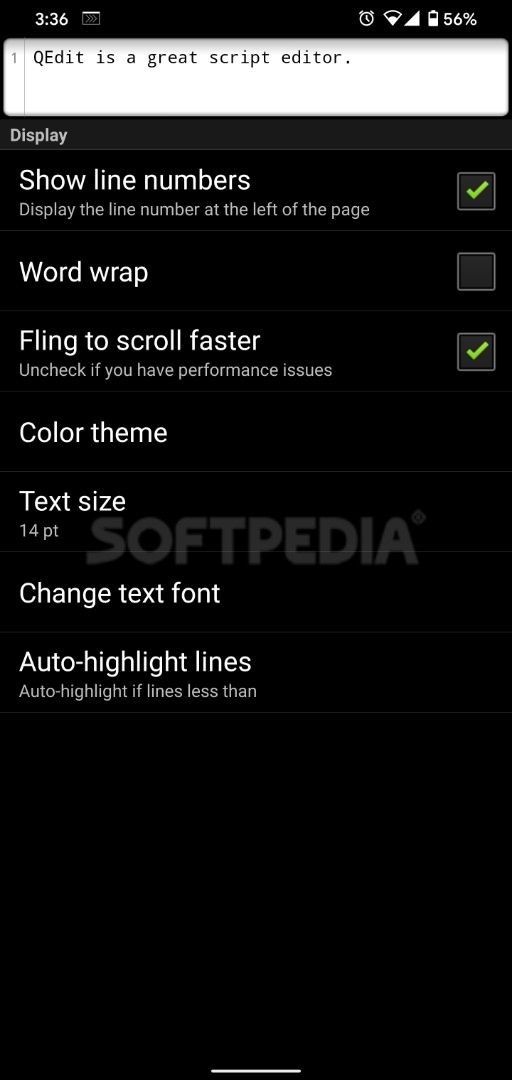QPython 3L
3.0.0An open source pro
You can start in the Programs section, that holds the Scripts and Projects areas, by adding a new project. Head over to Scripts where you can add your own or select one from whatever the application provides and run it in console.
Once you’ve properly setup your configuration with the libraries and components that are needed, tap into the Editor window and start writing code. Take advantage of the options bar at the bottom to search for a variable or expression, save or run your code. Furthermore, users can paste code inside the editor to create QPy_SLAApp / WebApp or ConsoleApp.
The Editor itself does not have that many Settings, just something to customize appearances, but console Preferences area of the app includes a stack of options to fiddle with. Adjust the text size, color or the status bar and change keyboard behavior, terminal type, and path attributes.
Once you’ve properly setup your configuration with the libraries and components that are needed, tap into the Editor window and start writing code. Take advantage of the options bar at the bottom to search for a variable or expression, save or run your code. Furthermore, users can paste code inside the editor to create QPy_SLAApp / WebApp or ConsoleApp.
The Editor itself does not have that many Settings, just something to customize appearances, but console Preferences area of the app includes a stack of options to fiddle with. Adjust the text size, color or the status bar and change keyboard behavior, terminal type, and path attributes.
23.2 MB
Info
Related