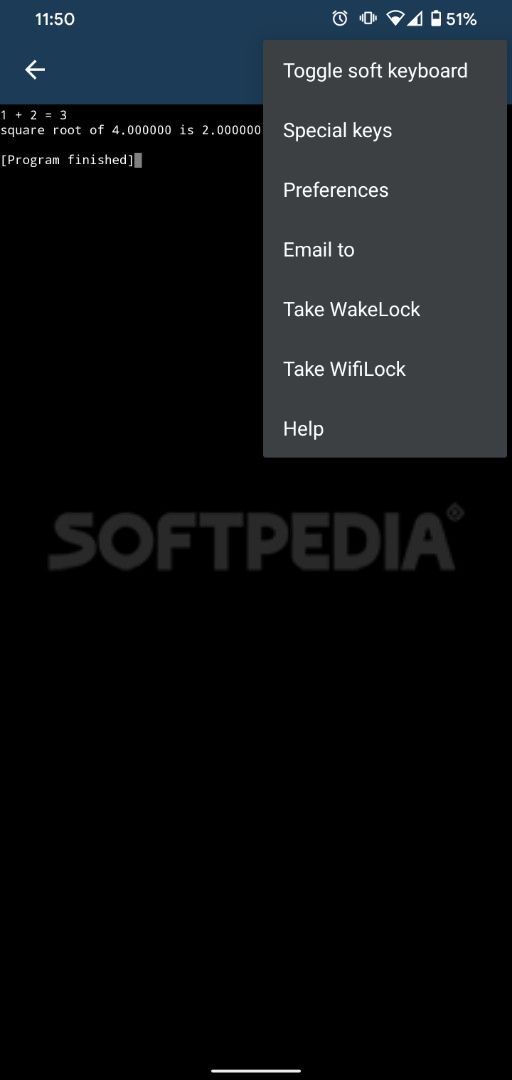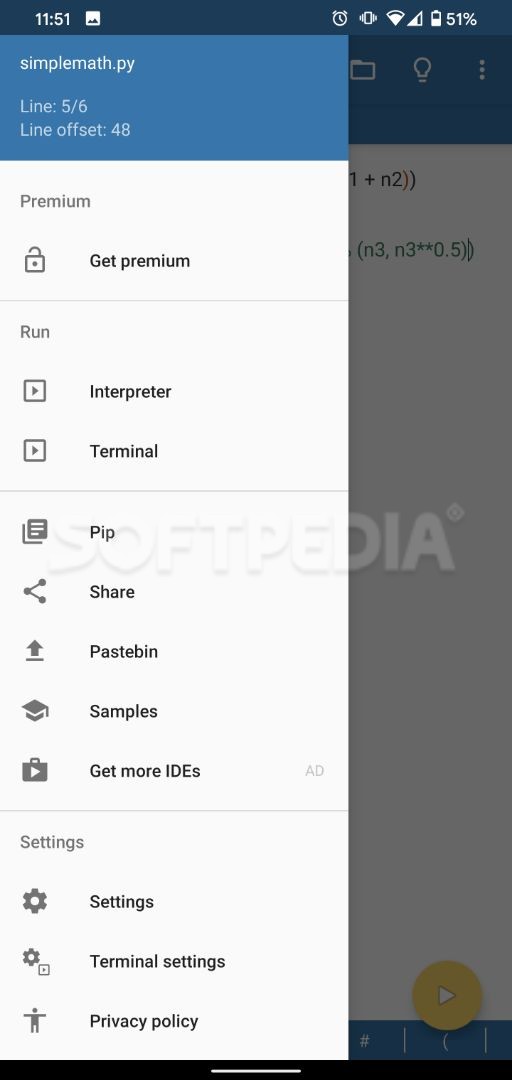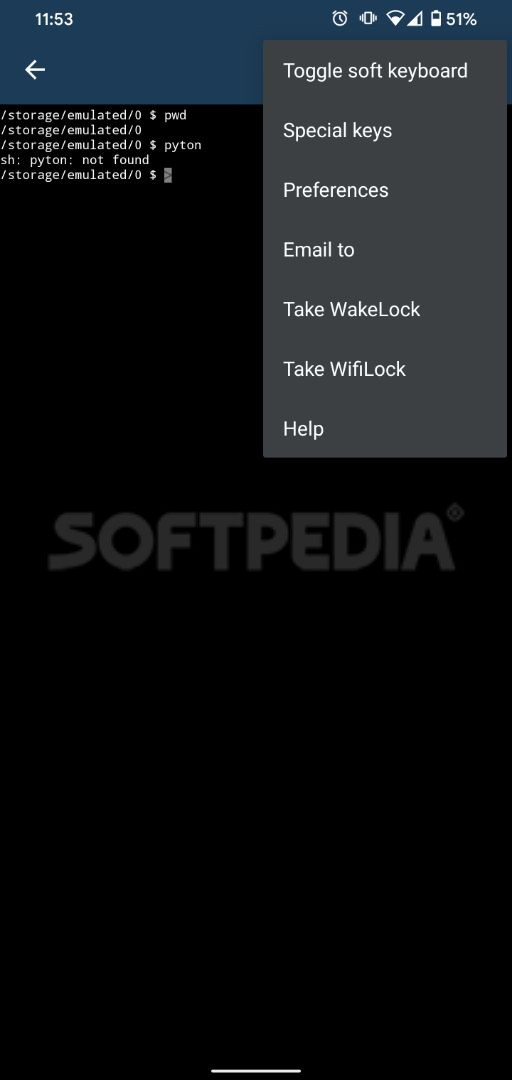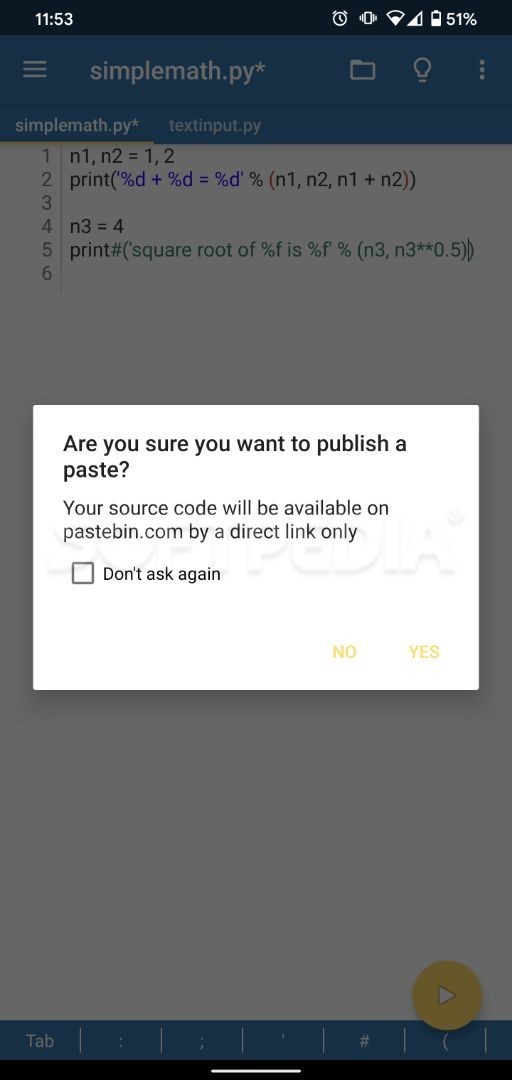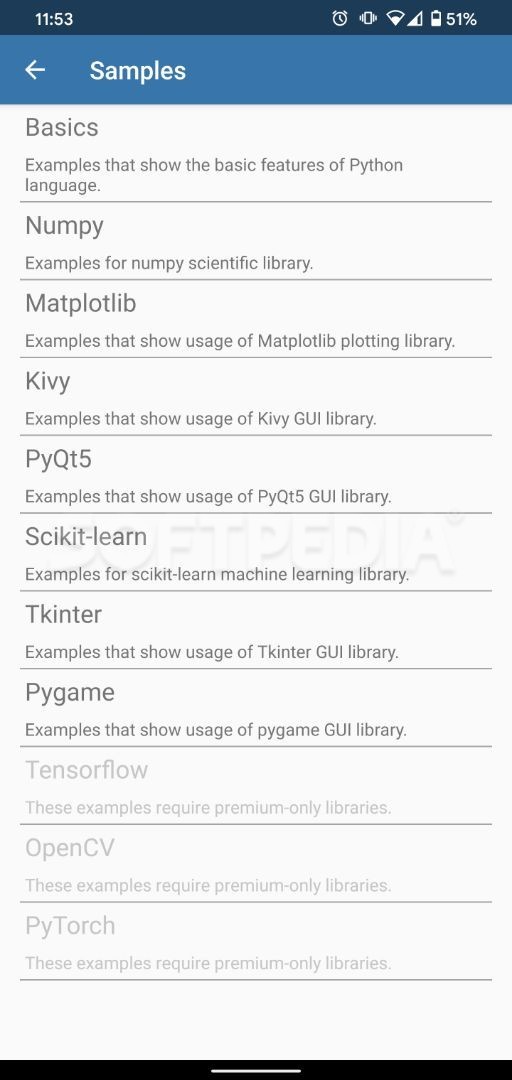Pydroid 3 - IDE for Python 3
4.01G
From the start the application greets users with a message saying “Installing Python”, that somehow has a significant connotation with what our pocket devices can do these days. Users do not need to know much about Python, the programming language, since there is a Sample section in the app that supplies multiple code snippets to play with.
Do not worry about additional libraries to run the code, Pydroid 3 takes care of that too and installs it automatically and furthermore you can use the build-in PIP package manager to search for libraries and add or remove packages. It is possible to publish your source code to Pastebin and get a direct link.
As for actual running of the code, the application provides an Interpreter and a Terminal emulator. Keep in mind that when writing code, the application has some integrated editing and handling features to help ease the process. Code indentation, often used characters, multiple tabs, syntax highlighting, navigation are just some of the available options.
Tap into the Settings menu of the app and adjust the Editor options, change the appearances, some code analysis display and system tweaks.
Do not worry about additional libraries to run the code, Pydroid 3 takes care of that too and installs it automatically and furthermore you can use the build-in PIP package manager to search for libraries and add or remove packages. It is possible to publish your source code to Pastebin and get a direct link.
As for actual running of the code, the application provides an Interpreter and a Terminal emulator. Keep in mind that when writing code, the application has some integrated editing and handling features to help ease the process. Code indentation, often used characters, multiple tabs, syntax highlighting, navigation are just some of the available options.
Tap into the Settings menu of the app and adjust the Editor options, change the appearances, some code analysis display and system tweaks.
49.7 MB
Info
Related