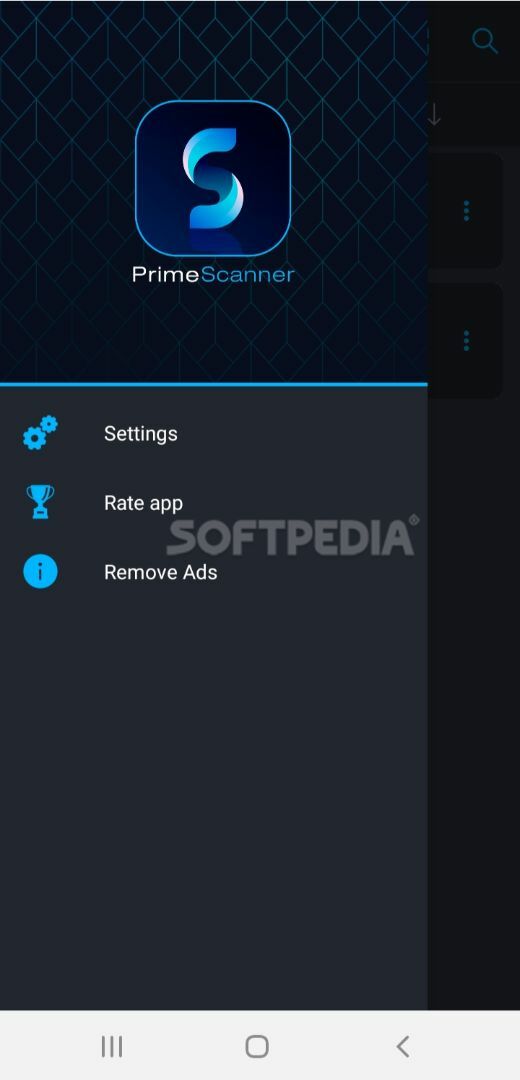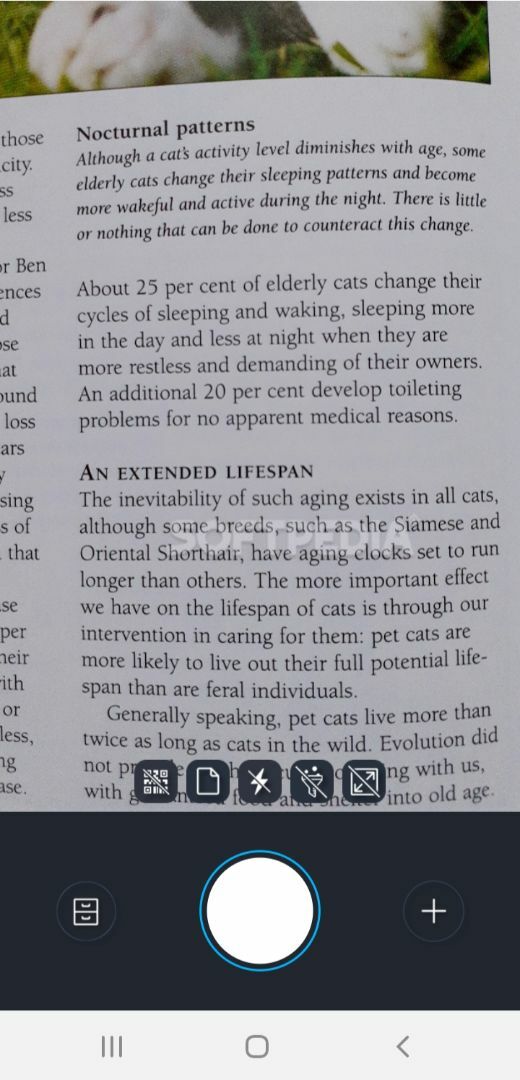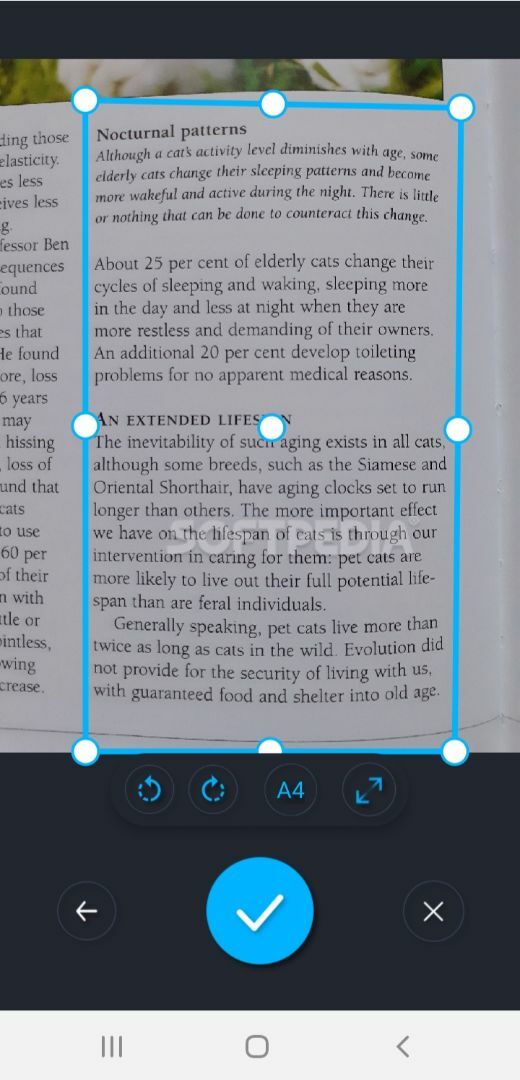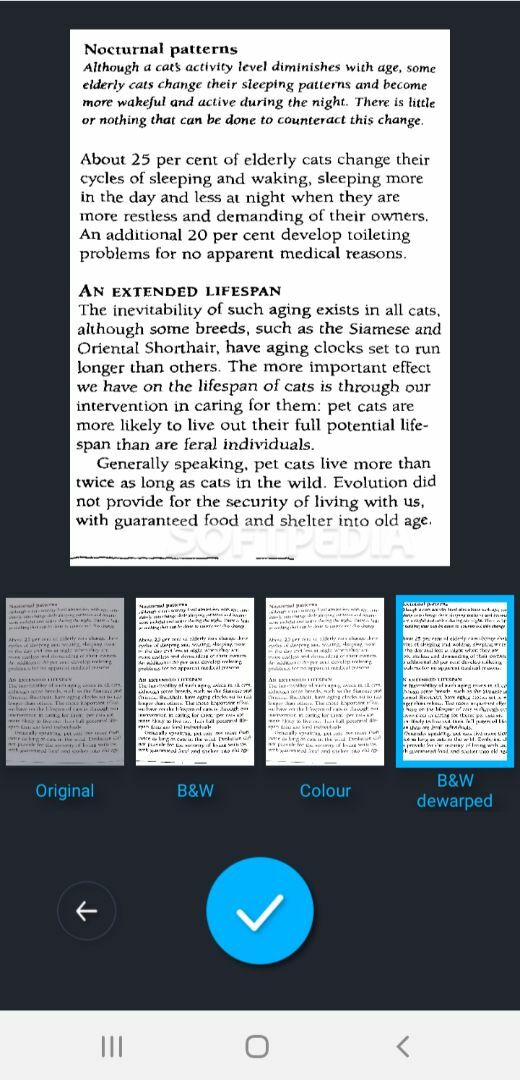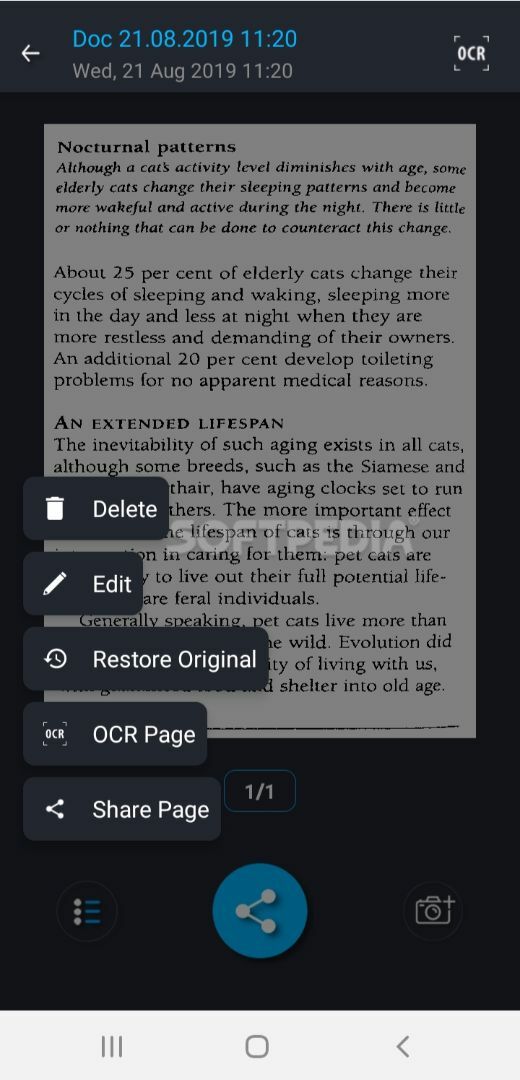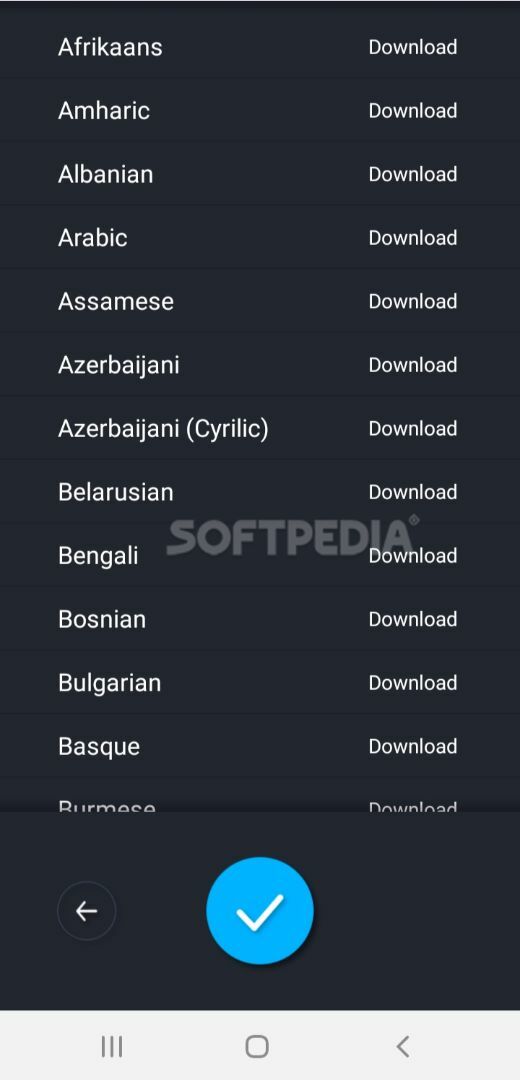Free PDF Scanner with OCR - PrimeScanner
4.0.1PrimeScanner helps users convert paper documents into PDF files, apply filters to enhance pictures, extract text from images, add signatures, and more. Read more about Free PDF Scanner with OCR - PrimeScanner
The app has an easy-to-use interface and grants quick access to an extensive set of powerful features. It enables users to scan multiple-page documents, receipts, invoices, drawings, or notes with just a few taps. Besides capturing new photos, it also gives them the chance to import images from their devices and then start the editing process right away.
The mobile solution lets you crop, rotate, straighten, and unwarp scans until getting optimal results. Likewise, you can apply a bunch of pre-built filters and adjust the brightness to improve legibility.
The document scanner developed by Grymala also includes an OCR functionality to help users extract text from images in any language they want. Once they select the appropriate idiom, whether it is English, Chinese, or Hindi, the software only needs a few seconds to generate the text output.
In addition to all that, the application lets you add signatures or seals to your documents, organize scans in different folders, and sort items by name or creation time. Furthermore, it enables you to share images and PDF files via email, WhatsApp, or any other messaging tool.
The mobile solution lets you crop, rotate, straighten, and unwarp scans until getting optimal results. Likewise, you can apply a bunch of pre-built filters and adjust the brightness to improve legibility.
The document scanner developed by Grymala also includes an OCR functionality to help users extract text from images in any language they want. Once they select the appropriate idiom, whether it is English, Chinese, or Hindi, the software only needs a few seconds to generate the text output.
In addition to all that, the application lets you add signatures or seals to your documents, organize scans in different folders, and sort items by name or creation time. Furthermore, it enables you to share images and PDF files via email, WhatsApp, or any other messaging tool.
17.8 MB
Info
Update Date
Jul 07 2021
Version
4.0.1
Created By
Grymala
Package name:
Related