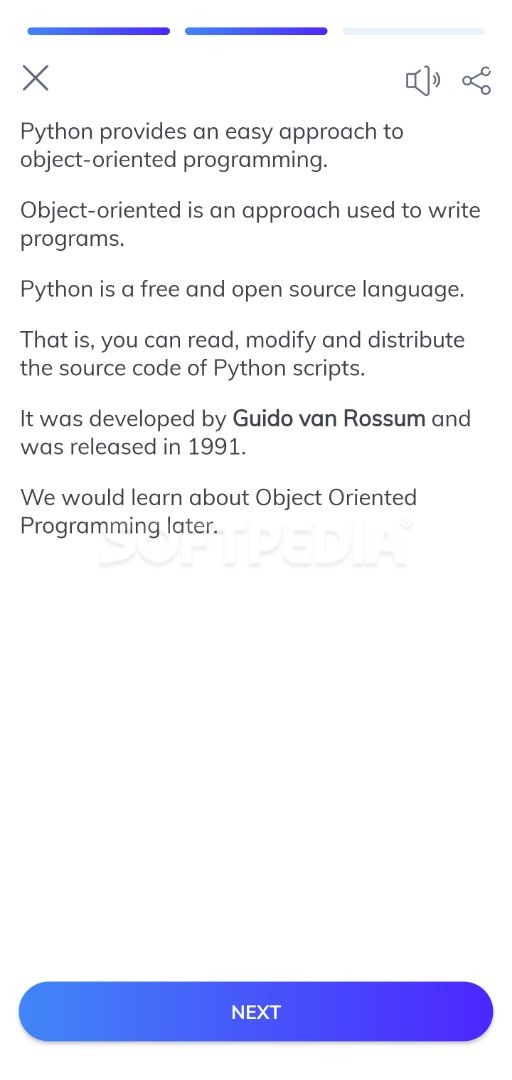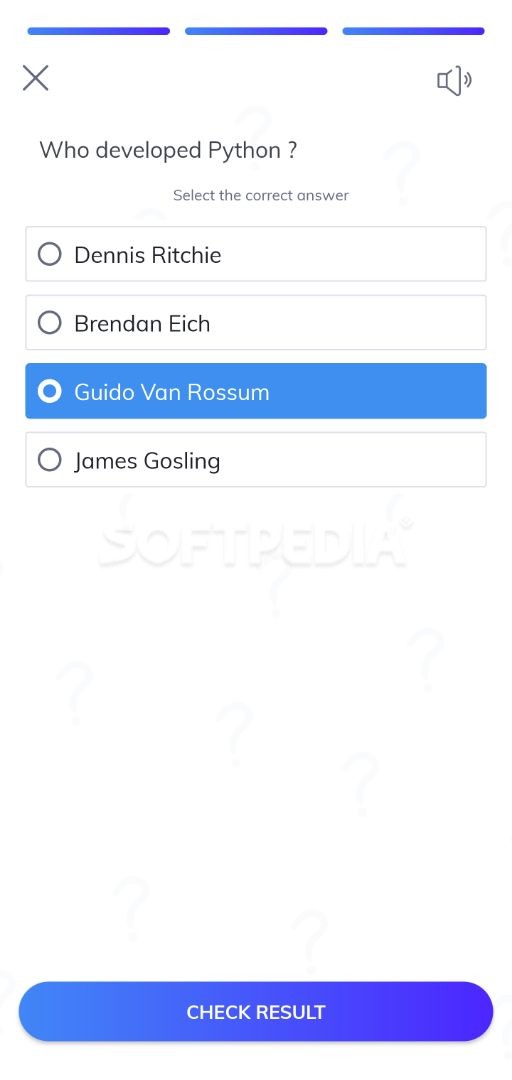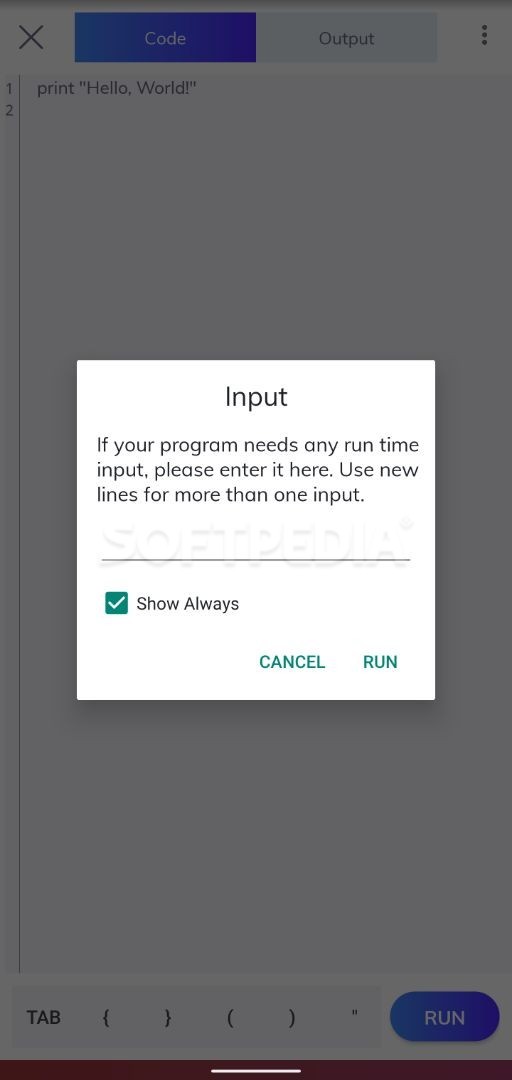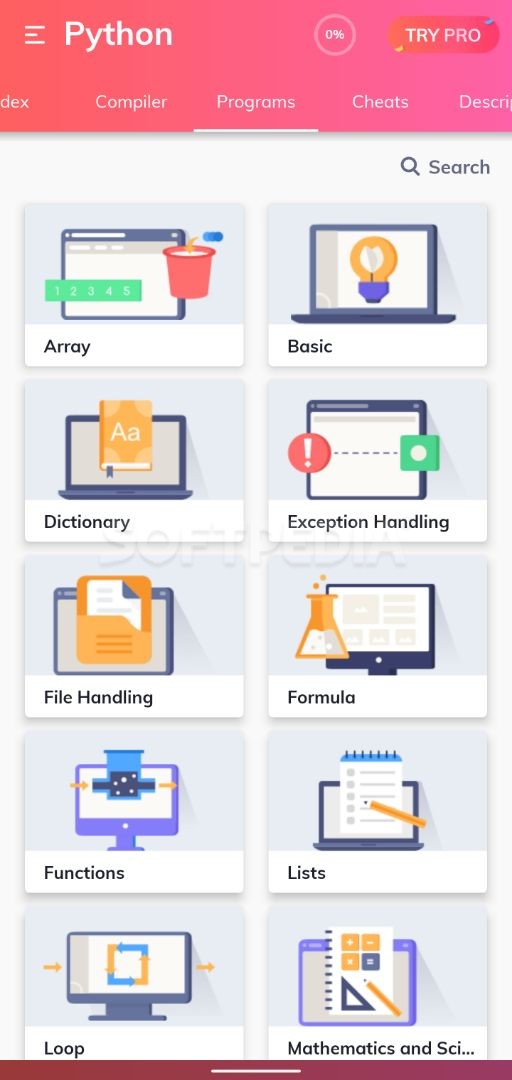Learn Python
1.0.3Python has becom
The main interface of the app is structured in tabs with clear naming to guide users on what to access, Index, Compiler, Programs, Cheats and Description. Tap into the Index session and start with the first lesson, Introduction to Python and work your way to the last one. Keep in mind that a Pro version of the app is also available with more lessons and features. Each lesson has a Play button for outload listening, a Quiz segment and the “Let’s Revise” part.
The Compiler section of the app is where you can write and execute code and view the results in the Output window. To help with writing code the application comes with lots of examples for users to try and experiment with. Find these examples in the Programs section of the application. Confidently use the Search button to discover code snippets or go through each category.
Lots of info and explanations and a few pointers on several topics of Python programming language are to be found in Cheats. Find out what the difference between Python 2 and Python 3, for example, or what the operators and what the expressions, a brief introduction on OOP (Object Oriented Programming) or more advances topics.
The Compiler section of the app is where you can write and execute code and view the results in the Output window. To help with writing code the application comes with lots of examples for users to try and experiment with. Find these examples in the Programs section of the application. Confidently use the Search button to discover code snippets or go through each category.
Lots of info and explanations and a few pointers on several topics of Python programming language are to be found in Cheats. Find out what the difference between Python 2 and Python 3, for example, or what the operators and what the expressions, a brief introduction on OOP (Object Oriented Programming) or more advances topics.
11.4 MB
Info
Update Date
Jul 01 2020
Version
1.0.3
Created By
Coding and Programming
Package name:
Related