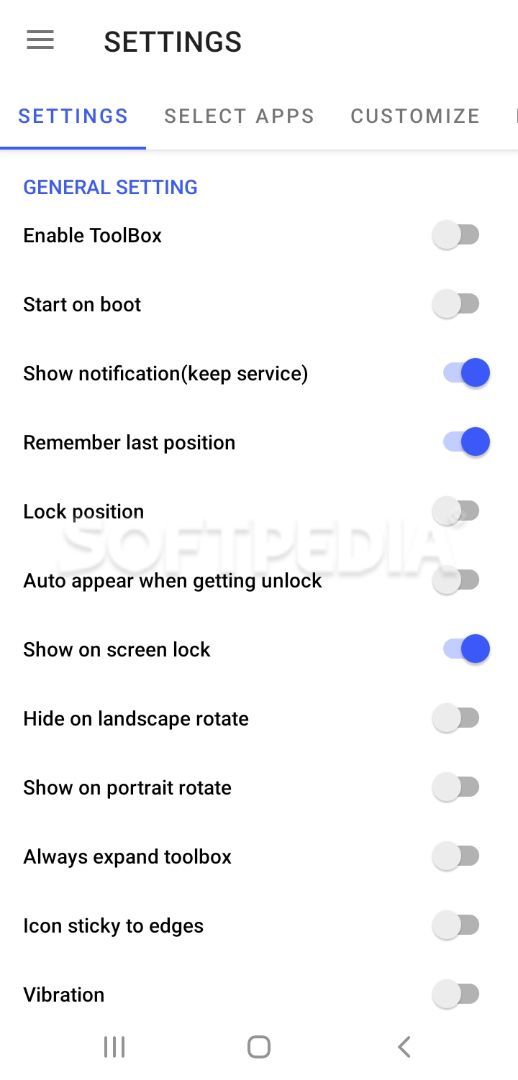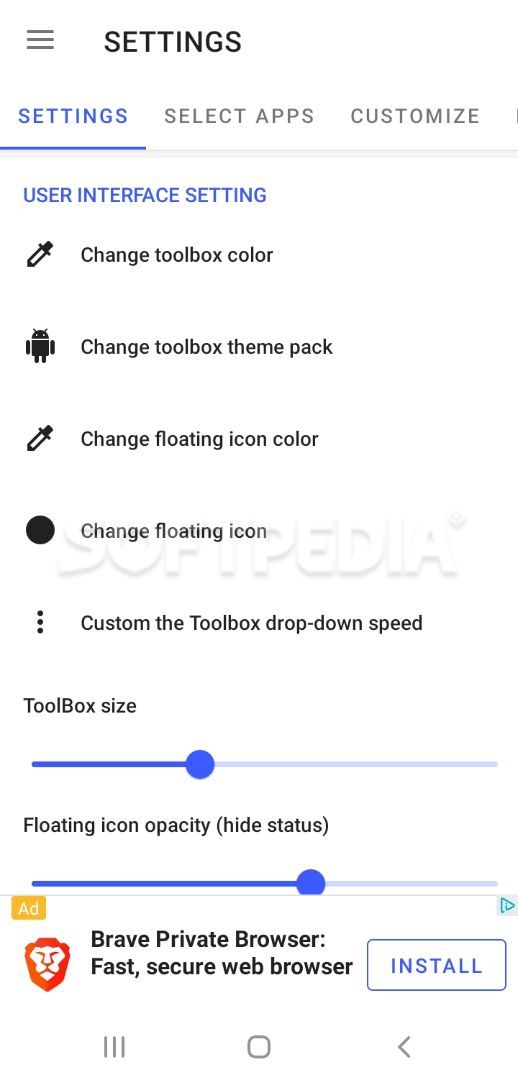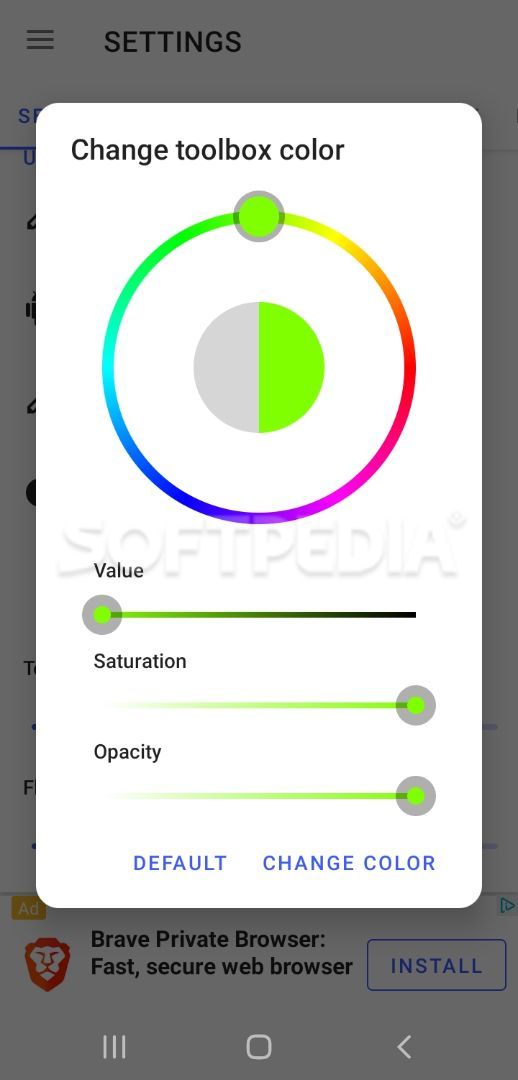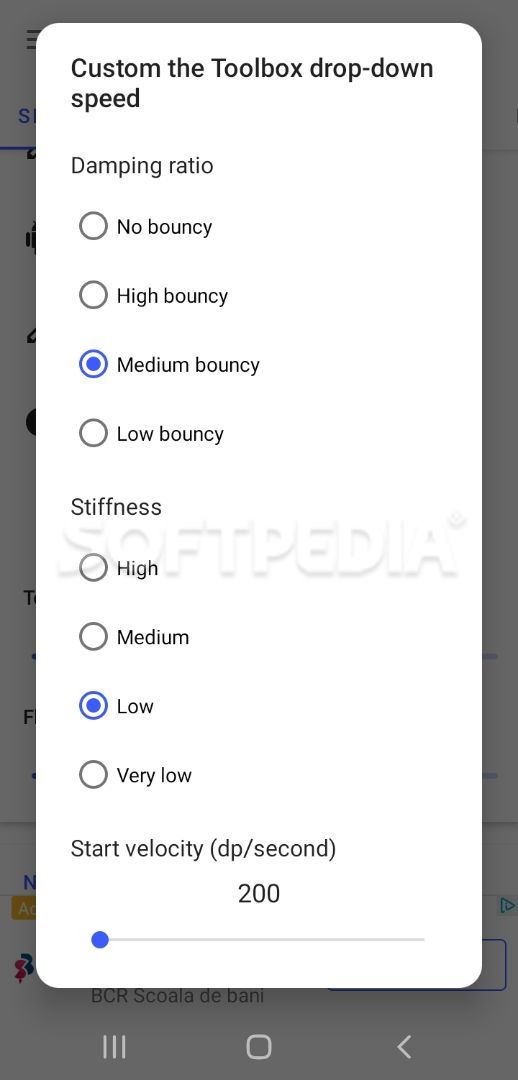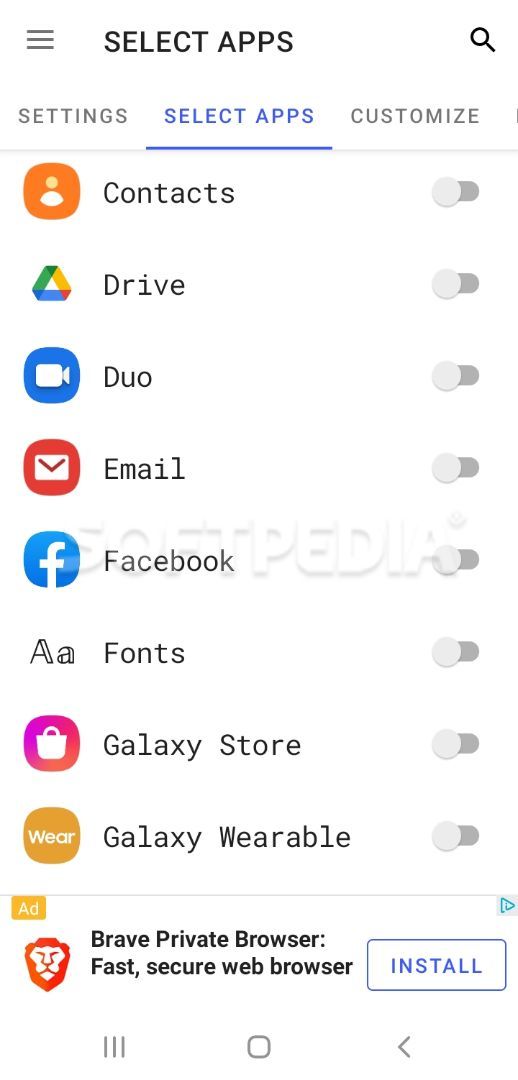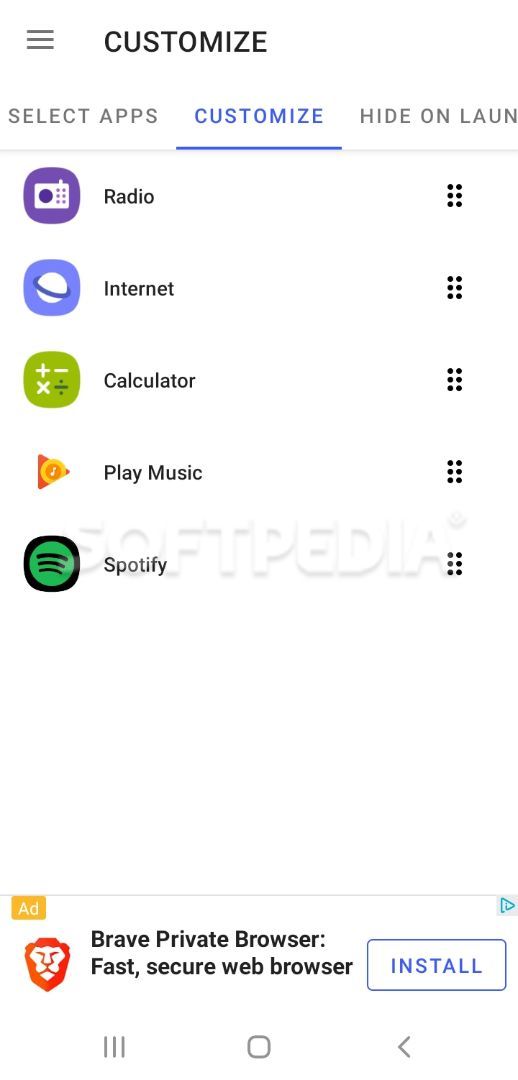Floating ToolBox - Assistive Touch
1.2.9.9Floating ToolBox is an easy-to-use solution that enables you to create custom shortcuts and launch any application much quicker. Read more about Floating ToolBox - Assistive Touch
If you are the type of person who is always looking to improve their user experience, then this Android software could be an excellent choice. It gives you the chance to create a personalized toolbox with just a few taps and thus access any application on your device in a flash.
There are plenty of options that users may configure to their liking. For instance, they can choose to lock the new toolbox in a specific position or move it anywhere on the screen when necessary. Likewise, they are free to increase the layout size, change the background color, adjust the opacity, import theme packs, and opt for a different floating icon to make the design even more personal.
The mobile solution also enables users to show the custom-made toolbox on the lock screen, hide it in landscape mode, add a tapping vibration, and control the drop-down speed. Furthermore, after choosing which apps to include in the movable panel, they can rearrange items and hide particular ones on launch.
Therefore, this Android software aims to be a reliable assistant for anyone who wants to keep their screen uncluttered and well organized.
There are plenty of options that users may configure to their liking. For instance, they can choose to lock the new toolbox in a specific position or move it anywhere on the screen when necessary. Likewise, they are free to increase the layout size, change the background color, adjust the opacity, import theme packs, and opt for a different floating icon to make the design even more personal.
The mobile solution also enables users to show the custom-made toolbox on the lock screen, hide it in landscape mode, add a tapping vibration, and control the drop-down speed. Furthermore, after choosing which apps to include in the movable panel, they can rearrange items and hide particular ones on launch.
Therefore, this Android software aims to be a reliable assistant for anyone who wants to keep their screen uncluttered and well organized.
3.9 MB
Info
Related