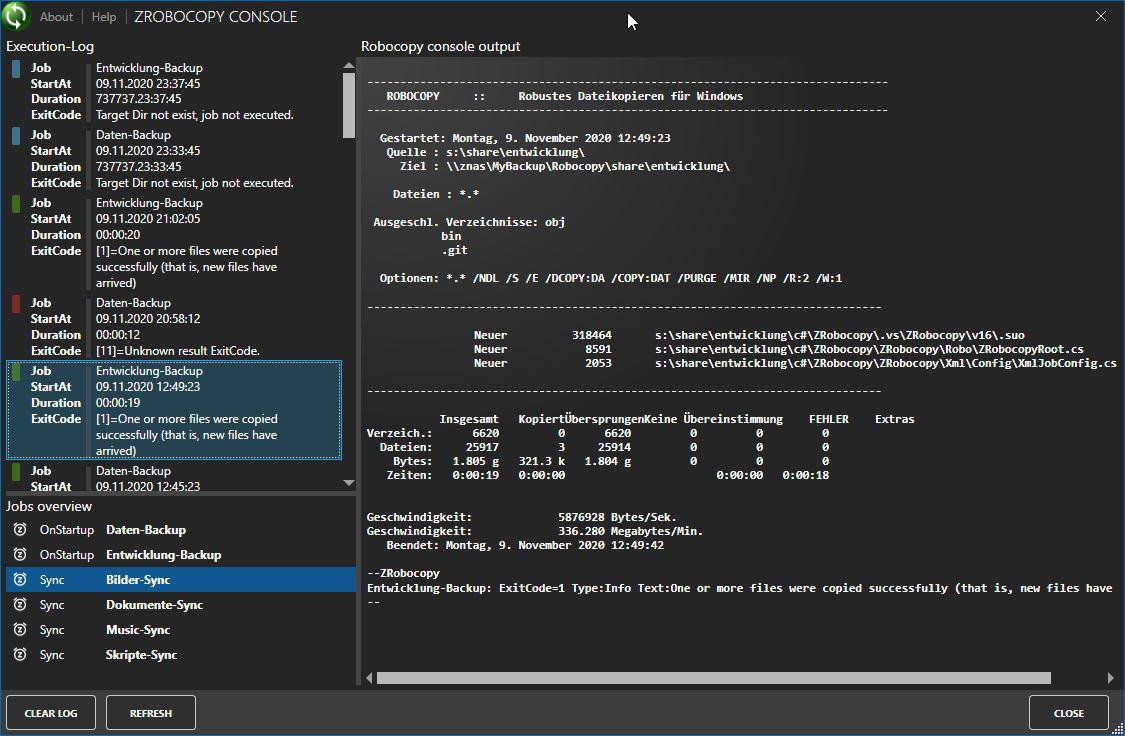ZRobocopy
1.0.0.18Automate the tasks that you regularly perform with the robocopy command and move or synchronize local folders with various network drives easier
Those who prefer using commands to simplify various file management tasks on their computer are likely to use the robocopy command to move files and directories from one location to another. The command is capable of more than a simple copy feature and enables users to modify file attributes or replicate access permissions on the destination directory, just to name a few of its benefits.
ZRobocopy is a tiny tool designed to help advanced users automate robocopy commands on Windows 10 and be especially useful for professionals who need to synchronize a local folder with network drives or similar objects. The tool is portable and does not require installation, but does permit users to add it to the Windows autostart folder by copying it to this dedicated folder.
To get started, robocopy needs to be opened once the application is launched. The idea behind the tool is to monitor the specified source folder and use the command when the trigger is activated. For instance, for syncing jobs, the utility starts robocopy solely when a change is detected. In case a specific task cannot be performed, the app notifies the user of the error so that it can be addressed. The tool also includes a log that displays the last 50 console output of robocopy, which can be helpful if the task needs to be repeated.
ZRobocopy is a tiny tool designed to help advanced users automate robocopy commands on Windows 10 and be especially useful for professionals who need to synchronize a local folder with network drives or similar objects. The tool is portable and does not require installation, but does permit users to add it to the Windows autostart folder by copying it to this dedicated folder.
To get started, robocopy needs to be opened once the application is launched. The idea behind the tool is to monitor the specified source folder and use the command when the trigger is activated. For instance, for syncing jobs, the utility starts robocopy solely when a change is detected. In case a specific task cannot be performed, the app notifies the user of the error so that it can be addressed. The tool also includes a log that displays the last 50 console output of robocopy, which can be helpful if the task needs to be repeated.
1.2 MB
Info
Update Date
Mar 12 2021
Version
1.0.0.18
License
GPLv3
Created By
Matthias Zartmann
Related software System