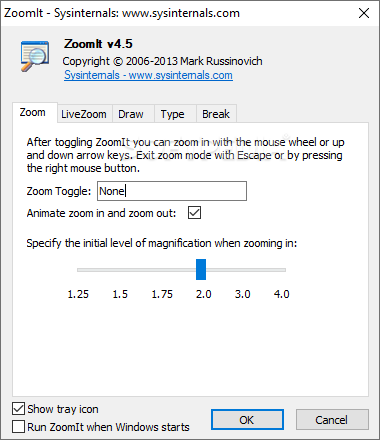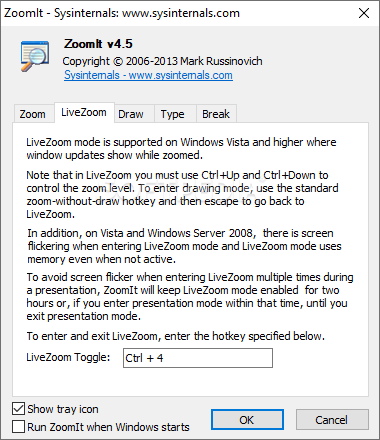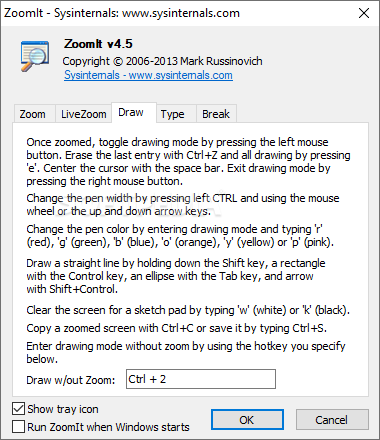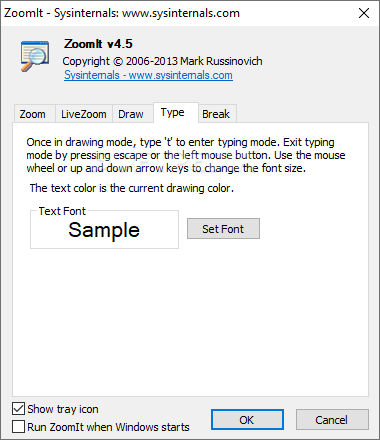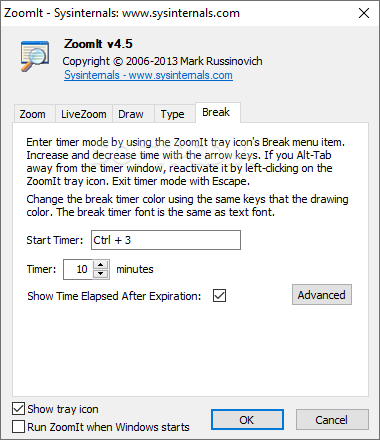ZoomIt
4.52A screen zoom and annotation tool for technical presentations that enables you to easily view details or draw to draw the users\' attention
ZoomIt is a lightweight and simple-to-use tool designed to help you with your live presentations. It can be easily used, even by inexperienced individuals.
Since ZoomIt is portable, installation is not necessary. So, you can place the app on an external device (like a USB flash drive), store it on any computer and directly run its executable file.
It means that you can always have ZoomIt with you when you're on the go. Furthermore, the Windows registry is not modified in any way. Also, no leftover items remain after program removal.
ZoomIt allows you to zoom in the screen, use a red marker to highlight text or graphics, as well as enable break time.
Once the tool is initialized, ZoomIt's icon can be found in the system tray. From the 'Options' area you can specify the initial level of magnification when zooming in.
But you can also reconfigure keyboard shortcuts for normal zoom mode, 'LiveZoom', drawing and break mode. When you are in drawing mode, you can also type text. The font type, style and size can be customized from the 'Options' section as well.
Additionally, you can set the number of minutes for the timer, make ZoomIt hide elapsed time after expiration and configure advanced break options (play sound after expiration, set timer opacity and position, show background bitmap). ZoomIt's icon can be hidden in the system tray and the tool can automatically run at system startup.
The tool needs a low amount of CPU and system memory. It has a good response time and explains how each feature works. We have not come across any error dialogs during our tests and ZoomIt did not freeze or crash. It is certainly required for any presentation, whether you have it at school or at work.
ZoomIt is part of these download collections: Desktop Magnifier
Since ZoomIt is portable, installation is not necessary. So, you can place the app on an external device (like a USB flash drive), store it on any computer and directly run its executable file.
It means that you can always have ZoomIt with you when you're on the go. Furthermore, the Windows registry is not modified in any way. Also, no leftover items remain after program removal.
ZoomIt allows you to zoom in the screen, use a red marker to highlight text or graphics, as well as enable break time.
Once the tool is initialized, ZoomIt's icon can be found in the system tray. From the 'Options' area you can specify the initial level of magnification when zooming in.
But you can also reconfigure keyboard shortcuts for normal zoom mode, 'LiveZoom', drawing and break mode. When you are in drawing mode, you can also type text. The font type, style and size can be customized from the 'Options' section as well.
Additionally, you can set the number of minutes for the timer, make ZoomIt hide elapsed time after expiration and configure advanced break options (play sound after expiration, set timer opacity and position, show background bitmap). ZoomIt's icon can be hidden in the system tray and the tool can automatically run at system startup.
The tool needs a low amount of CPU and system memory. It has a good response time and explains how each feature works. We have not come across any error dialogs during our tests and ZoomIt did not freeze or crash. It is certainly required for any presentation, whether you have it at school or at work.
ZoomIt is part of these download collections: Desktop Magnifier
917 KB
Info
Update Date
Jul 25 2021
Version
4.52
License
Freeware
Created By
Sysinternals
Related software Desktop Enhancements