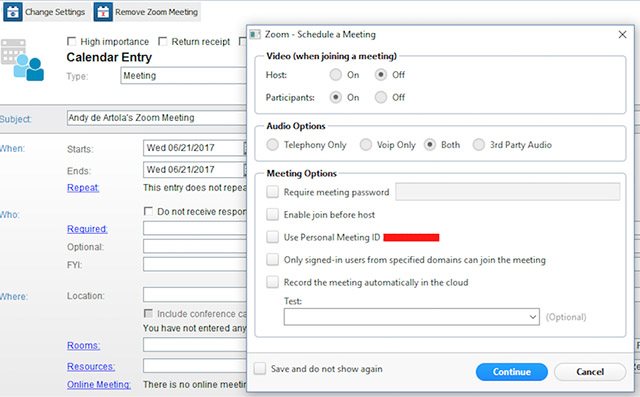Zoom Plugin for IBM Notes
5.7.6.93A simple plugin that allows you to schedule new Zoom meetings directly from IBM / Lotus Notes and turn existing appointments into Zoom meetings
Zoom has become one of the most widely used video conferencing tools, providing not only a standalone client, but also plugins for integration with various other applications. One example is the Zoom Plugin for IBM Notes, which adds new buttons to make it easy for you to schedule a new Zoom meeting directly in IBM / Lotus Notes.
The plugin works flawlessly with IBM Notes version 9 or above, also requiring designer permissions for installation. Evidently. The Zoom Client for Meetings must also be installed on the host machine. Please note that, after installing the plugin for the first time, the Notes' security alert might prompt you to allow the application to trust the plugin signer.
Thanks to this easy-to-use plugin, scheduling a new Zoom meeting in IBM/Lotus Notes is just a matter of pressing a button. Just like with any other Zoom meeting, you get to decide upon the initial configuration. Video sharing can be mandatory or not for the host and the participants, and you can choose the audio settings. Additional meeting options allow you to configure the access password and the personal meeting IDs. Meetings can be recorded and saved to the cloud, if necessary.
Aside from scheduling a new Zoom meeting, the plugin allows you to turn existing meetings and appointments in the IBM/Lotus Notes calendar into Zoom meetings.
The plugin works flawlessly with IBM Notes version 9 or above, also requiring designer permissions for installation. Evidently. The Zoom Client for Meetings must also be installed on the host machine. Please note that, after installing the plugin for the first time, the Notes' security alert might prompt you to allow the application to trust the plugin signer.
Thanks to this easy-to-use plugin, scheduling a new Zoom meeting in IBM/Lotus Notes is just a matter of pressing a button. Just like with any other Zoom meeting, you get to decide upon the initial configuration. Video sharing can be mandatory or not for the host and the participants, and you can choose the audio settings. Additional meeting options allow you to configure the access password and the personal meeting IDs. Meetings can be recorded and saved to the cloud, if necessary.
Aside from scheduling a new Zoom meeting, the plugin allows you to turn existing meetings and appointments in the IBM/Lotus Notes calendar into Zoom meetings.
System requirements
6.3 MB
Info
Update Date
Aug 19 2021
Version
5.7.6.93
License
Freeware
Created By
Zoom Video Communications, Inc.
Related software E-mail