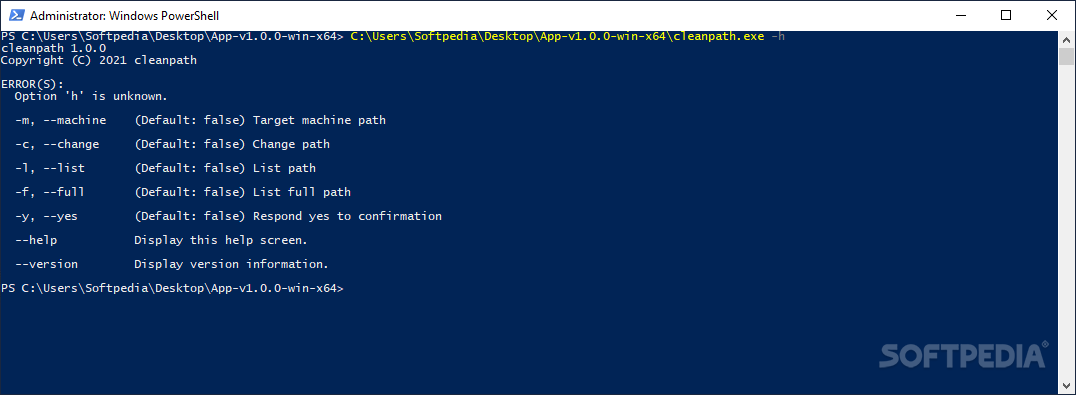Windows Path Cleaner
1.0.0Remove problematic paths that belong with non-existing directories or make the longer ones shorter to avoid errors via this CLI app
More often than not, long environment paths slow down the search process and lead to duplicates, one for the user and one for the system. Other times, these paths can create errors especially if they link back to directories that no longer exist. The main question for many users is whether they can delete the duplicates safely without affecting the overall functionality and performance of the system.
As the name suggests, Windows Path Cleaner is a tool designed to help users trim these perky paths. According to the developer, this can be achieved in two ways, the first one being to remove the duplicates along with non-existing folders from the path string. At the same time, the app can replace long names of the path with shorter versions.
The app does not come with an interface, but it is rather a CLI utility and relies on commands. Users can check out the full and current path strings and remove the problematic ones, using the L or F and respectively, the M command. The C command enables the user to confirm that they want to change the path. Considering the role of the tool, it goes without saying that users need administrator rights to modify the corresponding registry entries.
As the name suggests, Windows Path Cleaner is a tool designed to help users trim these perky paths. According to the developer, this can be achieved in two ways, the first one being to remove the duplicates along with non-existing folders from the path string. At the same time, the app can replace long names of the path with shorter versions.
The app does not come with an interface, but it is rather a CLI utility and relies on commands. Users can check out the full and current path strings and remove the problematic ones, using the L or F and respectively, the M command. The C command enables the user to confirm that they want to change the path. Considering the role of the tool, it goes without saying that users need administrator rights to modify the corresponding registry entries.
143 KB
Info
Update Date
Jun 15 2021
Version
1.0.0
License
Freeware
Created By
muratgu
Related software System