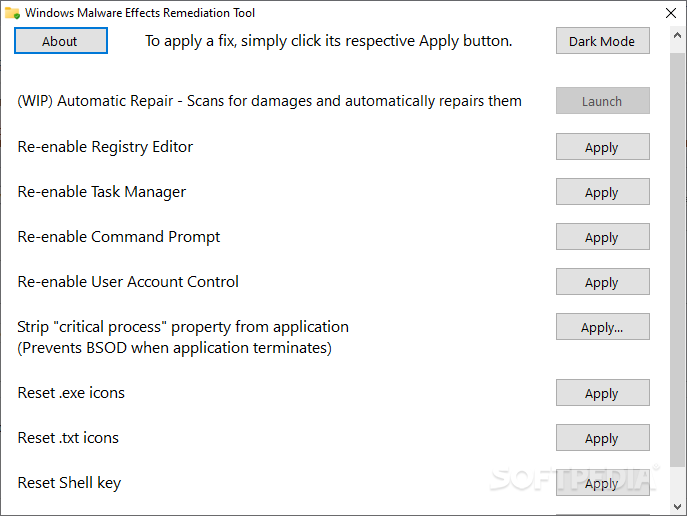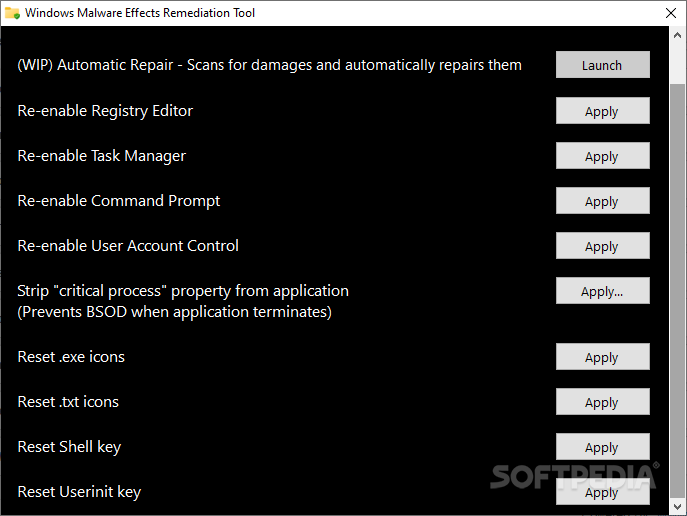Windows Malware Effects Remediation Tool
2.0A specialized application that can help you repair various security-oriented computer functions that have been damaged after malware attacks
Unfortunately, malware strikes when you least expect it, and its effects typically take a lot of time to reverse. Not only do you need to restore files and folders from your backups, but you also need to fix a lot of issues, and Windows Malware Effects Remediation Tool aims to help you speed up and simplify this process.
To get the most of this utility, you are not required to actually install it on any computer, it can be stored on a removable USB drive and launched whenever you come across a computer that could use some repairs following malware attacks.
Due to this app, you can re-enable some services and processes, as well as reset some other ones so they are no longer affected by the virus infection.
A great thing about this software solution is that you get complete control over the exact fixes you want to apply, meaning you can repair precisely the problems encountered by your device.
More specifically, Windows Malware Effects Remediation Tool makes it easy for you to re-activate Registry Editor, Task Manager, Command Prompt and User Account Control (UAC), as they are usually disabled when malware gets infiltrated.
You can also strip the attribute of 'critical process' from various applications, in an attempt to prevent BSOD when the programs are terminated. Moreover, there are also some services you can reset, such as .exe and .txt icons, Shell key or Userinit key.
In a nutshell, Windows Malware Effects Remediation Tool provides you with an intuitive GUI to fix the most common issues you might end up with after your PC has been infected by malware. Undoubtedly, you could repair these issues on your own, but the GUI offers all the fixes in the same place, and you do not even need to have expert skills.
A portable fixing solution
To get the most of this utility, you are not required to actually install it on any computer, it can be stored on a removable USB drive and launched whenever you come across a computer that could use some repairs following malware attacks.
Due to this app, you can re-enable some services and processes, as well as reset some other ones so they are no longer affected by the virus infection.
Choose exactly the fixes you need
A great thing about this software solution is that you get complete control over the exact fixes you want to apply, meaning you can repair precisely the problems encountered by your device.
More specifically, Windows Malware Effects Remediation Tool makes it easy for you to re-activate Registry Editor, Task Manager, Command Prompt and User Account Control (UAC), as they are usually disabled when malware gets infiltrated.
You can also strip the attribute of 'critical process' from various applications, in an attempt to prevent BSOD when the programs are terminated. Moreover, there are also some services you can reset, such as .exe and .txt icons, Shell key or Userinit key.
To wrap it up
In a nutshell, Windows Malware Effects Remediation Tool provides you with an intuitive GUI to fix the most common issues you might end up with after your PC has been infected by malware. Undoubtedly, you could repair these issues on your own, but the GUI offers all the fixes in the same place, and you do not even need to have expert skills.
846 KB
Info
Update Date
Aug 11 2021
Version
2.0
License
GPLv3
Created By
Orange Group Tech
Related software Security