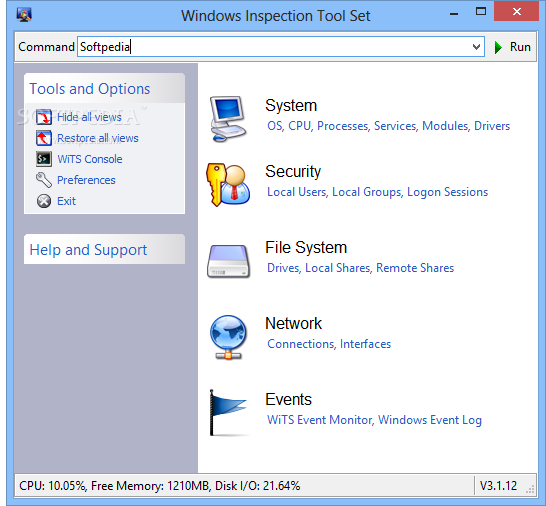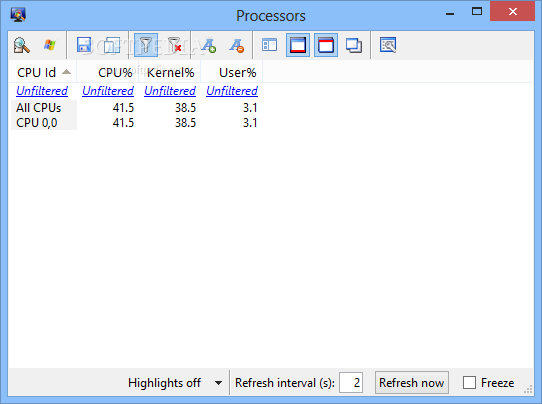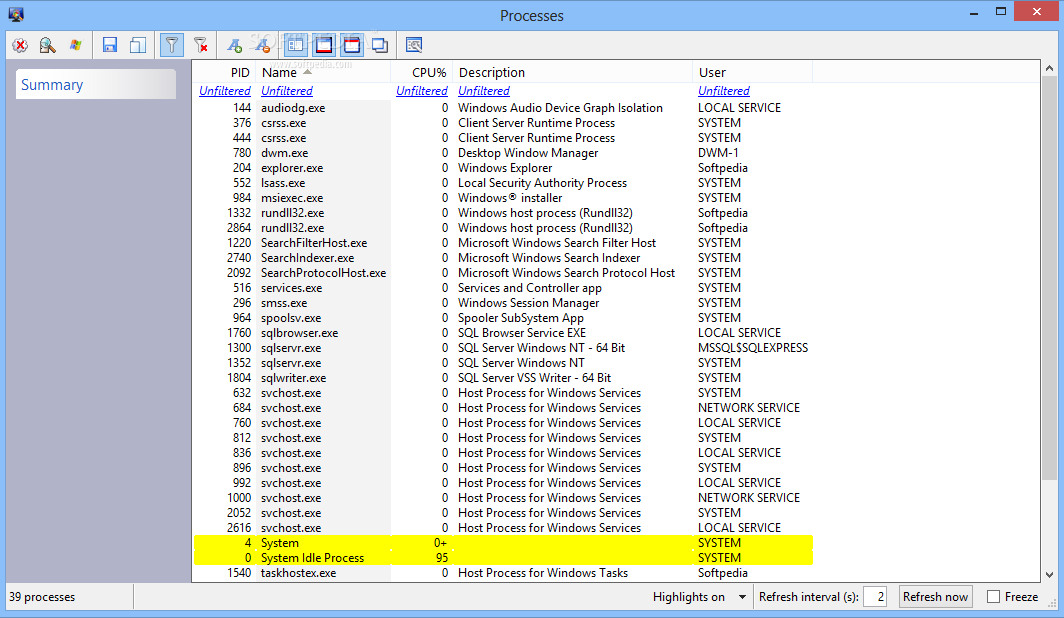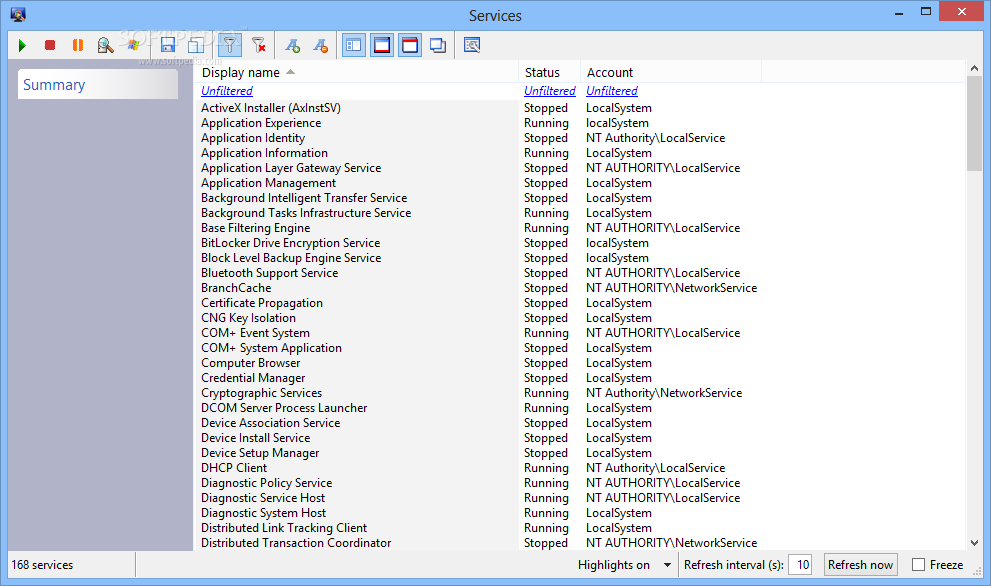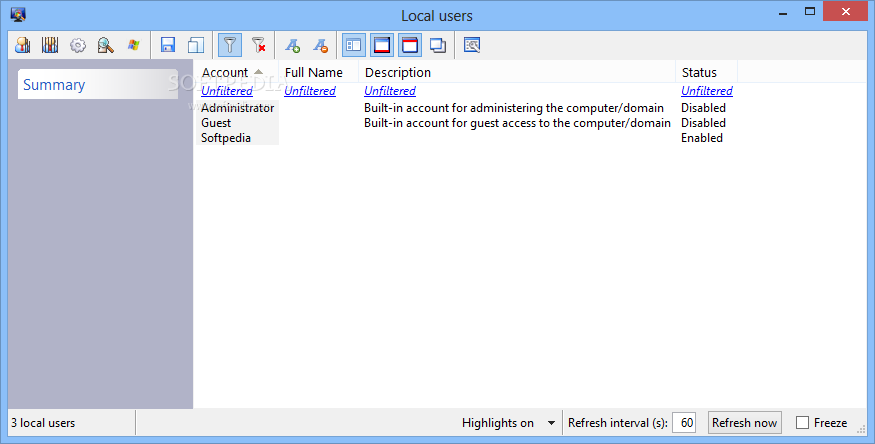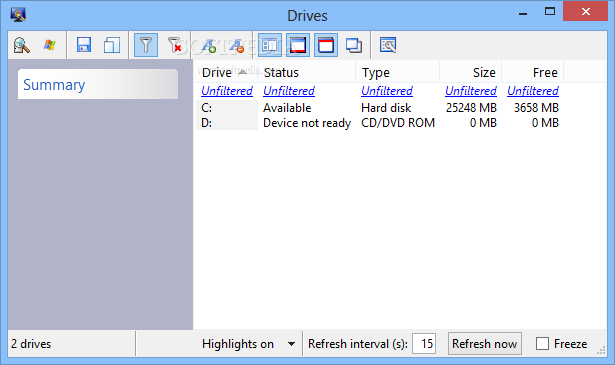Windows Inspection Tool Set
3.2.5Get detailed information about your PC, such as OS, CPU, processes, services, modules, drivers, local users, and network connections, monitor events, and export data to CSV file format
Windows Inspection Tool Set is a small software application whose purpose is to help you get information about system resources, network connections, running processes, services, as well as other system events.
In addition, the tool reveals information about the current CPU, free memory, and disk I/O values directly in the status bar. Plus, you may write custom commands in the GUI and run them on the fly.
The utility adopts a Vista-like interface where the configuration settings can be easily docked or undocked. An online help manual is available in case you need to find out more details about the setup process.
In addition, you can check out info about the CPU usage in real time and set the automatic refreshing time interval, get a list with all running processes and info about them (e.g. PID, user, CPU, threads, handles, name, description), terminate the selected running process, manage services (start, stop or pause them), analyze data about modules (e.g. PID, handle, path, entry, size), and view driver info (e.g. name, path, command, load address). The generated details can be exported to CSV file format.
Windows Inspection Tool Set shows all network connections (e.g. PID, protocol, remote host, remote service) and network interfaces (e.g. name, adapter, type, status, DNS).
Other important settings worth being mentioned enable you to assign user-defined hotkeys for performing various actions (e.g. show process list, display connection list) and set the categories that you want to monitor, namely system resources, process starts and exists, driver loads and unloads, logon sessions, network shares, disk space, network connections, Windows services, and Windows event log.
In addition, you can configure the system resource thresholds, hide duplicate items from the event monitoring results, as well as log events to a file.
Tests have shown that Windows Inspection Tool Set carries out a task quickly and without errors. It does not eat up a lot of CPU and memory resources so the overall performance of the computer is not affected.
Clean feature lineup
You are welcomed by a straightforward layout that simply lists all available functions directly in the main window. They are actually organized in various system tasks, namely System, Security, File System, Network, and Events.In addition, the tool reveals information about the current CPU, free memory, and disk I/O values directly in the status bar. Plus, you may write custom commands in the GUI and run them on the fly.
The utility adopts a Vista-like interface where the configuration settings can be easily docked or undocked. An online help manual is available in case you need to find out more details about the setup process.
Get system information
Windows Inspection Tool Set is able to show details about the OS (e.g. computer name, DNS, SID, time since last reboot, system directory, Kernel data, physical and virtual memory statistics, BIOS data). Plus, you may shut down the workstation or lock it.In addition, you can check out info about the CPU usage in real time and set the automatic refreshing time interval, get a list with all running processes and info about them (e.g. PID, user, CPU, threads, handles, name, description), terminate the selected running process, manage services (start, stop or pause them), analyze data about modules (e.g. PID, handle, path, entry, size), and view driver info (e.g. name, path, command, load address). The generated details can be exported to CSV file format.
Security details
Windows Inspection Tool Set reveals a list with all local users, along with data about them (e.g. full name, SID, domain), local groups, as well as logon sessions.File system and network data
You can view statistics about drives (e.g. type, label, volume, size, used and free space), local shares (e.g. type, path, number of connections), and remote shares.Windows Inspection Tool Set shows all network connections (e.g. PID, protocol, remote host, remote service) and network interfaces (e.g. name, adapter, type, status, DNS).
Configuration settings and performance assessments
You can run the utility at Windows startup, allow multiple instances of the program, show event monitoring options at startup, and automatically look for software updates.Other important settings worth being mentioned enable you to assign user-defined hotkeys for performing various actions (e.g. show process list, display connection list) and set the categories that you want to monitor, namely system resources, process starts and exists, driver loads and unloads, logon sessions, network shares, disk space, network connections, Windows services, and Windows event log.
In addition, you can configure the system resource thresholds, hide duplicate items from the event monitoring results, as well as log events to a file.
Tests have shown that Windows Inspection Tool Set carries out a task quickly and without errors. It does not eat up a lot of CPU and memory resources so the overall performance of the computer is not affected.
Final remarks
All in all, Windows Inspection Tool Set comes packed with a resourceful package of system-related features that can help you find out comprehensive data about your PC on the fly.3.2 MB
Info
Update Date
Jul 01 2020
Version
3.2.5
License
BSD License
Created By
Ashok P. Nadkarni
Related software System