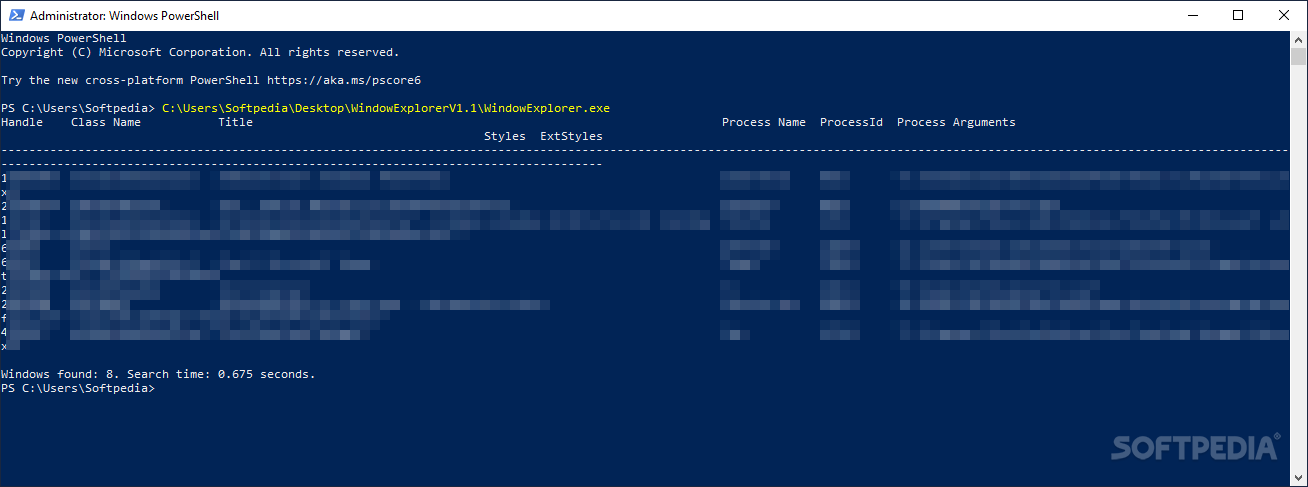WindowExplorer
1.1Learn what process are active on your system along with their corresponding metadata to rule out malicious activity via this application
Granted, for the average user Windows Task Manager provides a quick and effortless way to find out more about the programs and processes running on the machine. In fact, whenever a computer starts running sluggish, the Task Manager can show right away what is clogging the resources. Then again, the embedded Microsoft tool does not always show all the running processes.
WindowExplorer is a lightweight console program that displays all running application windows on a computer. The app can be launched with PowerShell or Command Prompt and has the role of providing details about the running, active programs.
In addition to the actual running apps, the tool also includes metadata details that can be helpful when searching for a particular process, for instance. All running apps are displayed in a list along with the handle, class name, title, styles and extStyles, process name, process ID and process arguments, if they are available.
The program can come in handy when searching for malware, especially nowadays when threats are more complex and can bypass standard Windows security features. Lastly, take note that the tool enables the export of the found data in a CSV format. Simply type WindowExplorer.exe -d to create the window-dump.csv file.
WindowExplorer is a lightweight console program that displays all running application windows on a computer. The app can be launched with PowerShell or Command Prompt and has the role of providing details about the running, active programs.
In addition to the actual running apps, the tool also includes metadata details that can be helpful when searching for a particular process, for instance. All running apps are displayed in a list along with the handle, class name, title, styles and extStyles, process name, process ID and process arguments, if they are available.
The program can come in handy when searching for malware, especially nowadays when threats are more complex and can bypass standard Windows security features. Lastly, take note that the tool enables the export of the found data in a CSV format. Simply type WindowExplorer.exe -d to create the window-dump.csv file.
26.6 MB
Info
Update Date
Jul 09 2021
Version
1.1
License
MIT License
Created By
Morten Brudvik
Related software System