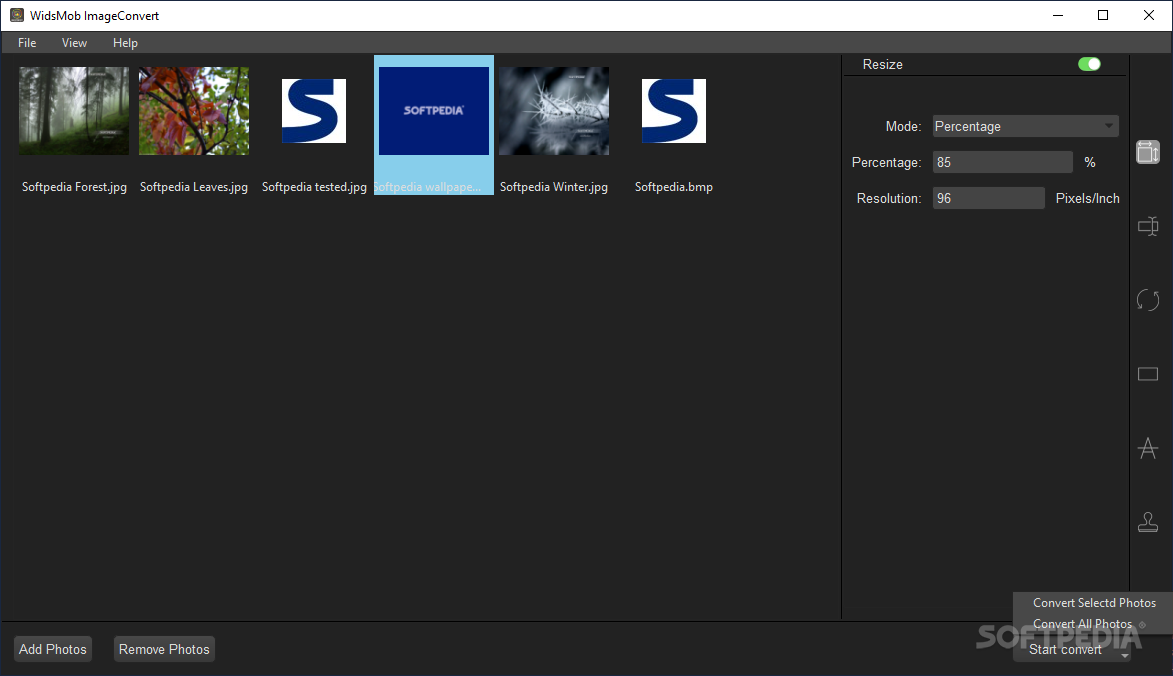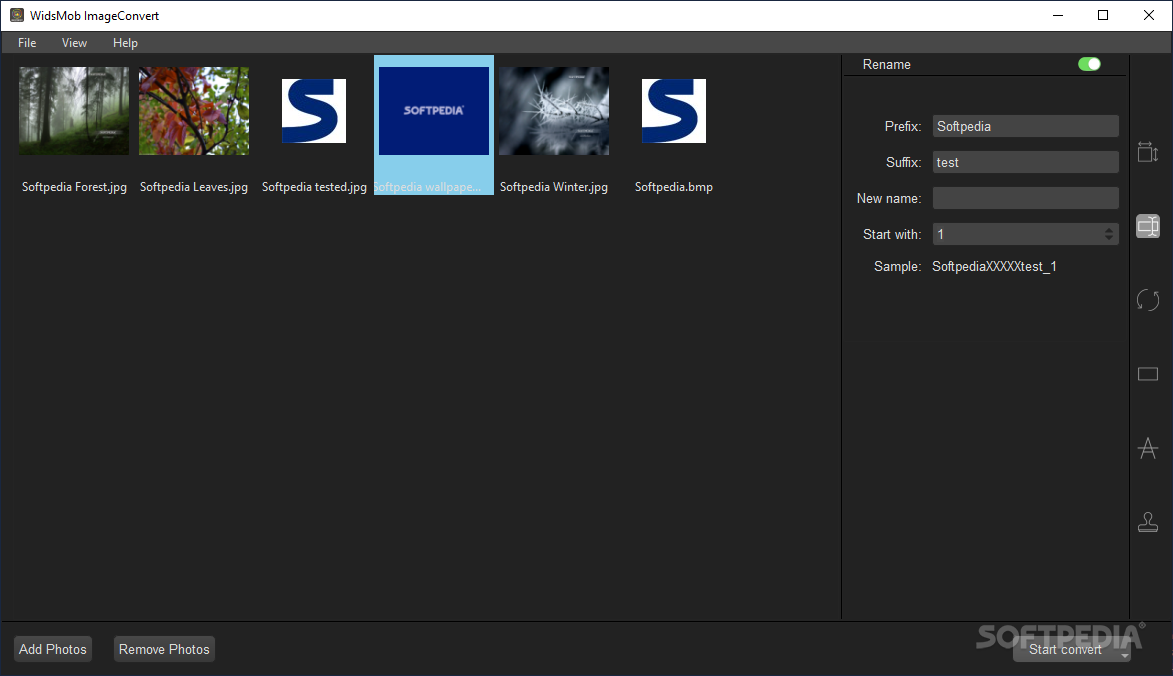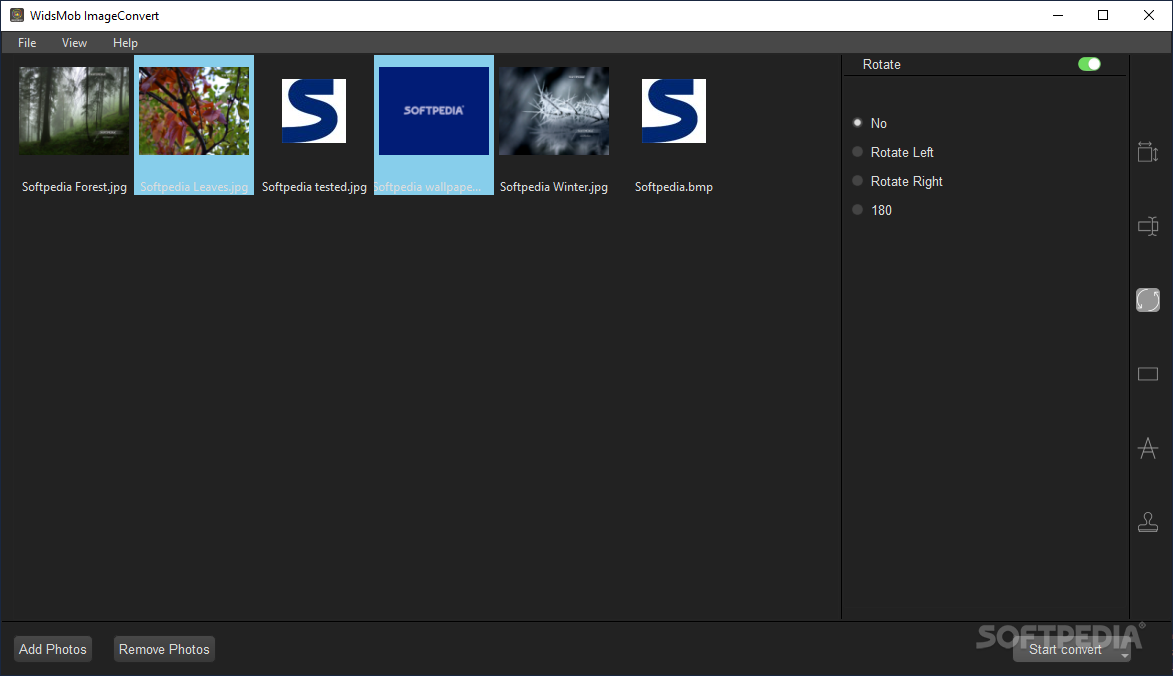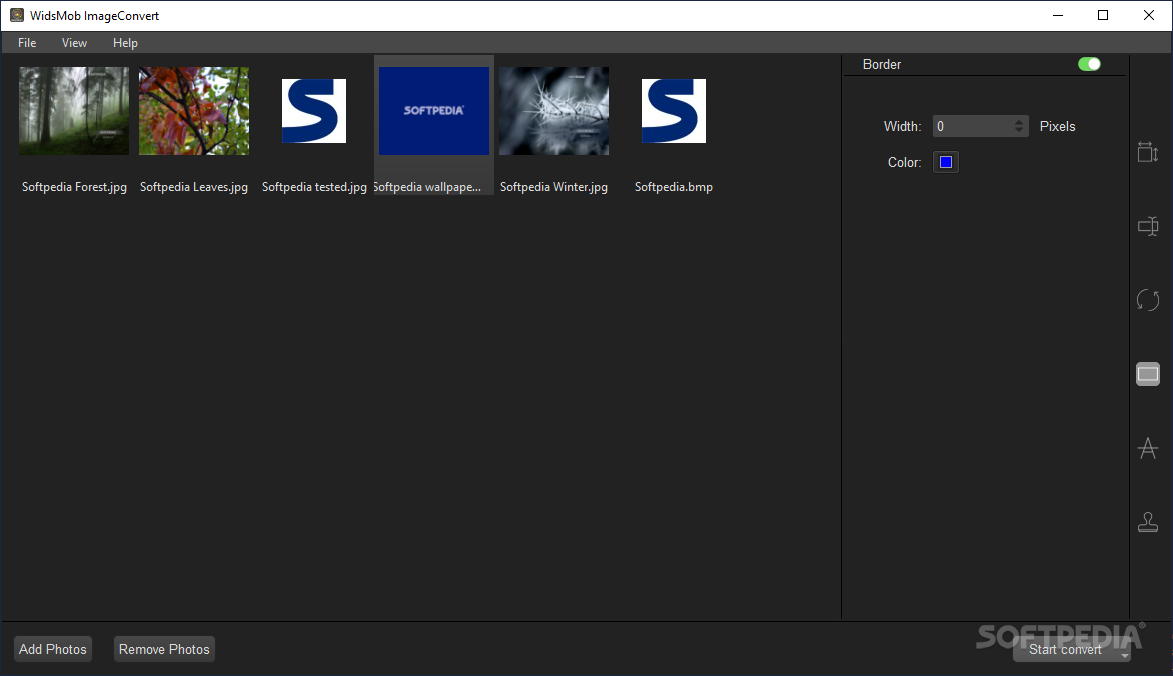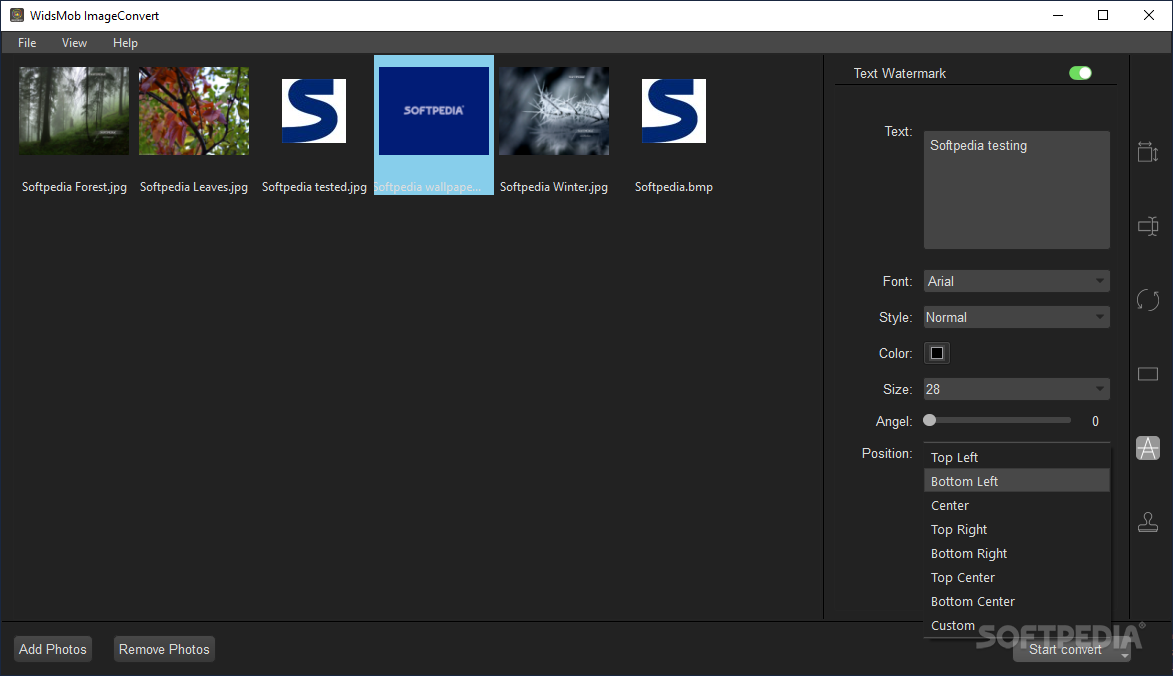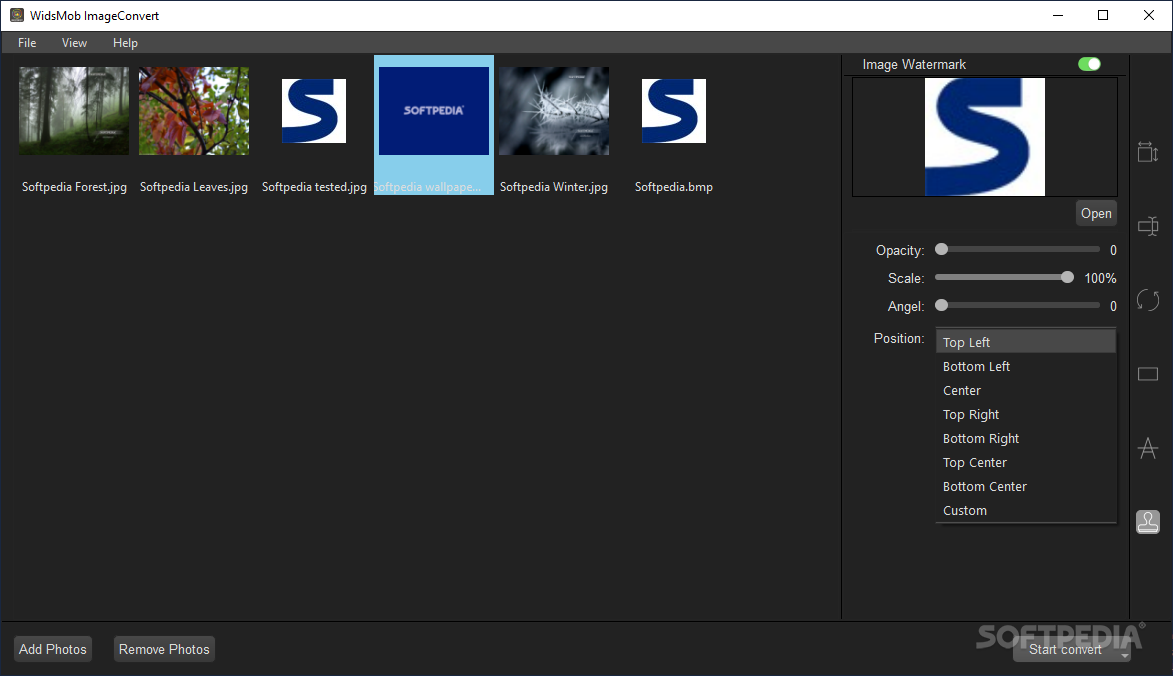WidsMob ImageConvert
1.2.0.60A feature-packed application that can not only convert your pictures to other formats, but also resize, rename, or watermark them
WidsMob ImageConvert is an all-in-one toolkit that can do more than just convert graphic files, as it also packs several editing tools for you to quickly tweak your pictures.
You need to start by creating a list with the items you want to process, and fortunately, WidsMob ImageConvert supports a wide range of formats for you choose from.
You can either select the most common graphic formats on your PC, such as JPEG, PNG, BMP or GIF, or you can import raw images, just as you have saved them from your digital camera.
As previously mentioned, this utility packs some extra functions that make it easier for you to enhance your images before batch converting them.
More specifically, you can resize them to new dimensions or to a percentage of the current size, or you can rotate them left and right as you see fit.
WidsMob ImageConvert allows you to create a new filename pattern for renaming all your files in one go, as well as add a solid color frame to all of them.
Last, but not least, you can overlay a watermark with only a few clicks. If you choose the text stamp, you can customize the font type, style, color and size, along with the position. When you go for an image watermark, you can alter the opacity level, scale and angle, by simply moving some sliders.
Once you are pleased with your configuration, you can proceed to converting all or only the selected photos to the target format.
In a nutshell, WidsMob ImageConvert can come in handy to both novices and experts, as no technical skills are required. The fact that you can also edit your pics using the same app, before converting them, saves you a lot of time and energy.
Supports multiple source formats
You need to start by creating a list with the items you want to process, and fortunately, WidsMob ImageConvert supports a wide range of formats for you choose from.
You can either select the most common graphic formats on your PC, such as JPEG, PNG, BMP or GIF, or you can import raw images, just as you have saved them from your digital camera.
Integrates some editing functions
As previously mentioned, this utility packs some extra functions that make it easier for you to enhance your images before batch converting them.
More specifically, you can resize them to new dimensions or to a percentage of the current size, or you can rotate them left and right as you see fit.
WidsMob ImageConvert allows you to create a new filename pattern for renaming all your files in one go, as well as add a solid color frame to all of them.
Last, but not least, you can overlay a watermark with only a few clicks. If you choose the text stamp, you can customize the font type, style, color and size, along with the position. When you go for an image watermark, you can alter the opacity level, scale and angle, by simply moving some sliders.
Once you are pleased with your configuration, you can proceed to converting all or only the selected photos to the target format.
To sum it up
In a nutshell, WidsMob ImageConvert can come in handy to both novices and experts, as no technical skills are required. The fact that you can also edit your pics using the same app, before converting them, saves you a lot of time and energy.
16.8 MB
Info
Update Date
Jul 05 2021
Version
1.2.0.60
License
Demo
Created By
WidsMob
Related software Graphic