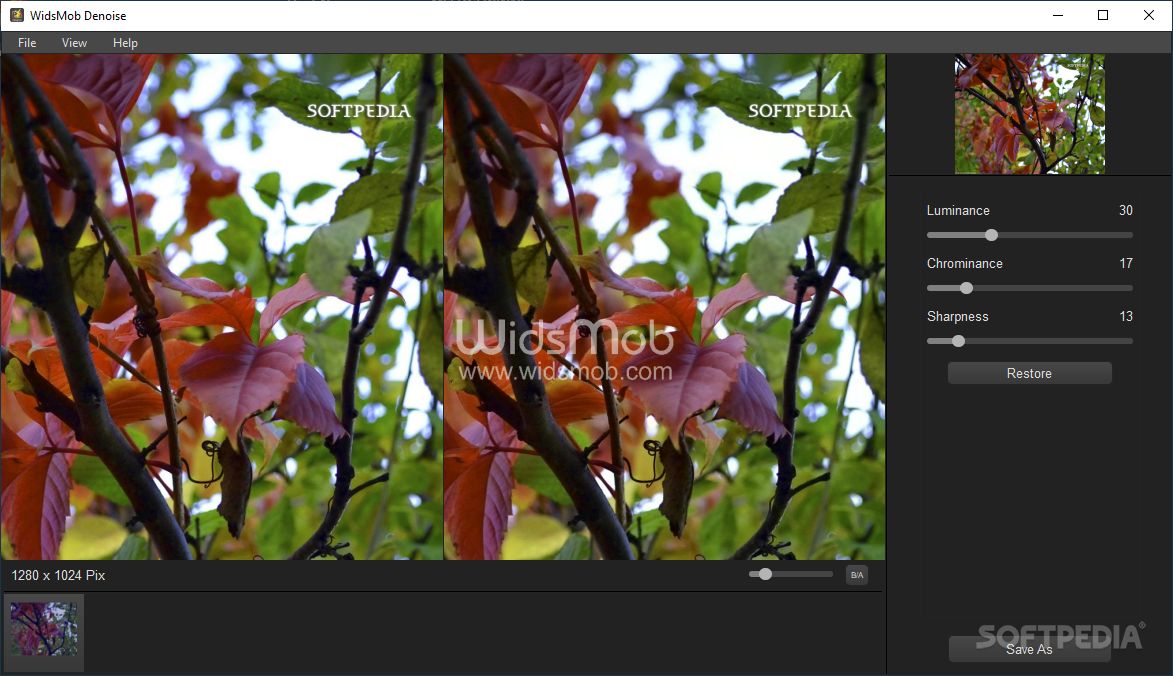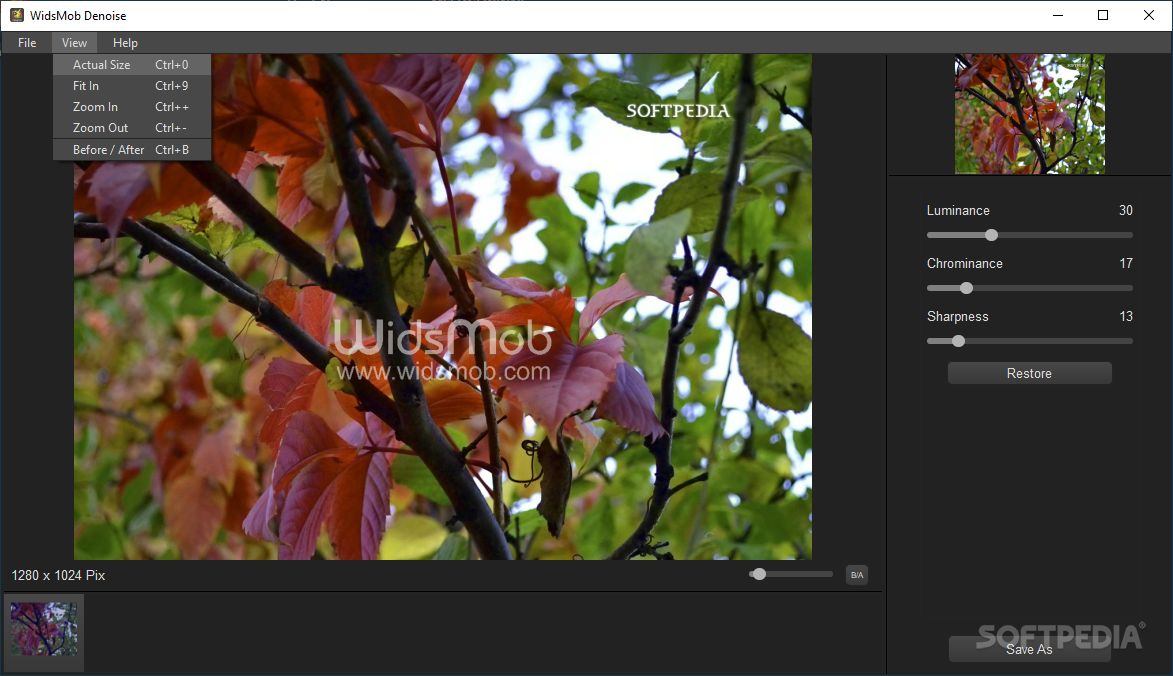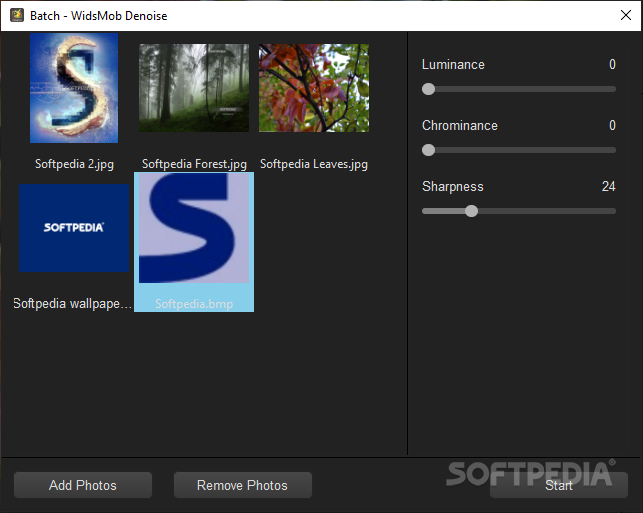WidsMob Denoise
1.2.0.88Due to this handy and beginner-oriented software solution, you can easily reduce noise in your loaded pictures, so they are clearer than ever
No matter how good a photographer you may be, when you want to enlarge a details of your photo, some noise is bound to be noticeable. WidsMob Denoise is one of the apps that can help you clean up the image and obtain a crystal clear result.
The main window of the application is highly intuitive and easy to operate even by those with very little PC skills. You need to start by loading the picture you want to enhance, either via drag and drop or by manually navigating to its location.
WidsMob Denoise supports several source formats, namely JPEG, BMP, CR2, CRW, NEF, DNG, ORF, ARW, SRF, and SR2, and you can either process a single image, or you can create a list and reduce the noise in multiple files at the same time.
Since this utility is designed for novices as well as experts, it makes sense for it to include only a few variables to be configured. More specifically, these are some sliders corresponding to luminance, chrominance, and sharpness levels.
What's best about WidsMob Denoise is that you can enable before and after viewing mode, so you can get the original picture and the modified one side by side. This way, you can preview the changes and revert them on the spot, if you are not satisfied with the outcome.
Once you are pleased with the amount of noise you removed from your graphic files, you can export them to JPEG, BMP or PNG.
All in all, WidsMob Denoise can become a lifesaver for all those who want their photos to look top-notch, without any visible noise, even when they want to highlight only a single element or a face from their landscape or group picture.
Straightforward GUI
The main window of the application is highly intuitive and easy to operate even by those with very little PC skills. You need to start by loading the picture you want to enhance, either via drag and drop or by manually navigating to its location.
WidsMob Denoise supports several source formats, namely JPEG, BMP, CR2, CRW, NEF, DNG, ORF, ARW, SRF, and SR2, and you can either process a single image, or you can create a list and reduce the noise in multiple files at the same time.
Packs a handful of settings to adjust
Since this utility is designed for novices as well as experts, it makes sense for it to include only a few variables to be configured. More specifically, these are some sliders corresponding to luminance, chrominance, and sharpness levels.
What's best about WidsMob Denoise is that you can enable before and after viewing mode, so you can get the original picture and the modified one side by side. This way, you can preview the changes and revert them on the spot, if you are not satisfied with the outcome.
Once you are pleased with the amount of noise you removed from your graphic files, you can export them to JPEG, BMP or PNG.
To sum things up
All in all, WidsMob Denoise can become a lifesaver for all those who want their photos to look top-notch, without any visible noise, even when they want to highlight only a single element or a face from their landscape or group picture.
16.7 MB
Info
Update Date
Jul 07 2021
Version
1.2.0.88
License
Demo
Created By
WidsMob
Related software Graphic