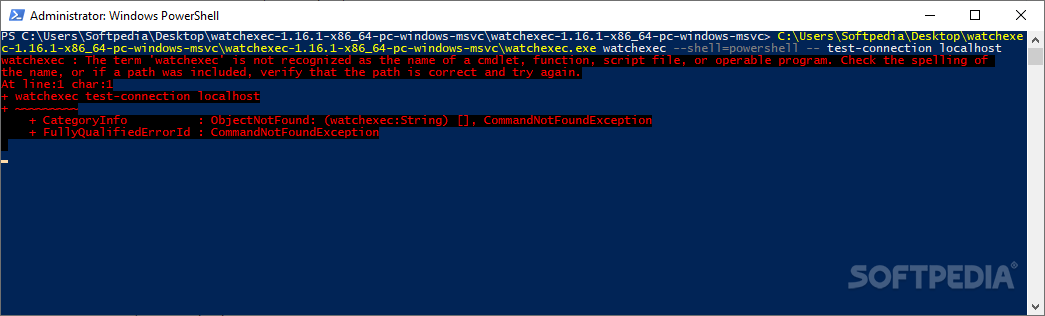watchexec
1.17.1Conveniently tracks file changes in the folders and subfolders used in development and execute the appropriate commands via this tool
Generally speaking, the phase of software development entails using the same commands over and over again. Since the operation usually eats up a lot of time, it would be nice if there was a way to automate the process.
whatexec is a command line tool that can do that by executing various commands once it detects modifications to a file. More precisely, the tool keeps an eye on a path and runs a command when it notices changes. The tool is designed to monitor the current directory, so developers need to make sure that they open their console in the folder or subfolder they want to watch.
A noteworthy feature is the use of process groups to enable the monitoring of forking programs. In addition, the app can coalesce multiple filesystem events into one to simplify the tasks of backing up or swapping when exported to an editor. Lastly, the program provides the paths that changed in environment variables and can load .ignore and .gitignore files.
As far as its applicability is concerned, the program can come in handy when running syntax checkers and linters. According to the developer, the application can also save time and energy when automatically running unit tests.
whatexec is a command line tool that can do that by executing various commands once it detects modifications to a file. More precisely, the tool keeps an eye on a path and runs a command when it notices changes. The tool is designed to monitor the current directory, so developers need to make sure that they open their console in the folder or subfolder they want to watch.
A noteworthy feature is the use of process groups to enable the monitoring of forking programs. In addition, the app can coalesce multiple filesystem events into one to simplify the tasks of backing up or swapping when exported to an editor. Lastly, the program provides the paths that changed in environment variables and can load .ignore and .gitignore files.
As far as its applicability is concerned, the program can come in handy when running syntax checkers and linters. According to the developer, the application can also save time and energy when automatically running unit tests.
917 KB
Info
Update Date
Jul 31 2021
Version
1.17.1
License
Apache License 2.0
Created By
watchexec
Related software Development

Code Line Counter Pro - C++ Version
7.2 Build 7.2.71.128
3.9 MB

Adobe AIR SDK
33.1.1.575
617 MB

TMS Pack for FireMonkey
3.7.5.3
170 MB

Accessibility Insights for Windows
1.1.1689.01 / 1.1.1696.01 Pre-release
7.8 MB

ZylBurner
1.87
2.9 MB

Jailer
10.5.7
36.7 MB

MarshallSoft AES Library for Visual Basic
5.0
1.1 MB