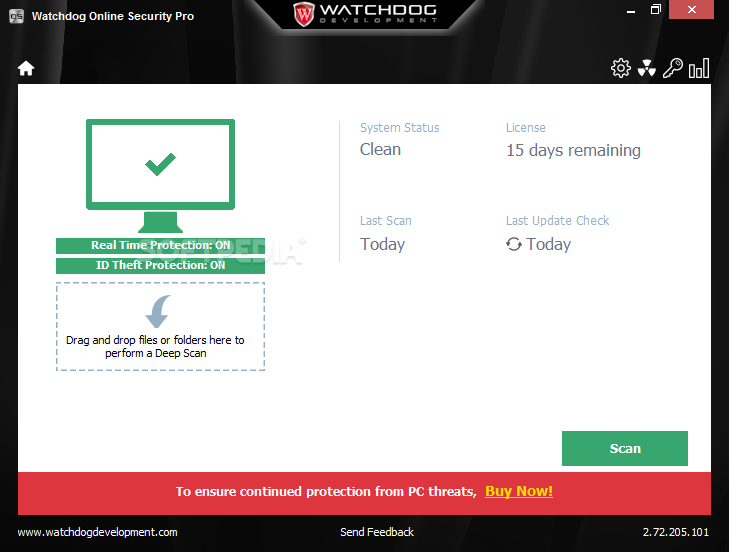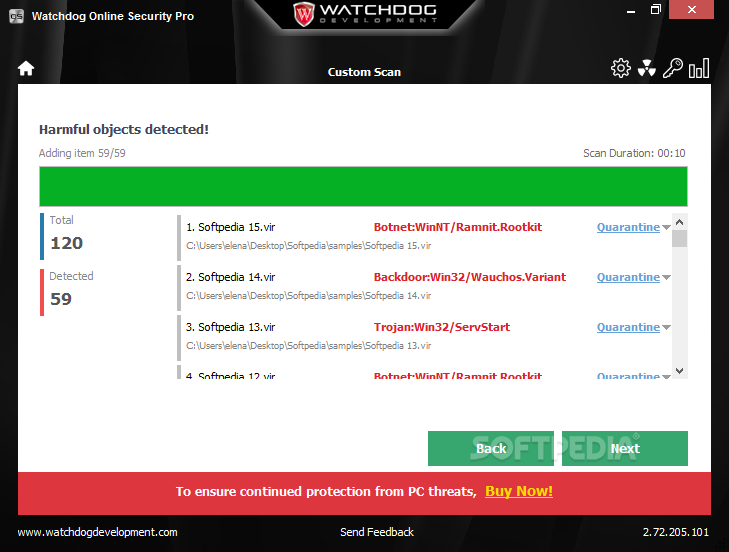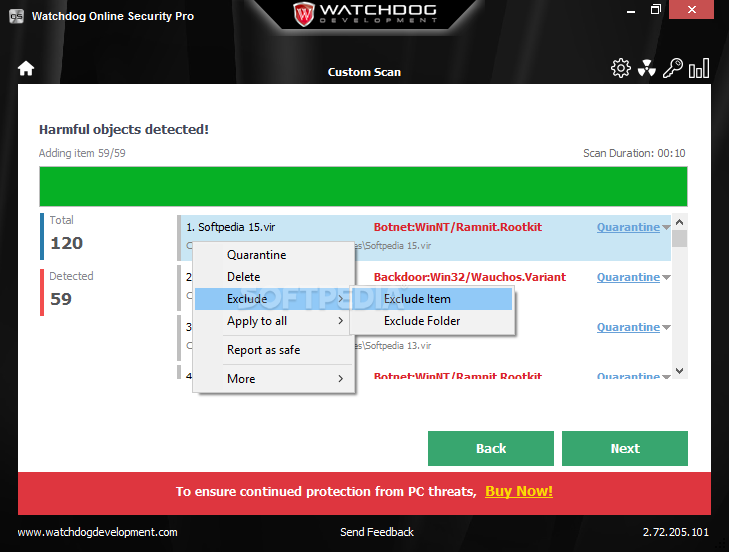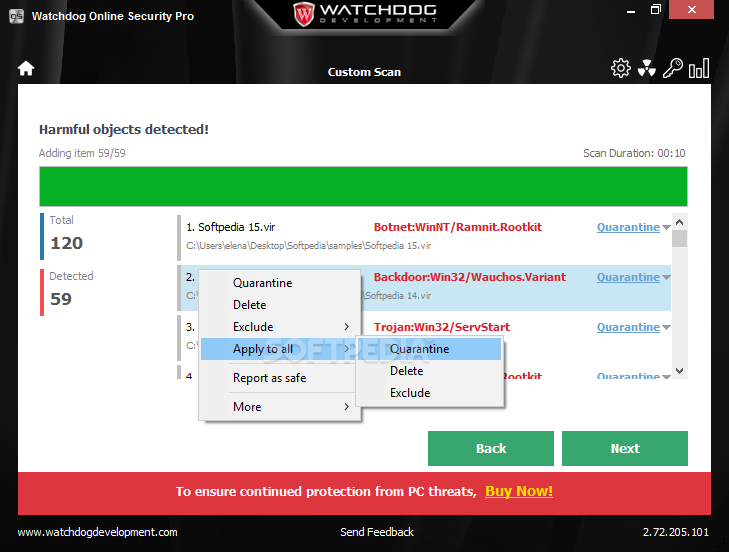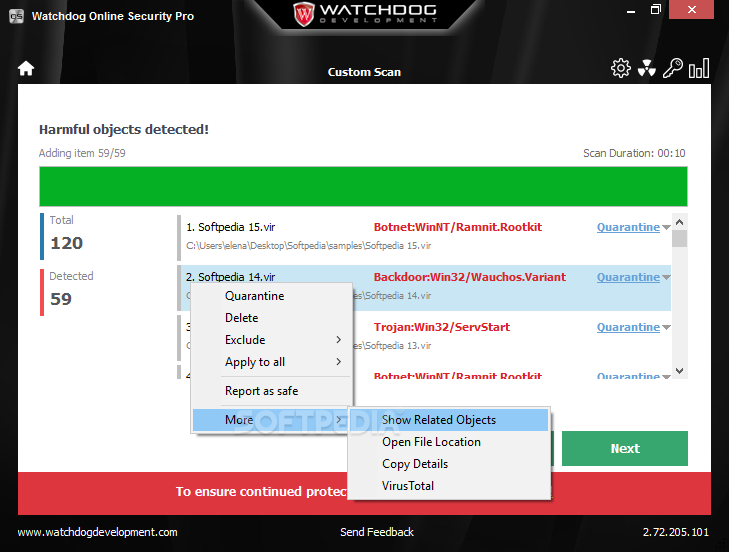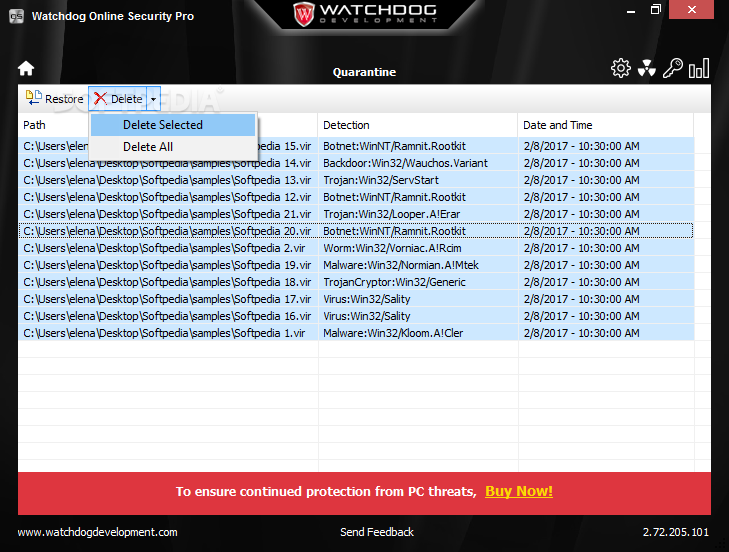Watchdog Online Security Pro
2.74.205.426Antivirus engine with deep scan mode, real-time safeguard, keylogger and ID theft protection, all wrapped in an intuitive interface
Watchdog Online Security Pro is an anti-malware application that comes packed with a real-time engine and cloud support, along with protection from ransomware and keyloggers. It aims to keep your computer and identity safe from the perils of the Internet by quickly responding to threats and taking action.
The installation operation doesn't take long but, although this is not explicitly mentioned by the program, it's a good idea to restart the computer afterward. During our tests, we encountered a malfunction likely caused by the anti-keylogger functionality, because key presses delivered random characters on the screen and returned to normal on reboot.
Watchdog Online Security Pro runs in the systray to monitor your computer in real time, gets updated with the latest virus definitions at startup, and performs an initial scan to establish a security assessment for your hard drive.
Custom scans can be carried out not only by dragging files and folders in the main window, but also by opening the right-click menu of any selected files, folders or drives. If any harmful objects are found, the application shows the full path and malware type of each item in the scan results list, giving you the possibility to send them to the quarantine or permanently remove them from the PC. The quarantine isolates threats from the rest of the PC and gives you time to analyze objects before deciding to eliminate or restore them if they are false positives.
Additional options are available in the context menu, however, since you can exclude any item you consider to be safe (add it to a whitelist and protect it from future scans) and report files as false positives so that the rest of the community doesn't receive malware alerts when encountering the same file.
If you're interested in further investigation by looking up more information on the web on your own, you can check out related objects with the MD5 hash and publisher, open the file's location to move it to a specific place, as well as upload the file to VirusTotal from the right-click menu to get the opinion of other respectable antivirus tools.
Multiple UI languages are supported. You can allow Watchdog Online Security Pro to show messages in the systray on important events, schedule scans to run automatically (at startup, every day, on a specific day of the week), and create restore points before cleaning infections.
It's also possible to manage exclusions, disable the ID theft protection (includes keyloggers) and real-time guard, prevent the tool from auto-running at startup and auto-uploading unknown objects to its cloud for analysis, disable sounds on blocked threats, and set a password to be able to change program settings and turn real-time protection on/off.
The real-time guard of Watchdog Online Security Pro was completely unresponsive in our tests when extracting virus files from password-protected archives, clicking the files, and accessing them. The tool also failed to detect ransomware. On the other hand, the on-demand scanner did its job well.
Scans were made swiftly and all infections were detected. Also, the anti-keylogger immediately blocked keyloggers while we attempted to install such software. The bad news is that the key mappings got messed up again after the keylogger detection, which means that you have to restart the PC every time keylogger events are handled by the utility.
All aspects considered, Watchdog Online Security Pro is easy to use and has some powerful security components: fast on-demand scanner with a good detection ratio as well as a responsive anti-keylogger. Until the real-time guard gets fixed, though, it's wise to run Watchdog Online Security Pro as a second layer of protection against malware by accompanying another antivirus solution with a reliable real-time guard and ransomware protection.
Restart your computer after setup
The installation operation doesn't take long but, although this is not explicitly mentioned by the program, it's a good idea to restart the computer afterward. During our tests, we encountered a malfunction likely caused by the anti-keylogger functionality, because key presses delivered random characters on the screen and returned to normal on reboot.
Watchdog Online Security Pro runs in the systray to monitor your computer in real time, gets updated with the latest virus definitions at startup, and performs an initial scan to establish a security assessment for your hard drive.
Scan any file, folder or partition for malware
Custom scans can be carried out not only by dragging files and folders in the main window, but also by opening the right-click menu of any selected files, folders or drives. If any harmful objects are found, the application shows the full path and malware type of each item in the scan results list, giving you the possibility to send them to the quarantine or permanently remove them from the PC. The quarantine isolates threats from the rest of the PC and gives you time to analyze objects before deciding to eliminate or restore them if they are false positives.
Quarantine, whitelist, false positive reports, and VirusTotal uploads
Additional options are available in the context menu, however, since you can exclude any item you consider to be safe (add it to a whitelist and protect it from future scans) and report files as false positives so that the rest of the community doesn't receive malware alerts when encountering the same file.
If you're interested in further investigation by looking up more information on the web on your own, you can check out related objects with the MD5 hash and publisher, open the file's location to move it to a specific place, as well as upload the file to VirusTotal from the right-click menu to get the opinion of other respectable antivirus tools.
Schedule scans, disable components, and set a self-protection password
Multiple UI languages are supported. You can allow Watchdog Online Security Pro to show messages in the systray on important events, schedule scans to run automatically (at startup, every day, on a specific day of the week), and create restore points before cleaning infections.
It's also possible to manage exclusions, disable the ID theft protection (includes keyloggers) and real-time guard, prevent the tool from auto-running at startup and auto-uploading unknown objects to its cloud for analysis, disable sounds on blocked threats, and set a password to be able to change program settings and turn real-time protection on/off.
How its components performed in our tests
The real-time guard of Watchdog Online Security Pro was completely unresponsive in our tests when extracting virus files from password-protected archives, clicking the files, and accessing them. The tool also failed to detect ransomware. On the other hand, the on-demand scanner did its job well.
Scans were made swiftly and all infections were detected. Also, the anti-keylogger immediately blocked keyloggers while we attempted to install such software. The bad news is that the key mappings got messed up again after the keylogger detection, which means that you have to restart the PC every time keylogger events are handled by the utility.
Can be used as a second layer of protection against malware
All aspects considered, Watchdog Online Security Pro is easy to use and has some powerful security components: fast on-demand scanner with a good detection ratio as well as a responsive anti-keylogger. Until the real-time guard gets fixed, though, it's wise to run Watchdog Online Security Pro as a second layer of protection against malware by accompanying another antivirus solution with a reliable real-time guard and ransomware protection.
6.3 MB
Info
Update Date
Aug 03 2018
Version
2.74.205.426
License
Trial
Created By
WatchDogDevelopment.com, LLC.
Related software Antivirus