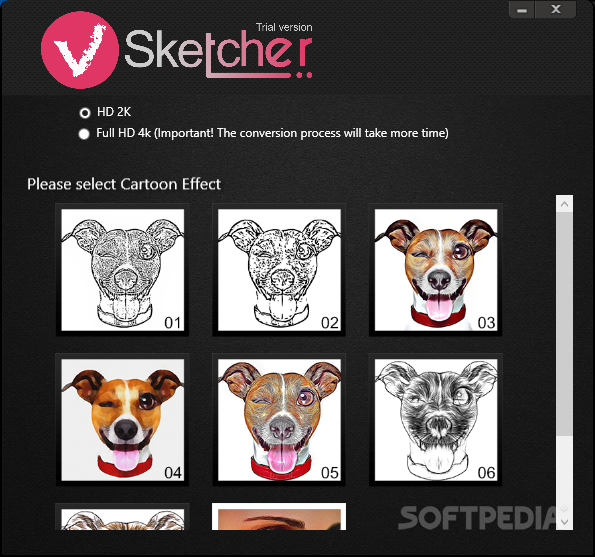VSketcher
1.0.8A minimalist software solution that can help you turn your favorite videos into sketches, then export them to the format you prefer
When promoting a product or managing a marketing campaign, the materials you use need to be not only high-quality and professional, but also eye-catchy and attractive.
VSketcher can help you turn an unimpressive video into a remarkable one without any effort on your side.
As you would expect, you need to start by creating a list with all the clips you want to enhance. You can add AVI, MPG, FLV, MOV, MP4, or WMV files by navigating to the location of each one of them.
Unfortunately, you cannot drag and drop them onto the main window, thus saving both time and energy.
As soon as you settled on the videos you want to process and you set the output path, you are required to trim the clips to the length you need. You can either choose one of the available presets, or you can manually move the sliders to the start and end positions until you are satisfied with the outcome.
Another decision you can make is to specify the target file's format: AVI, MP4, FLV or MOV.
Finally, you can move on to the last step, that of selecting the sketch effect you like best or that is most suitable for your necessities. However, it needs to be mentioned that the longer the source file, the more time it takes until the entire process is complete; in other words, if you want to enhance a long clip, it is best to be prepared to sit around for a very long time until you get to admire the result.
All in all, VSketcher is a seemingly simple app with a plain GUI, yet it can yield amazing results provided you have the patience to wait until it converts your videos into sketches.
VSketcher can help you turn an unimpressive video into a remarkable one without any effort on your side.
Supports several source formats
As you would expect, you need to start by creating a list with all the clips you want to enhance. You can add AVI, MPG, FLV, MOV, MP4, or WMV files by navigating to the location of each one of them.
Unfortunately, you cannot drag and drop them onto the main window, thus saving both time and energy.
Packs multiple cartoon effects
As soon as you settled on the videos you want to process and you set the output path, you are required to trim the clips to the length you need. You can either choose one of the available presets, or you can manually move the sliders to the start and end positions until you are satisfied with the outcome.
Another decision you can make is to specify the target file's format: AVI, MP4, FLV or MOV.
Finally, you can move on to the last step, that of selecting the sketch effect you like best or that is most suitable for your necessities. However, it needs to be mentioned that the longer the source file, the more time it takes until the entire process is complete; in other words, if you want to enhance a long clip, it is best to be prepared to sit around for a very long time until you get to admire the result.
Conclusion
All in all, VSketcher is a seemingly simple app with a plain GUI, yet it can yield amazing results provided you have the patience to wait until it converts your videos into sketches.
43.4 MB
Info
Update Date
Jun 21 2021
Version
1.0.8
License
Demo
Created By
ConvertDaily
Related software Video