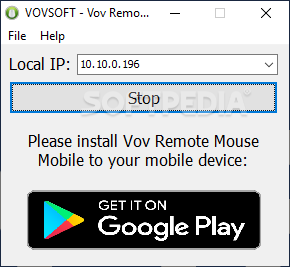Vov Remote Mouse
1.2Turn your smartphone/tablet into a remote mouse that can work with any laptop as long as all devices are connected to the same Wi-fi network
Even though some laptop users are long-time use with the touchpad, some always prefer a mouse no matter what. However, forgetting a mouse during a trip can prove a real nuisance, as the only possibility would be buying a new one on the go or borrowing one. Vov Remote Mouse comes with an out of the box solution, turning your smartphone or tablet into a makeshift mouse.
To set up a device for a mouse role, you have to make sure the laptop and the phone/tablet is connected to the same Wi-Fi. Then, install the phone app on your device and make sure the IP address identified by the PC app is displayed on both ends.
All it has to be done after the devices are synched is to press the Start button from inside the PC app. As the Windows client holds a single button, the process should cause no problems in execution.
To sum it up, the Vov Remote Mouse can come in handy in travel-related situations where the mouse was lost or forgotten and the only items that can replace it are your smartphone. If both the laptop and the phone are connected and synched, no issues should arise.
To set up a device for a mouse role, you have to make sure the laptop and the phone/tablet is connected to the same Wi-Fi. Then, install the phone app on your device and make sure the IP address identified by the PC app is displayed on both ends.
All it has to be done after the devices are synched is to press the Start button from inside the PC app. As the Windows client holds a single button, the process should cause no problems in execution.
To sum it up, the Vov Remote Mouse can come in handy in travel-related situations where the mouse was lost or forgotten and the only items that can replace it are your smartphone. If both the laptop and the phone are connected and synched, no issues should arise.
1.8 MB
Info
Update Date
Jun 23 2020
Version
1.2
License
Freeware
Created By
VOVSOFT
Related software Tools & Utilities