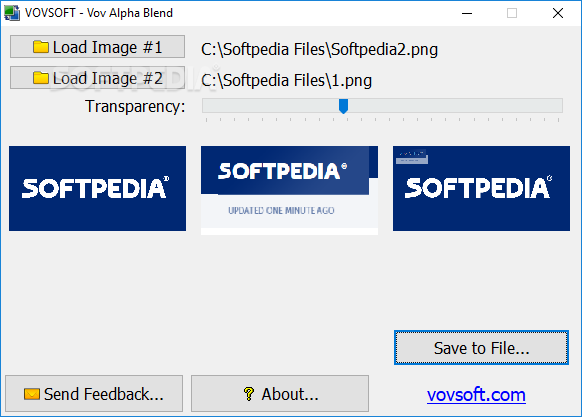Vov Alpha Blend
1.6Uses alpha blending to merge two different images with a custom transparency level, providing support for PNG, BMP, ICO, EMF, WMF, and TIFF
Vov Alpha Blend provides a simple way of merging two images into one, making the top picture transparent. It can be used both to create artistic composites or use one photo as a digital watermark for another.
The application is designed to be simple, so it should come as no surprise that the interface seems quite rudimentary. On the other hand, the intuitive options and buttons make Vov Alpha Blend very easy to use.
The main window of Vov Alpha Blend enables you to load the two images you want to merge. Unfortunately, drag and drop actionsare not supported so you will have to settle for the standard browsing window to select the input files. There are multiple supported formats, although it would add to the value of the application to expand this list. Among the compatible file types, you will find PNG, BMP, ICO, TIFF, TIF, EMF, and WMF.
Once the source images are loaded, you will be able to view a preview of each of them, alongside a preview of the output, with the current transparency settings in place. The preview image is updated as you adjust the transparency to give you a glimpse of how the output will look like.
Vov Alpha Blend uses alpha blending to merge the two images, thus allowing you to combine the second image you selected with the first, which is used as a background. The resulting composite can be easily saved locally in one of the same formats that are supported as input.
While Vov Alpha Blend is not the best or the most interesting application you will find out there, it manages to alpha blend two images quite fast. Even so, the quality of the output is not as high as you might have been expecting and the application does not provide quality adjustment options or tools to fine tune the output. In fact, the only adjustable parameter is the transparency, which does not help very much when it comes to picture quality.
Intuitive but unsophisticated application
The application is designed to be simple, so it should come as no surprise that the interface seems quite rudimentary. On the other hand, the intuitive options and buttons make Vov Alpha Blend very easy to use.
The main window of Vov Alpha Blend enables you to load the two images you want to merge. Unfortunately, drag and drop actionsare not supported so you will have to settle for the standard browsing window to select the input files. There are multiple supported formats, although it would add to the value of the application to expand this list. Among the compatible file types, you will find PNG, BMP, ICO, TIFF, TIF, EMF, and WMF.
Preview the result as you adjust the transparency level
Once the source images are loaded, you will be able to view a preview of each of them, alongside a preview of the output, with the current transparency settings in place. The preview image is updated as you adjust the transparency to give you a glimpse of how the output will look like.
Vov Alpha Blend uses alpha blending to merge the two images, thus allowing you to combine the second image you selected with the first, which is used as a background. The resulting composite can be easily saved locally in one of the same formats that are supported as input.
A basic image merging application
While Vov Alpha Blend is not the best or the most interesting application you will find out there, it manages to alpha blend two images quite fast. Even so, the quality of the output is not as high as you might have been expecting and the application does not provide quality adjustment options or tools to fine tune the output. In fact, the only adjustable parameter is the transparency, which does not help very much when it comes to picture quality.
1.9 MB
Info
Update Date
Jun 05 2020
Version
1.6
License
Shareware
Created By
VOVSOFT
Related software Graphic