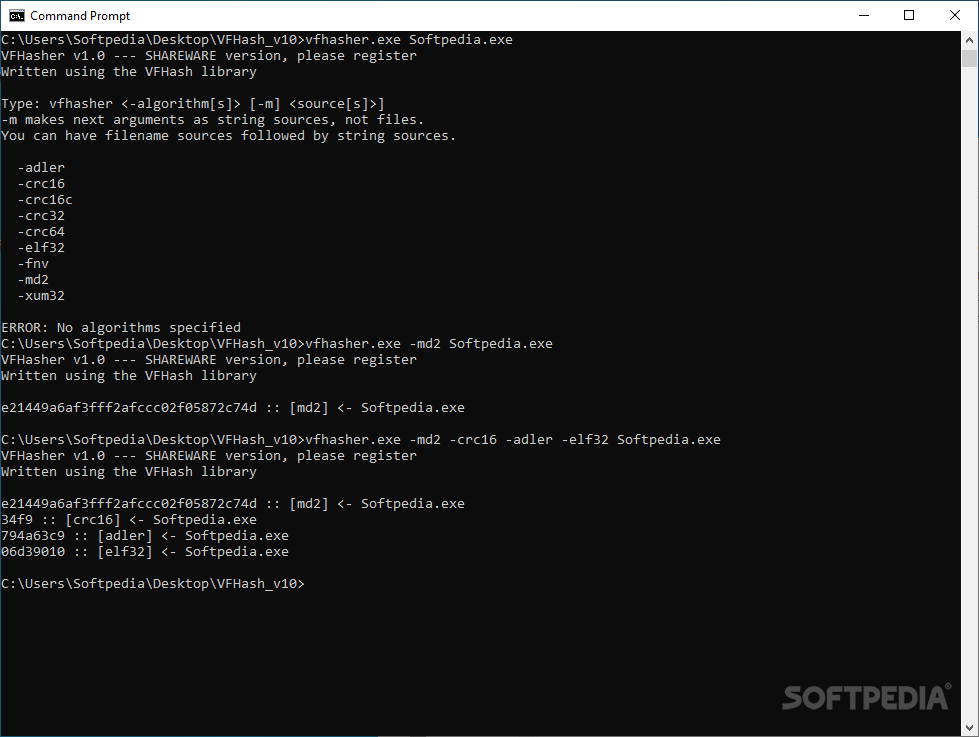VFHasher
1.0A checksum generator that runs in the Windows command console, providing support for multiple hash types, including CRCs, Adler, or MD2
A file’s hash Is a unique set of characters that allows a computer user to perform manual checking of data integrity. If a file is tampered with, its hash code changes and, therefore, any modification can be detected with ease through hash-based verification.
Windows comes with a built-in checksum generator for the MD5 and the SHA1 algorithm and their variants, but it is only available via the console, using a specific command. To get the checksum information of a file for other algorithms, you will have to download and install a third party application. The online world does not lack such tools and one example is the VFHasher, an application as good as any other in determining a file’s hash.
First of all, you should know that VFHasher only runs in the command console. There is no standard interface available, which might be a drawback to some. On the bright side, the package has a tiny footprint and the syntax is extremely simple, so working with the application is not difficult at all. It supports Unicode filenames as well, while passed strings are processed as ANSI.
One of the pluses of VFHasher is the number of supported hash algorithms. No less than nine checksum strings can be generated with its help, namely ADLER, CRC16 and CRC16c, CRC32 and CRC64, ELF32, FNV, MD2, XUM32. You can use any of these algorithms as an argument, or even write them all down in the command to get a list of all the hash codes at once for the selected file.
Relying on the VFHash library, VFHasher provides a convenient method to check the integrity of a file based on the hash information. By comparing the original hash code and the present one, you can determine if the file has been modified in any way (for instance, by untrusted parties) or corrupted during data sharing.
Windows comes with a built-in checksum generator for the MD5 and the SHA1 algorithm and their variants, but it is only available via the console, using a specific command. To get the checksum information of a file for other algorithms, you will have to download and install a third party application. The online world does not lack such tools and one example is the VFHasher, an application as good as any other in determining a file’s hash.
Console-based checksum generator
First of all, you should know that VFHasher only runs in the command console. There is no standard interface available, which might be a drawback to some. On the bright side, the package has a tiny footprint and the syntax is extremely simple, so working with the application is not difficult at all. It supports Unicode filenames as well, while passed strings are processed as ANSI.
One of the pluses of VFHasher is the number of supported hash algorithms. No less than nine checksum strings can be generated with its help, namely ADLER, CRC16 and CRC16c, CRC32 and CRC64, ELF32, FNV, MD2, XUM32. You can use any of these algorithms as an argument, or even write them all down in the command to get a list of all the hash codes at once for the selected file.
Check a file’s integrity with ease
Relying on the VFHash library, VFHasher provides a convenient method to check the integrity of a file based on the hash information. By comparing the original hash code and the present one, you can determine if the file has been modified in any way (for instance, by untrusted parties) or corrupted during data sharing.
12 KB
Info
Update Date
May 10 2021
Version
1.0
License
Shareware
Created By
Michele Pes
Related software Security