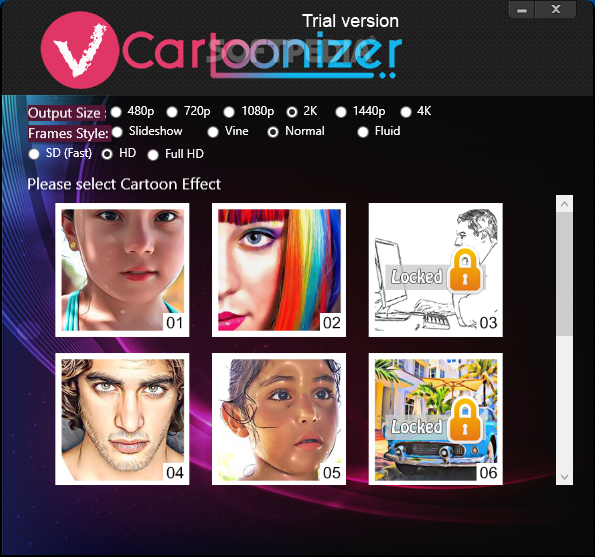VCartoonizer
1.4.7An application that makes it easy for novices and experts alike to quickly convert their videos to entertaining cartoon versions
Enhancing or modifying videos typically requires expert skills, meaning that novices need to resort to specialized software such as VCartoonizer to obtain stunning results.
You can start enjoying this application by creating a list with all the videos you want to convert to cartoons: AVI, MPG, FLV, MOV, MP4 or WMV.
You need to manually browse to the location of each video, as drag and drop operations are not supported within the main window. Next, you have to choose the destination folder, as well as the output format.
VCartoonizer offers you the possibility to trim your source video to ensure you only process the most meaningful or the most interesting fragment of the clip. You can easily drag the sliders to the start and end positions you prefer for each of the added files.
The final step is to choose the cartoon effect you like best, based on the corresponding thumbnails (unfortunately you cannot get a glimpse of your cartoonized video, so you need to sit tight and wait until the clip is enhanced before you can watch the result).
Moreover, you can control the output size, ranging from 480p to 4K, as well as the style of the frames - if you are not satisfied with the normal version, you can choose slideshow, Vine, or fluid.
In term of the video quality of the resulting file, you can select between SD, HD or Full HD, while keeping in mind that the higher the quality, the more time it will take until VCartoonizer finishes the operation.
All in all, VCartoonizer can prove to be a highly useful solution when you want shed a new light on your old videos or you simply need to come up with innovative clips that attract the audience.
Neatly organized GUI
You can start enjoying this application by creating a list with all the videos you want to convert to cartoons: AVI, MPG, FLV, MOV, MP4 or WMV.
You need to manually browse to the location of each video, as drag and drop operations are not supported within the main window. Next, you have to choose the destination folder, as well as the output format.
Packs several customization methods
VCartoonizer offers you the possibility to trim your source video to ensure you only process the most meaningful or the most interesting fragment of the clip. You can easily drag the sliders to the start and end positions you prefer for each of the added files.
The final step is to choose the cartoon effect you like best, based on the corresponding thumbnails (unfortunately you cannot get a glimpse of your cartoonized video, so you need to sit tight and wait until the clip is enhanced before you can watch the result).
Moreover, you can control the output size, ranging from 480p to 4K, as well as the style of the frames - if you are not satisfied with the normal version, you can choose slideshow, Vine, or fluid.
In term of the video quality of the resulting file, you can select between SD, HD or Full HD, while keeping in mind that the higher the quality, the more time it will take until VCartoonizer finishes the operation.
Conclusion
All in all, VCartoonizer can prove to be a highly useful solution when you want shed a new light on your old videos or you simply need to come up with innovative clips that attract the audience.
43.8 MB
Info
Update Date
Jun 23 2021
Version
1.4.7
License
Demo
Created By
ConvertDaily
Related software Video