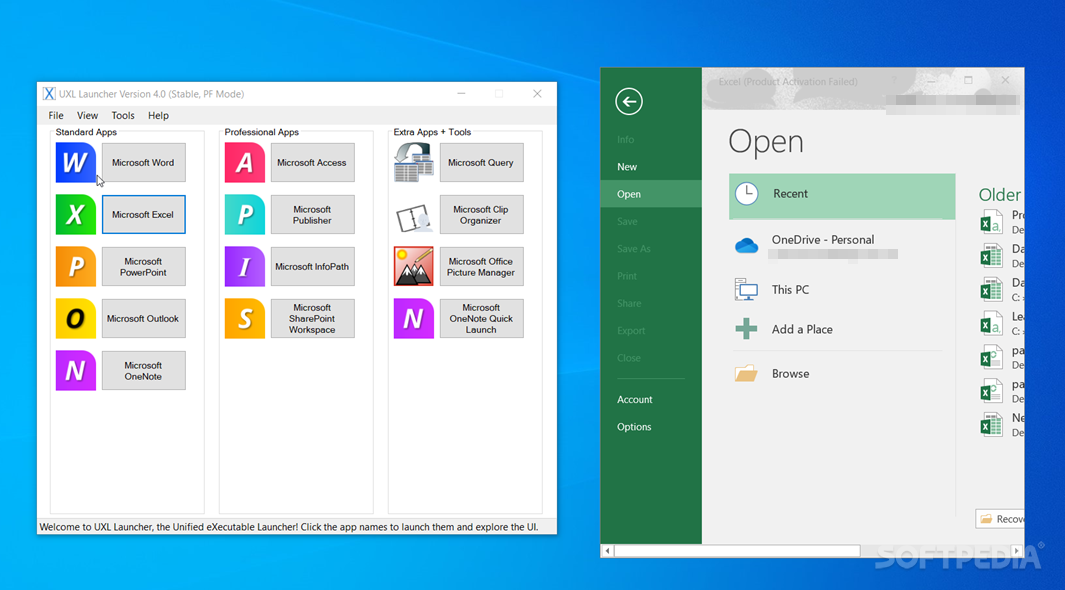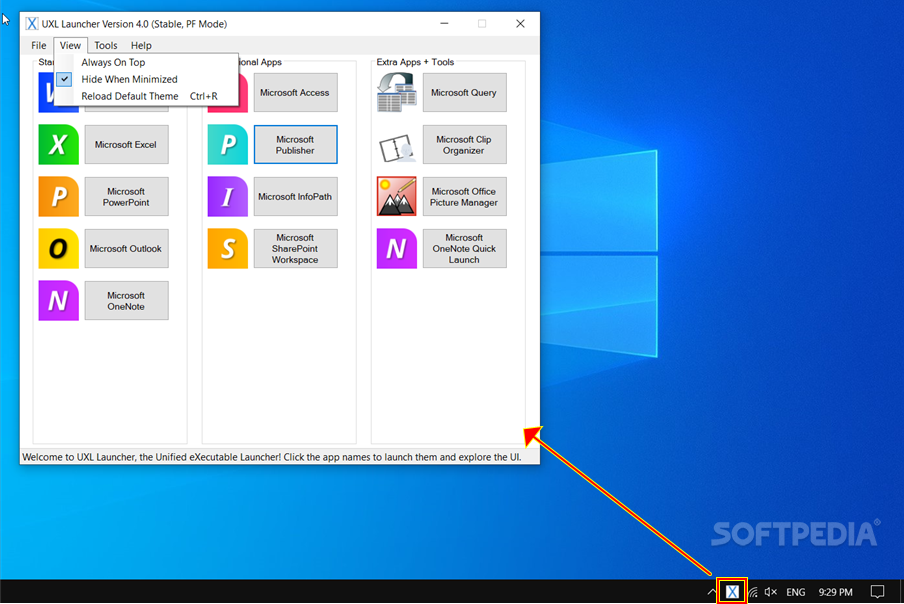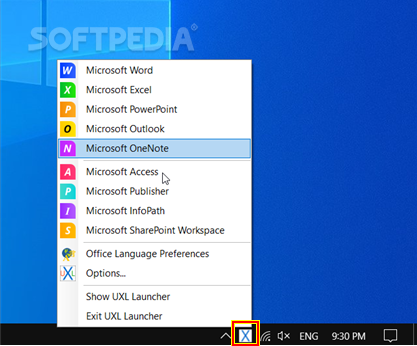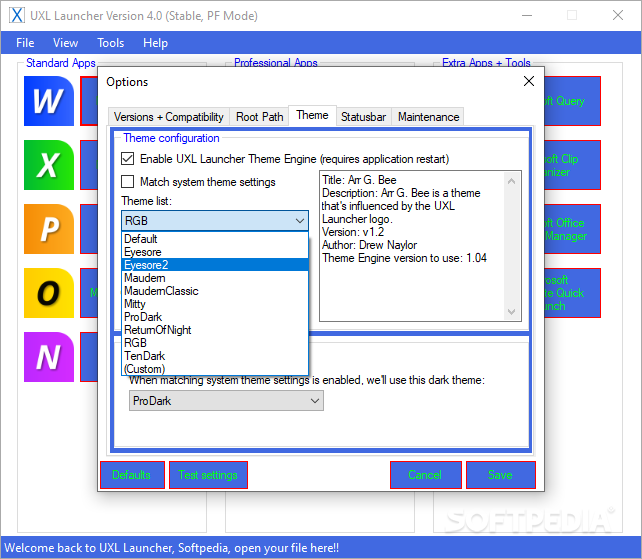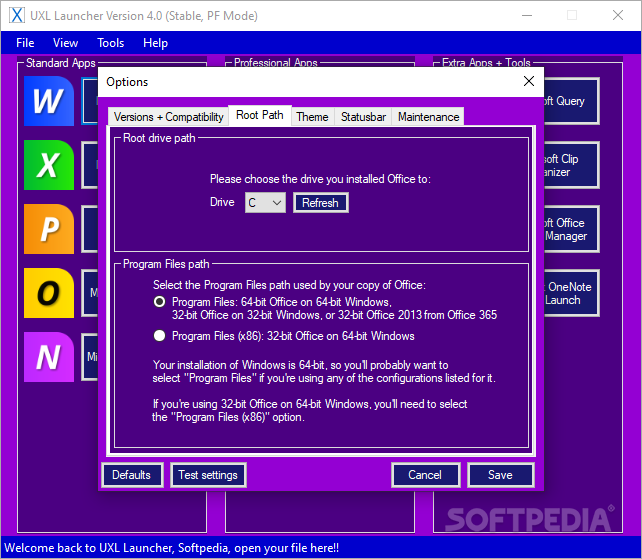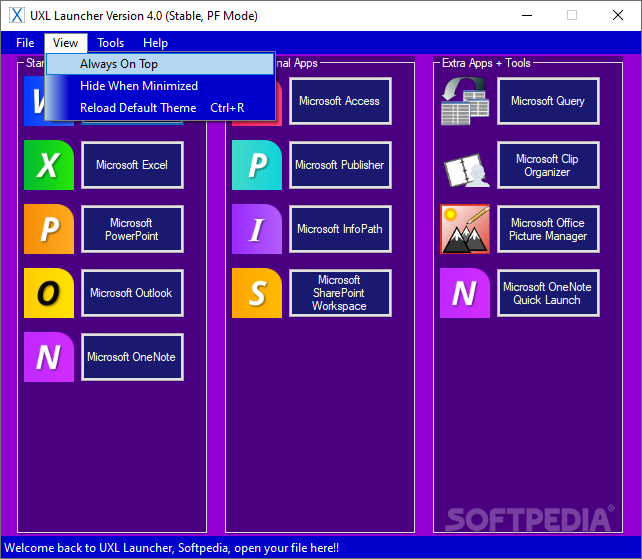UXL Launcher
4.0.0.0Try a free and super-convenient program that will allow launching desktop Microsoft Office apps, from one place, for quick access and organized workflow
UXL Launcher is a super-cool way of keeping all your Microsoft Office shortcuts in one place, for optimal flow and quick access.
UXL Launcher comes in two forms: an executable that installs the tool on your machine and a semi-portable format. The latter offers more flexibility, as it can easily be added to a portable memory stick. At the moment, besides offering access to the standard and professional apps from the Office suite, UXL Launcher allows accessing some extras as well (Microsoft Query, Clip Organizer, Picture Manager, and OneNote Quick Launch).
In the 'Root Path' section, you should choose the drive where you previously installed Microsoft Office and choose the right file path used by your office apps; UXL Launcher has default suggestions based on your tools' architecture.
In the 'Theme' section, you can enable the UXL Launcher Theme Engine in order to change the appearance of your interface. You have more than ten different themes available and can even opt for a custom-made interface if you choose to make your own.
About the program and main traits
The program was born from the need for an Office management panel that allows you to store, in one place, and quickly access new instances of your most-used office tools. UXL Launcher is an open-source project that was mostly written in Visual Basic .NET. This results in a tiny-packed tool that is extra small in size.UXL Launcher comes in two forms: an executable that installs the tool on your machine and a semi-portable format. The latter offers more flexibility, as it can easily be added to a portable memory stick. At the moment, besides offering access to the standard and professional apps from the Office suite, UXL Launcher allows accessing some extras as well (Microsoft Query, Clip Organizer, Picture Manager, and OneNote Quick Launch).
Customizations, compatibility, and settings to the root path
The program is compatible with Microsoft Office 2010, 2013, 2016, and 2019. After installation, in the configuration manager, you should select the current version of your Microsoft Office suite. Also, you can bypass the configuration location when launching some apps (for deprecated and removed ones).In the 'Root Path' section, you should choose the drive where you previously installed Microsoft Office and choose the right file path used by your office apps; UXL Launcher has default suggestions based on your tools' architecture.
In the 'Theme' section, you can enable the UXL Launcher Theme Engine in order to change the appearance of your interface. You have more than ten different themes available and can even opt for a custom-made interface if you choose to make your own.
Conclusions
To summarize, UXL Launcher is a great way to keep your files neatly structured, your desktop free of unwanted shortcuts, and to still have fast access to your necessary utilities.2.6 MB
Info
Update Date
Nov 01 2020
Version
4.0.0.0
License
GPLv3
Created By
Drew Naylor
Related software System